Computer keyboards come in a variety of designs and layouts, each tailored to different user needs and applications. Different types of keyboards vary in layout, functionality, and usability, catering to the diverse needs of users. This article explores the major types of keyboards based on these categories.
5 Keyboard Types by Structure and Mechanism
Based on the keyboard structure and mechanism, here are main 5 keyboard types: mechanical keyboard, membrane Keyboard, magnetic Keyboard, capacitive Keyboard and optical keyboard
1. Mechanical Keyboard
Mechanical keyboards use individual mechanical switches under each key. There are a metal spring, metal contacts, and other structures inside the switch. When the user presses the key, it drives the switch below to close the metal contacts, thereby sending out an electrical signal.
Different switches provide different typing experiences:
- Linear Switches (e.g., Akko V3 Cream Yellow Pro Switch) provide a smooth keystroke with no tactile bump.
- Tactile Switches (e.g., Akko V3 Cream Blue Pro Switch) provide a tactile bump without a noticeable click sound.
- Clicky switches (e.g., Akko Creamy Cyan Switch) – provide a tactile bump and clack sound.
Generally speaking, mechanical keyboards have a long service life, with each switch supporting 50-100 million keystrokes. And most mechanical keyboards are hot-swappable, which means you can easily replace switches and modify them.

2. Membrane Keyboard
Membrane keyboards use three-layer membrane circuits (a top membrane, a conductive trace layer, and a bottom membrane) for activation. When a key is pressed, it pushes down on the conductive layer to complete the circuit.
There are two common variations: the rubber dome keyboard and the scissor-switch keyboard.
- Rubber Dome Keyboard: Uses a rubber dome under each key to register presses, common in office keyboards.
- Scissor-Switch Keyboard: A compact version with stabilizers, commonly found in laptops and ultra-thin keyboards.
Because of the low-cost manufacturing, the membrane keyboard is widely available. And the membrane keyboard is light in weight, making it easy to carry.
However, the membrane keyboard can not provide the tactile feedback. And the lifespan is relatively short.
3. Magnetic Keyboard
Magnetic keyboards use magnets for actuation, often with Hall Effect sensors and TMR sensors. Instead of making contact with a physical circuit, these keyboards detect changes in a magnetic field when a key moves.
Because there is no physical contact, it is highly durable (100M+ keystrokes) and has smooth keystrokes.
Magnetic keyboards allow users to customize the trigger point and actuation force, the Rapid Trigger feature can enhance responsiveness and speed. The magnetic keyboard is the best choice for the gamers.

Related Article:
Hall Effect Keyboard: Everything You Need to Know
TMR vs HE: The Evolution of Magnetic Keyboard Technology
4. Capacitive Keyboard
Capacitive keyboards use electrostatic fields to detect key presses. There are capacitive sensors under the keys of capacitive keyboards. When the keycaps are pressed, the capacitance value changes, thereby generating an electrical signal.
Topre is one of the most well-known brands in the world of capacitive keyboards, renowned for its smooth keypress feel and exceptional build quality.
Capacitive keyboards are prized for their exceptional comfort, offering a light, smooth keystroke and highly responsive input. It has a long lifespan, and it is very stable and is not easily affected by environmental factors. However, capacitive keyboards are significantly more expensive than conventional options.
5. Optical Keyboard
Optical keyboards replace traditional mechanical contacts with infrared (IR) or laser sensors to register key presses. There are optical sensors under the keycaps of optical keyboards. When the keycaps are pressed, they block the light, thereby changing the light signal and generating an electrical signal.
Gamers and professionals favor optical keyboards for their speed, precision, and smooth keystrokes. And the optical keyboards are more durable for eliminating the physical contact points.
However, the optical keyboards tend to be more expensive than traditional mechanical options.
4 Keyboard Types by Key Layout
Based on the keyboard key layout, here are 4 main keyboard types, including QWERTY keyboards, AZERTY keyboards, Dvorak keyboards, and Colemak keyboards.
1. QWERTY Keyboard
The QWERTY layout is the most widely used keyboard layout in the world. It was originally designed for typewriters in the 1870s to prevent mechanical jams by spacing out commonly used letters.
Due to its longest usage and widest popularity, it has become the de facto standard keyboard layout.
2. AZERTY Keyboard
The AZERTY keyboard layout is a keyboard layout used in French-speaking countries such as Frence. It is designed to meet the input needs of the French language and improve the input efficiency of French users.
The AZERTY layout is similar to the QWERTY layout, but the positions of some commonly used symbols and key combinations have been adjusted. Just like swaps "A" and "Q", and "Z" and "W" for easier access to commonly used French letters.

3. Dvorak Keyboard
The Dvorak Simplified Keyboard was designed to increase typing speed and comfort by placing the most commonly used letters under the strongest fingers.
For the Dvorak keyboard, vowels (A, O, E, U, I) are placed under the left hand and common consonants (D, H, T, N, S) under the right hand. This layout reduces the distance your fingers move, reduces fatigue and the risk of injury when typing, and is more ergonomic.
4. Colemak Keyboard
The Colemak keyboard layout is a modified version of the Dvorak keyboard layout, developed by American computer engineer Cole Mak in 2006. It retains the advantages of the Dvorak keyboard layout while reducing the number of new keys that need to be learned, making it easier to learn and use.
Related Article:
The AZERTY Keyboard: A Guide to the French Layout
Colemak vs Dvorak: Which is Better?
2 Keyboard Types by Connectivity
Based on the connectivity, the keyboard can be divided into the wired keyboard and the wireless keyboard.
1. Wired Keyboard
A wired keyboard is connected to a computer or other device through a physical line (usually a USB interface or a PS/2 interface). The USB interface has become the mainstream interface type due to its advantages such as plug-and-play, fast transmission speed, and good compatibility.
Due to the physical line connection, the signal transmission of the wired keyboard is stable and reliable, and there will be no problems such as signal interruption, interference, or delay, ensuring the accuracy and real-time performance of user input.
The wired keyboards require carrying cables which are not very convenient for mobile use. For example, in scenarios where you need to frequently move around for work or switch between different devices, the portability of wired keyboards becomes their disadvantage.
2. Wireless Keyboard
Wireless keyboards use Bluetooth or 2.4 GHz RF technology to connect to a computer, offering greater flexibility and portability.
Wireless keyboards are free from the constraints of cables. Users can move the keyboard freely within a certain range without being restricted by the length of the cable. They are more flexible and convenient to use and are suitable for using the device in different locations. At the same time, the wireless keyboards are easier to carry because they are free of cables.
However, wireless keyboards may experience slight delays or signal interference in some cases. And wireless keyboards need to be powered by batteries or obtain energy through charging. If the battery is exhausted or forgotten to be charged, the keyboard will not be able to be used normally, which brings certain inconvenience to users.
Conclusion
Different types of keyboards have their own advantages in different scenarios. From the widely compatible QWERTY layout to the language-specific AZERTY and the efficiency-focused Dvorak and Colemak, each serves a unique purpose. Users can choose the keyboard category that best suits them according to their needs, habits, and usage scenarios.
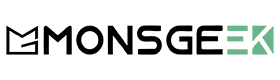








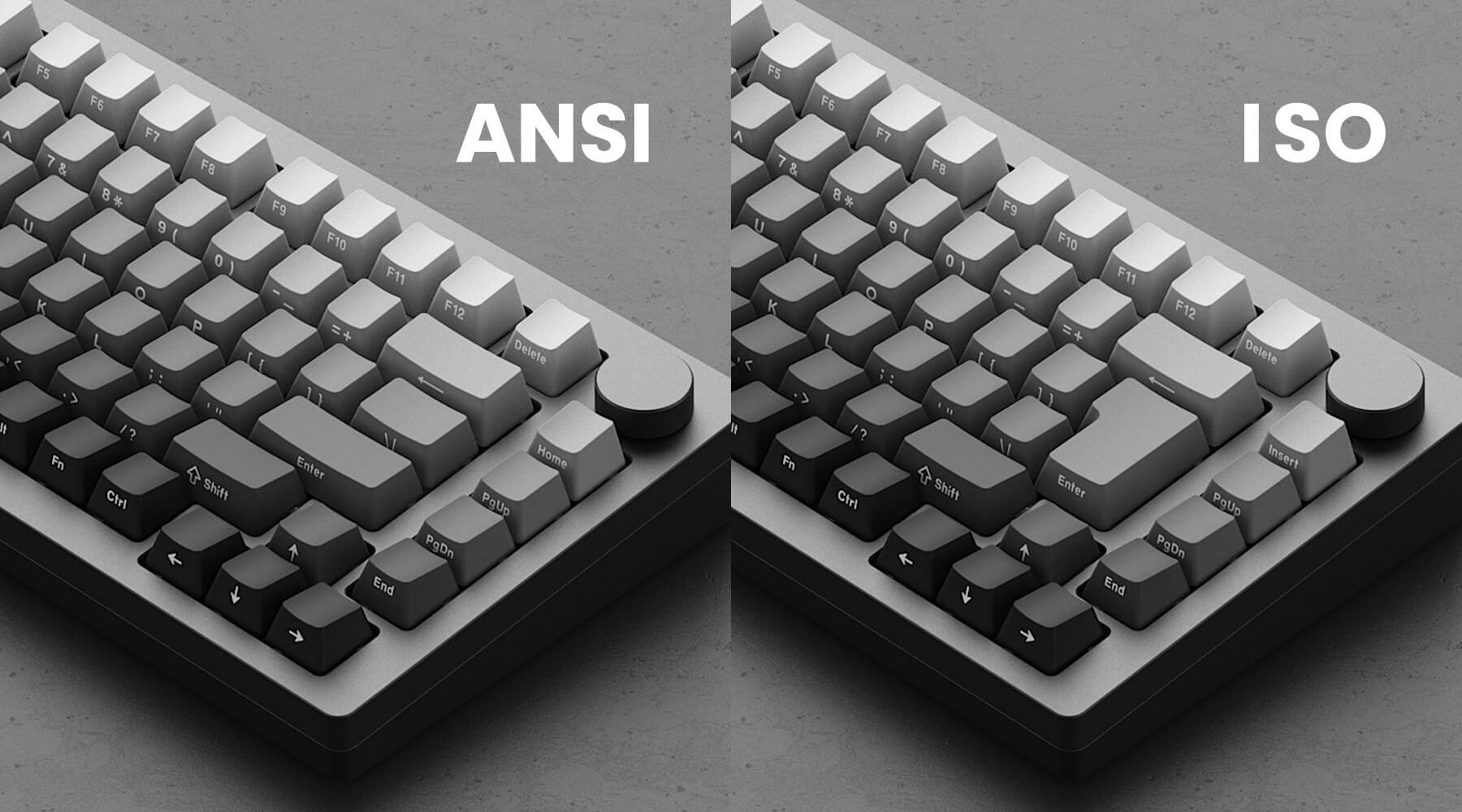













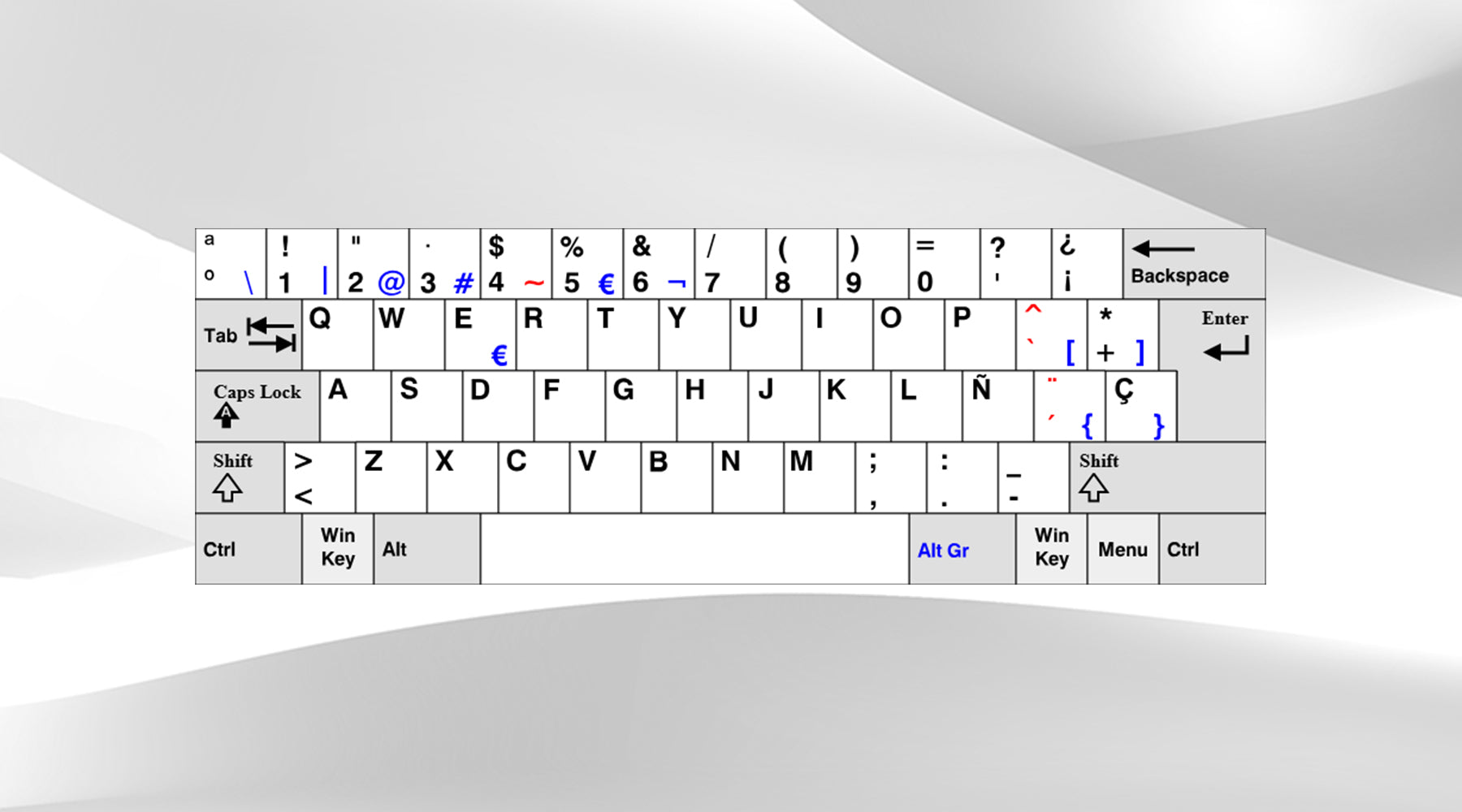

Dejar un comentario
Todos los comentarios se revisan antes de su publicación.
Este sitio está protegido por hCaptcha y se aplican la Política de privacidad de hCaptcha y los Términos del servicio.