Mechanical keyboards are different from common membrane keyboards. Instead of using a soft rubber layer to register keystrokes, mechanical keyboards use individual mechanical switches under each key. This design gives users a clearer, more responsive typing experience with noticeable feedback.
Each switch has its own characteristics in terms of feel and sound, which can greatly affect comfort and performance depending on how you type or use your keyboard. In this article, we’ll introduce three common types of mechanical switches—linear, tactile, and clicky—to help you understand their differences and find the one that suits you best.
What are Linear Switches?
Linear switches are the most basic and smooth type of mechanical keyboard switch. There’s no tactile bump or audible click—just a consistent, even resistance from top to bottom. This means you won’t feel a “notch” or get any tactile feedback during the press.
- For gaming, whether in FPS or MOBA titles, linear switches enable fast and continuous keypresses, ensuring every command is accurately executed and helping players maintain control and gain the upper hand.
- For text workers, the smooth feel of linear switches helps reduce hand fatigue during long typing sessions, making text entry more comfortable and efficient.
What are Tactile Switches?
Tactile switches provide feedback with a small bump mid-travel, indicating key activation without pressing all the way down. This feedback enhances control, reduces typing fatigue, and minimizes accidental keystrokes. While quieter than clicky switches, some may still hear a light sound when passing the bump.
- During typing, the clear tactile feedback helps improve typing accuracy, especially when touch typing. Users can rely on the tactile bump and sound to accurately judge whether a key has been pressed properly.
- In programming, the distinct feedback of tactile switches also helps programmers stay focused on code input, reducing the likelihood of errors.
What are Clicky Switches?
Clicky switches are the most attention-grabbing type of mechanical switch—both in feel and sound. Like tactile switches, they have a noticeable bump that provides feedback when a key is actuated. But what sets them apart is the distinct click sound that accompanies each press. This audible feedback makes it very clear when a key has been activated, which many users find satisfying and precise.
- In a noisy office environment, users can clearly confirm their keystrokes through the sound, helping to avoid mistakes caused by ambient noise interference.
- In gaming, certain genres that require rhythm and feedback, such as rhythm games or specific strategy games, benefit from the clicky tactile feedback of clicky switches. This auditory feedback provides players with a unique gaming experience, allowing them to become more immersed in their gameplay.

Linear vs. Tactile vs. Clicky Switches Comparison
Each type of mechanical switch offers a unique typing experience, suited to different preferences and use cases:
| Feature | Linear | Tactile | Clicky |
| Keystroke Feel | Smooth, no bump | Noticeable bump | Bump with click |
| Sound Level | Quiet to moderate | Quiet to moderate | Loud, clicky |
| Feedback Type | None | Tactile | Tactile + Audible |
| Typing Precision | Moderate | High | Very High |
| Ideal For | Gaming, fast typing | Office work, general typing | Typing-focused, satisfying feedback |
Linear switches provide a smooth and consistent keystroke with no tactile bump or sound feedback. They’re great for fast-paced gaming and users who prefer a quiet, uninterrupted feel.
Tactile switches feature a noticeable bump at the actuation point, giving physical feedback without being too loud. They strike a balance between performance and comfort, making them ideal for typing and everyday use.
Clicky switches combine tactile feedback with a sharp, audible click. They offer clear confirmation with every keypress and are often preferred by typists who enjoy that classic “mechanical” sound—though they might be too noisy for shared environments.
In short:
- Linear = Smooth and quiet
- Tactile = Bumpy and quiet
- Clicky = Bumpy and loud
Common Parameters for Keyboard Switch
Operating/Actuation Force: The amount of force required to activate a key switch and register a keystroke, measured in grams-force (gf). Common values range from 45g to 60g.
Total Travel: The total distance a key travels from the top to the bottom (bottom-out point), usually between 3.5mm and 4mm.
Pre Travel: The distance a key travels from the initial press to the point of actuation. Typically measured in millimeters (mm). With a total travel of 4mm and an actuation point at 2mm, the keystroke is registered halfway through the press, while bottom-out occurs at the full 4mm travel.
Actuation Point: The distance the key travels from its resting position to the point where it registers a keystroke, measured in millimeters (mm).
Tactile Travel: The distance from the top of the key press to the point where the tactile bump occurs. It tells you how far you press before feeling the tactile feedback.
Tactile Force: The amount of force required to overcome the tactile bump during a key press. This is typically higher than the actuation force and gives the “bump” feeling.
Popular Mechanical Switch Brands
Cherry MX
CHERRY is a legendary name in the world of mechanical keyboard switches, known for its long-standing history and strong user base. Its MX switch series has become an industry standard, trusted and adopted by countless keyboard manufacturers around the globe.
The CHERRY MX lineup includes a variety of switch types—such as Red, Black, Brown, and Blue—each offering a unique typing experience and actuation force.
- MX Red: A linear switch with light actuation force. Smooth and quiet, ideal for gaming and long typing sessions.
- MX Blue: A clicky, tactile switch with a distinct "click" sound. Great for typing, but louder—may not be suitable for shared spaces.
- MX Brown: A tactile switch without the loud click. Balanced and versatile, perfect for both typing and gaming.
- MX Black: A heavier linear switch with a higher actuation force. Designed for gamers who prefer a firm, consistent press.
Each switch type delivers reliable performance, durability, and the signature CHERRY feel that enthusiasts have trusted for decades.
Kailh
Kailh is a well-known Chinese switch manufacturer recognized for its high cost-performance ratio and pleasant typing feel. In recent years, Kailh has steadily gained market share and emerged as a strong competitor to CHERRY in the mechanical switch industry.
Kailh offers a wide variety of switch types, each designed to suit different user preferences:
- Kailh Red: A linear switch similar to Cherry MX Red, but with an even smoother keystroke. Ideal for gaming and long typing sessions.
- Kailh Blue: A clicky and tactile switch with a sharper bump and crisper sound compared to Cherry MX Blue. Great for typists who enjoy strong tactile feedback.
Kailh switches are generally more affordable, making them a popular choice for users who want a quality mechanical feel without a high price tag.
Gateron
Gateron offers various switch types, including both linear and tactile options, each designed to suit different preferences:
- Gateron Red: A linear switch with a light and smooth feel, ideal for gaming and typing without tactile resistance.
- Gateron Yellow: A linear switch with a feel between Gateron Red and Gateron Black, offering a slightly heavier actuation force, perfect for users who prefer a bit more resistance while typing or gaming.
Gateron switches are known for their reliable quality and moderate price, making them a top choice for budget-conscious users who want a premium feel without breaking the bank.
TTC
TTC is a well-known Chinese switch manufacturer renowned for its high-quality products and innovative designs. The brand has introduced a variety of popular mechanical keyboard switches, gaining attention for its unique features and solid performance.
TTC offers a diverse range of switches, including both linear and tactile options, each designed to suit different preferences:
- TTC Gold Pink (Linear): A smooth linear switch that’s perfect for fast typing and gaming. Its light and consistent actuation make it a favorite among gamers and typists who prioritize speed.
- TTC Moon White (Tactile): A tactile switch with a crisp feel, ideal for users who enjoy clear tactile feedback during typing.
- Other Switch Types: TTC also offers other switches such as the Gold Brown and Gold Red Brown, providing a variety of options to cater to different user preferences.
TTC switches are known for their smooth keystrokes, reliable performance, and affordable pricing, making them a great option for those looking for high-quality switches at a competitive price.
Akko
Akko has been gaining popularity for their switches, offering a range of options for both tactile and linear preference.
- Akko V3 Cream Yellow Pro Switch: A popular linear switch, bring a more consistent typing experience.
- Akko V3 Creamy Purple Pro Switch: With 3.0mm ultra short total travel, providing a full-tactile experience throughout the keypress.
- Akko Creamy Cyan Switch: Akko’s first retail clicky switches.

How to Choose the Right Keyboard Switch?
After learning the basics of mechanical switches, let’s dive into the practical process of choosing the right one. The key is to experiment and understand your preferences to find the switch that suits you best.
1. Choose the switch type based on your usage scenarios
Tactile and linear switches are versatile and work well for both gaming and typing.
For Gaming: For FPS and MOBA games, the linear switches with short pre-travel are the best choice. Tacticle switches with comfortable typing feel and moderate noise can be suitable for RTS, RPG, Strategy, and Rhythm games.
For Typing: For copywriters and data entry clerks who need to input a lot of text, linear axes can improve work efficiency and reduce finger fatigue. And if users need to better feel the feedback of the keys and reduce the probability of misoperation, the tacticle and clicky switch is a better choice. And for office workers who need to work in a quiet environment can choose a silent switch just like Akko Fairy Switch and Akko Penguin Switch.
| Use Case | Best Switch Type | Why |
| Gaming – FPS & MOBA | Linear switches with short pre-travel | Fast actuation, low resistance for rapid key presses |
| Gaming – RTS, RPG, Strategy, Rhythm | Tactile switches | Tactile feedback helps with rhythm, awareness, and precision |
| Typing – Heavy Input (e.g. Copywriting, Data Entry) | Linear switches | Smooth feel, reduces finger fatigue over time |
| Typing – Need Feedback & Accuracy | Tactile or Clicky switches | Clear bump/sound helps reduce typing errors |
| Typing – Quiet Office Environment | Silent switches | Minimal noise, maintains concentration without disturbing others |
2. Choose the switch based on the parameters
Once you've decided on the type of switch you like—linear, tactile, or clicky—the next step is picking the exact model that fits your needs. Here are a few key factors to keep in mind:
Actuation Force:
- Light (35–45 cN): Great for long typing sessions and fast response, though slightly more prone to accidental presses.
- Medium (50–60 cN): A balanced choice that works well for most users—comfortable and accurate.
- Heavy (60 cN and above): Offers a more deliberate and precise feel, though it might cause finger fatigue over long periods.
Actuation Point:
- Short Travel (1.2–1.5 mm): Ideal for competitive gaming where every millisecond counts.
- Standard Travel (2 mm): Versatile and comfortable for both work and play.
- Long Travel (2.2 mm and above): Gives you that classic mechanical keyboard feel with a more pronounced rhythm to each keypress.
3. Choose the switch based on sound profile
Sound is another important factor—especially if you're working in a shared space or simply sensitive to noise. Each switch type sounds different, and even within the same category, there can be subtle variations. Most official product pages offer sound samples, and you can also check out reviews or videos online to hear how they really sound before deciding.
4. Choose the switch based on brand
For some people, brand matters just as much as the specs. Trusted brands often mean better quality control, consistency, and customer support. If you're new to mechanical keyboards, sticking to a reputable name can give you peace of mind.
5. Choose the switch based on your busget
Budget plays a big role, especially when you're comparing premium switches to more budget-friendly options. Prices can vary a lot between brands and models, so it’s helpful to set a price range ahead of time. That way, you can narrow down your choices and find the best value for your needs.
Pro Tip: Try Before You Buy
Get a switch tester to compare different switches in hand before committing to a full board.

Final
The best switch for you ultimately depends on your preferences and use case. Linear switches offer speed and silence, tactile switches provide a middle ground of feel and sound, and clicky switches deliver the most feedback with their audible clicks. No matter your choice, exploring the world of mechanical switches is part of the fun. Happy typing!
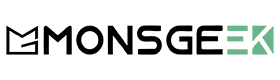









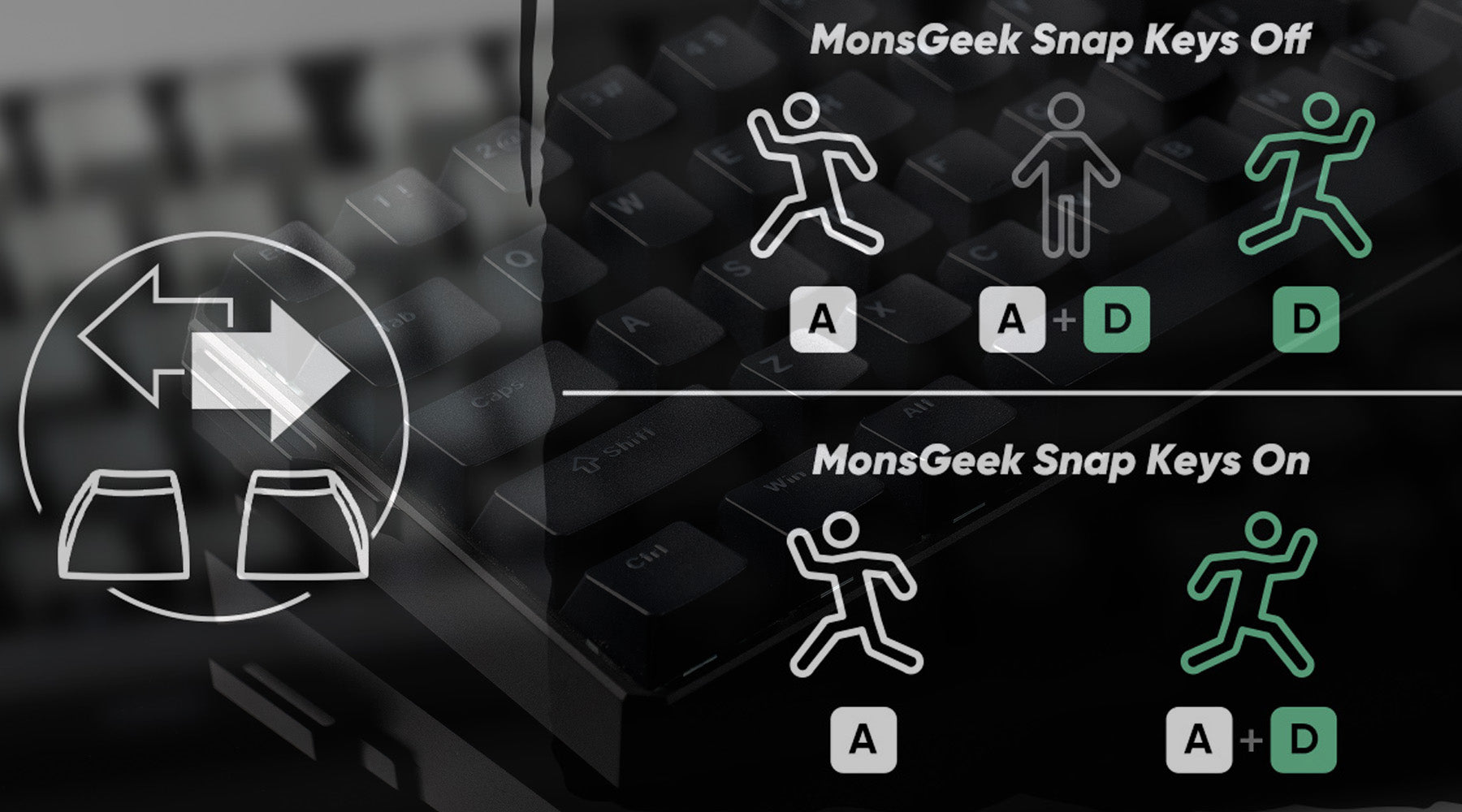












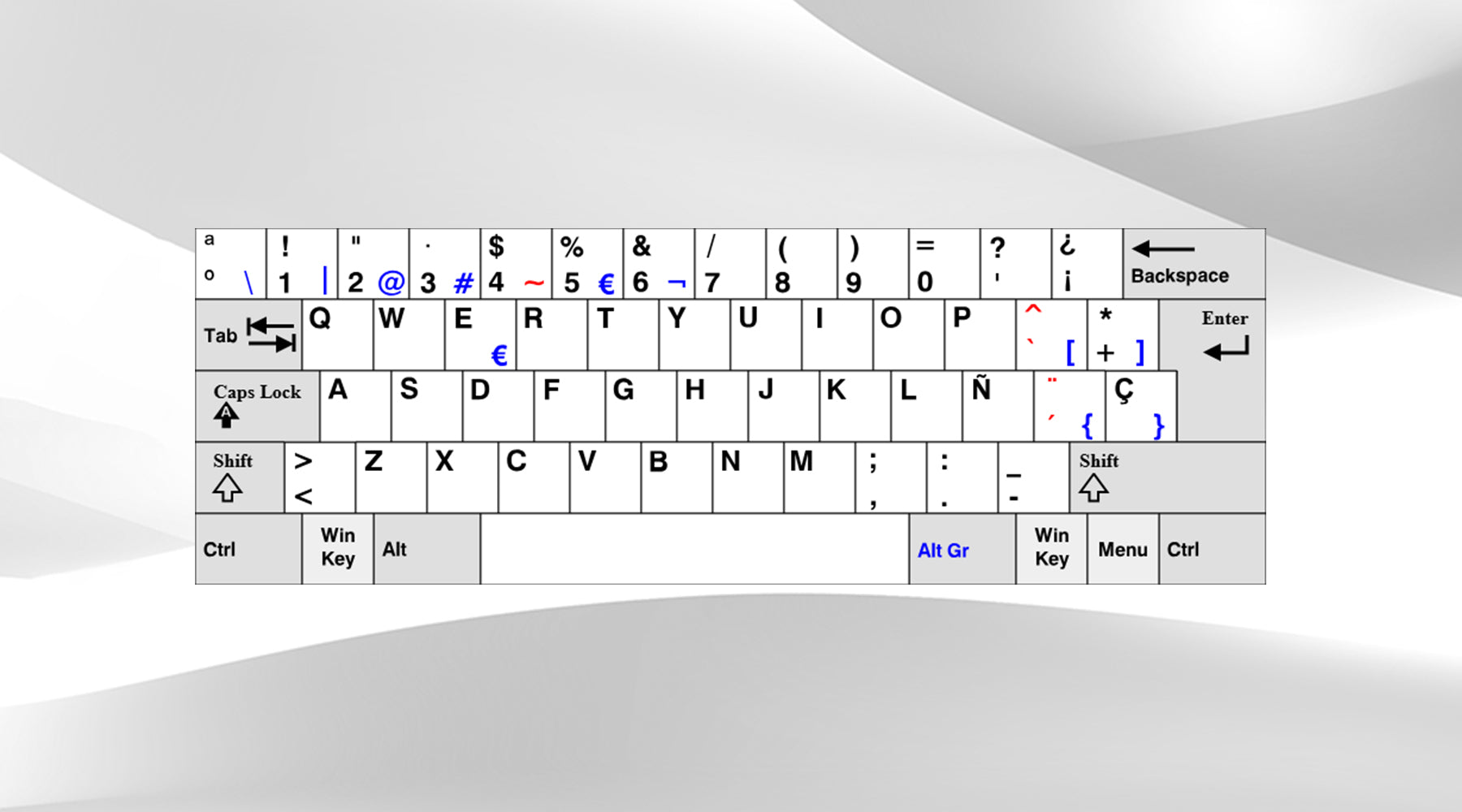

Dejar un comentario
Todos los comentarios se revisan antes de su publicación.
Este sitio está protegido por hCaptcha y se aplican la Política de privacidad de hCaptcha y los Términos del servicio.