What is the Keycap Profile?
Keycap profile refers to the design of the keycaps, including the shape and height. The keycap profile directly impacts the feel, ergonomics, and sound of typing, as well as the overall aesthetic of the mechanical keyboard.
Keycap Height
Keycap height is the vertical measurement of the keycap. Generally, the height ranges from around 2 mm (low profile) to 17 mm (high profile).
Keycap Shape
Keycap shape describes the contouring of the keycap’s surface, affecting both its comfort and typing experience.
There are a lot of keycap shapes, including
- Flat: Simple, uniform feel, no finger contouring.
- Sculpted: Ergonomically designed, better for long typing sessions.
- Concave: Improves finger grip and comfort by curving inward.
- Convex: Less common but can provide a unique feel and grip.
- Spherical: Offers a distinct tactile experience with smooth, rounded tops.
- Cylindrical: Subtle curve, often found in OEM and more basic profiles.
All these shapes can be combined for the key.
Uniform or Sculpted
Uniform keycaps have the same height and shapes across all rows, while sculpted keycaps are designed with varying heights and shapes for each row, following the natural curvature of your fingers as you type.

Keycap Profile Comparison Overview
| Keycap Type | Height | Shape | Uniform or Sculpted |
| Cherry | Medium profile | Concave, Sculpted | Sculpted |
| OEM | Medium profile | Slightly Concave, Sculpted | Sculpted |
| XDA | Low profile | Flat, Slightly Concave | Uniform |
| DSA | Low profile | Flat, Concave | Uniform |
| ASA | Medium height | Concave, Sculpted | Sculpted |
| MDA | Medium height | Concave, Sculpted | Sculpted |
| MOA | Medium height | Concave, Sculpted | Uniform |
| JDA | Medium height | Concave, Sculpted | Sculpted |
| OSA | High profile | Concave, Sculpted | Sculpted |
| SAL | High profile | Concave, Sculpted | Sculpted |
| SA | Very High profile | Spherical, Sculpted | Sculpted |
Shorter keycaps reduce the distance your fingers need to travel, making them more comfortable, especially for users with smaller hands.
Lower-height keycaps, like those found on OEM profiles, can also improve typing speed by reducing finger movement. This makes it easier to reach all the keys, speeding up your typing, regardless of hand size.
Cherry Profile
The Cherry profile shape is similar to the OEM profile, and the height is shorter than the OEM profile.
Features
- Height: Medium height, has 4 distinct row heights (R1–R4), shorter than OEM profile.
- Shape: The subtle concave shape of the keycap tops helps fingers naturally settle into the center of each key for improved typing accuracy.
- Sculpted: The rows start higher at the bottom (near the spacebar) and gradually decrease in height as you move upward toward the top of the keyboard.
Pros
This model is the most common one for custom keyboards, so it's easy to get used to.
The sculpted design provides an ergonomic typing experience.
Cons
For some users, the keycap height may not be high enough.

OEM Profile
OEM profile keycaps are widely used for pre-built mechanical keyboards.
Features
- Height: Medium — similar to Cherry in height, but slightly taller.
- Shape: Slightly Concave — the keycap tops have a gentle inward curve, helping with finger placement.
- Sculpted: Each row has a different height, with the bottom rows being shorter and the top rows taller.
Pros
Medium height, offering a good balance of comfort and typing speed.
Sculpted rows help with finger positioning.
Cons
Slightly taller than Cherry, which some may find uncomfortable.
More common and less "unique" compared to other profiles.

DSA Profile
Features
- Height: Low profile
- Shape: Concave
- Uniform: All rows have the same height and same shape.
Pros
Low-profile and uniform, perfect for quick typists.
Flat and minimalistic, ideal for compact keyboards.
Cons
Can feel uncomfortable for extended typing sessions due to flatness.
Lack of sculpting may not suit users looking for ergonomic support
XDA Profile
Features
- Height: Low profile, similar to DSA profile but slightly shorter.
- Shape: A very subtle Concave shape and non-angled tops.
- Uniform: The same height and shape for each row.
Pros
Short and flat, great for fast typists.
The height might make the transition a little easier than switching to an even lower profile keycap.
Cons
It can take a little time to get familiar with an XDA keycap profile if you’re used to sculpted keycaps.
ASA Profile
The ASA profile is the Akko-SA Profile, launched in 2021.
Features
- Height: Medium height, taller than Cherry and OEM.
- Shape: A concave surface and sculpted design.
- Sculpted: Each row has a different height, with the top rows being taller and the bottom rows shorter.
Pros:
Tall profile with a unique, retro aesthetic.
Sculpted rows for ergonomic typing comfort.
Cons:
Taller than most, which may be less comfortable for users who prefer lower profiles.
A higher profile can result in a louder, more resonant sound.

MDA Profile
Features
- Height: Medium height, between Cherry and SA.
- Shape: A concave shape and slightly taller than the typical medium-height profiles.
- Sculpted: The rows have different heights.
Pros
Medium to tall, offering a good balance between comfort and tactile feedback.
Modern aesthetic with rounded, smooth curves.
Cons
Taller than Cherry, which might be less desirable for low-profile enthusiasts.
Slightly more difficult to find in large variety compared to other profiles.
MOA Profile
Features
- Height: Medium height, each key is 9.8 mm.
- Shape: Spherical top with curved edge lines.
- Uniform: Each row has the same profile, providing a seamless and balanced typing experience for users.
Pros
It is relatively high and provides better support for fingers.
The rounded keycap shape can increase the comfort of the hand.
Cons
It will cause the fingers to move more and exert more force to press the keycaps.

JDA Profile
Features
- Height: Medium height, similar in height to MDA.
- Shape: Slightly concave, less pronounced than OEM.
- Sculpted: Each row has a different profile.
Pros
Medium-tall height with sculpted rows for improved ergonomics.
Provides a balanced typing experience for both typing and gaming.
Cons
Not as common, harder to find replacement sets.
Slightly taller than Cherry, which may feel less comfortable for some.

OSA Profile
Features
- Height: Medium, taller than Cherry and OEM, lower than SA profile.
- Shape: A slight concave shape and spherical top, combines elements of SAL and OEM profiles.
- Sculpted: Each row has a different profile.
Pros
Medium height with sculpted rows, offering an ergonomic typing experience.
Comfortable for long typing sessions.
Cons
May feel a bit too tall for users who prefer low-profile keycaps.

SAL Profile
Features
- Height: High profile, slightly shorter than SA profile.
- Shape: Concave and spherical top, similar to SA, but with a slightly more rounded appearance.
- Sculpted: Each row has a distinct height.
Pros
Tall profile with sculpted, ergonomic rows.
Provide a vintage look and feel and a deep sound profile.
Great for users who enjoy tall profiles but prefer slightly less height than SA.
Cons
The tall profile may cause hand strain for users who prefer a low-profile feel.
May be too large for compact keyboard layouts.
SA Profile
Features
- Height: High profile, one of the tallest profiles available, offering a high, retro look.
- Shape: A concave top shape and a sculpted row shape.
- Sculpted: Each row has a different height, with the top rows being the tallest and the bottom rows shorter.
Pros
Very tall profile with spherical keycaps that provide unique, satisfying tactile feedback.
Strong tactile and audible feedback, ideal for heavy typists.
Cons
Due to their height, SA keycaps might not be as comfortable as other options.
They’re not optimized for speed, but they’re still a good all-purpose option if you prefer taller keycaps.
How to Choose the Right Keycap Profile for You
Choosing the right keycap profile is a personal decision that can significantly affect your typing comfort, speed, and aesthetic preferences. Here are some key factors to consider when selecting the perfect profile for your needs.
1. Consider your typing habit
Tip typers prefer lower-profile keycaps like Cherry, OEM, or XDA. Cherry keycaps have ergonomic heights to reduce strain, while OEM and XDA offer uniform height for faster typing.
Finger pad typers favor taller keycaps for better support. SA keycaps provide a cradling feel, while MDA keycaps align well with the finger pad for a more natural typing experience.
2. Consider your Usage Scenarios
For office-long typing sessions, Cherry keycaps are ideal due to their ergonomic design, which reduces finger fatigue and boosts typing efficiency. OEM keycaps are also a great choice, offering a well-balanced height for fast typing and good compatibility with different keyboard models.
Gamers often prefer lower keycaps, like XDA, for quick key presses with minimal finger movement, especially in fast-paced games. However, some players prefer keycaps with height differences, like ASA, which combines the high profile of SA keycaps with the practicality of OEM, helping players quickly locate keys during intense gameplay.
3. Consider the typing Comfort
People with larger hands can comfortably use higher keycaps like SA or MOA (a lower version of SA), as they provide better finger placement and force during typing or gaming. For those with smaller hands, lower keycaps like XDA or DSA (flat with no height difference) are more suitable, allowing for easier key presses and reducing hand fatigue.
Some users prefer the retro look and feel of high keycaps, like SA or OSA (optimized SA), for their visual appeal. Others lean toward a more modern, minimalist design and opt for lower, simple keycaps like XDA or JDA (further optimized XDA).
4. Consider the sound
Some keycap profiles can make your keyboard sound louder or quieter depending on their height and shape. Taller Profiles (e.g., SA, ASA) typically produce a louder sound due to the increased height and deeper key presses. Shorter Profiles (e.g., XDA, DSA) Tend to be quieter because of the lower height and less key travel.
Conclusion
Keycap prodile may seem minor, but they’re key to your overall typing experience. They affect comfort, efficiency, and feel with every keystroke. Choosing the right keycaps is like finding the perfect match for your keyboard, whether you’re aiming for better productivity, gaming performance, or a personalized setup.
FAQ
Do keycaps affect sound?
Yes, the different keycap material, profile, shape, and thickness can affect the sound.
For materials:
- PBT = Duller, deeper sound.
- ABS = Higher-pitched, sharper sound.
- POM = Smooth, thocky sound.
For profiles:
Taller keycaps (e.g., SA, SAl) tend to be louder and more resonant, while shorter keycaps (e.g., XDA, DSA) produce a quieter, softer sound.
For thickness:
Thicker keycaps generally provide a deeper, more solid sound, while thinner keycaps can create a hollow, pingy noise.
For shape:
Sculpted keycaps may lead to a bit more resonance due to their varying heights and the way they direct sound. Flat keycaps produce a more uniform sound.
What is the best keycap profile for gaming?
Most gamers prioritize speed, comfort, and accuracy, low-profile keycaps like XDA and DSA allow for faster key presses and less finger movement, which is essential in competitive gaming. And Cherry and OEM also are the good choice, because they provide more comfort with some ergonomic benefits while still being fast enough for gaming.
Do all keycaps fit all keyboards?
Not all keycaps fit all keyboards. The keycap compatibility is affected by keyboard layout, switch type, and mounting style.
- MX-style switches are the most common and compatible with most keycap sets, but if you’re using a keyboard with Topre, Alps, or other non-MX switches, you’ll need specific keycaps designed for those switches.
- Compact layouts like 60% or 65% require specific keycap sets that cater to the reduced number of keys.
- Ensure your stabilizers and keycap stems are compatible, especially for larger keys.
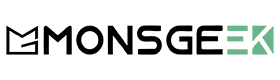
























Dejar un comentario
Todos los comentarios se revisan antes de su publicación.
Este sitio está protegido por hCaptcha y se aplican la Política de privacidad de hCaptcha y los Términos del servicio.