Table of Contents
The AZERTY Layout: What It Is
The AZERTY layout keyboard is designed for the French language. And it differs from the QWERTY keyboard. The first six letters of the top row of the keyboard are A, Z, E, R, T, and Y, instead of Q, W, E, R, T, and Y as found in the QWERTY layout. The name is just from the first six letters of the top row.
Which countries are using AZERTY layout keyboards?
AZERTY keyboards are primarily used in French-speaking regions such as France and Belgium, with smaller pockets of usage in other French-speaking countries
- France: The AZERTY layout is most commonly used.
- Belgium: A variant, known as Belgian AZERTY, is used.
- Luxembourg: Some users prefer the AZERTY layout.
- Switzerland: AZERTY is used by French-speaking residents.
- Canada: The AZERTY layout is used in the French-speaking province of Quebec.
The Evolution of the French Keyboard Layout
The Early Beginnings
At the end of the 19th century, the first French typewriter used the QWERTY layout, but due to the presence of specific accent marks in French, such as é, è, ç, and à, the AZERTY layout was developed, replacing A with Q and Z with W to make French typing more efficient.
Standardization
The AZERTY layout became standardized with the AFNOR Z 71-300 in the 1960s, providing consistency across typewriters and early computer keyboards.
The Impact of Digital Technology and Regional Variants
With the rise of computers and the internet, French keyboards became widely used across different operating systems, giving rise to various regional variants to better suit local language habits.
Ergonomics and Modern Revisions
In recent years, concerns about ergonomics and the difficulty of inputting special symbols in the existing AZERTY layout have prompted the French Ministry of Culture and Education to initiate a transformation plan.
As a result, AFNOR (French Standardization Association) proposed the NF Z71-300 standard to replace the industrial AZERTY layout with one more suited to French.

Why French People Use AZERTY Instead of QWERTY Keyboard Layout
1. Language Differences
The frequency of use of letters in French and English is different. The AZERTY keyboard places commonly used letters in a more convenient position based on the frequency of use of French letters.
There are many special characters with accents and diacritics in French, such as "é", "è", "ê", etc. The AZERTY keyboard was designed with these special characters in mind, making it easier and quicker to enter these characters, while the QWERTY keyboard is not optimized for French in this regard.
2. Historical Development
When early mechanical typewriters were used in France, the basis of the keyboard layout adapted to French input was gradually formed. Over time, this layout was continuously improved and perfected, becoming the AZERTY keyboard layout commonly used in France today, and it has continued to this day. People are used to this keyboard layout that suits the characteristics of their own language and have no motivation to change easily.
3. Cultural and practical factors
The keyboard layout is not only a technical standard but also represents the cultural characteristics of a country or region to a certain extent. The French have a strong sense of identity with their own language and culture. Using the AZERTY keyboard layout that conforms to their own language habits is also a way to maintain and inherit their own culture. Moreover, the muscle memory and input habits formed over a long period of time make the French more inclined to continue using the AZERTY keyboard.
The Main Features of the AZERTY Layout
The French keyboard layout, distinct from the standard QWERTY layout, is designed to accommodate the unique needs of the French language. Here are some of its main features:
1. Letter Layout
- Unique First Row: The first six letters in the top row are "AZERTY," rather than "QWERTY" as seen in the English layout.
- Swapped Letters: The positions of certain letters differ from the English keyboard. For example, A and Q, and Z and W are swapped. Additionally, M is not located where it appears on a QWERTY keyboard; it’s positioned to the right of L.
2. Special Character Key Positions
- Accent Characters: French uses a variety of accented letters (é, è, ç, à, ù, etc.), and these have dedicated keys on the French keyboard. For example, é is typed using the 2 key, and è can be typed using the 7 key.
-
Punctuation: Punctuation marks are concentrated in the number row and the four keys following N. For example:
- Double quotes: 3
- Ellipsis: 4
- Brackets: 5 and 6
- Exclamation mark: /
- M is a comma, while Shift+M produces a question mark.
- Less than is a period, while Comma is a semicolon and Period is a colon.
3. Function Keys
- Long Note and Diaeresis Key: The { key on the French keyboard serves two functions. It allows input of long notes directly and, when pressed with Shift, enters diaeresis (¨). Additionally, long notes and diaeresis are located to the right of the letter P.
AZERTY VS. QWERTY

| Item | QWERTY | AZERTY |
| Top Row Letters | Q W E R T Y | A Z E R T Y |
| Target Language | English | French and others |
| Letter Position Adjustments | Q W E R T Y | A/Q, Z/W swapped, M moved up |
| Special Character | Requires key combinations | Dedicated keys for French symbols |
| Numbers and Symbols | Standard numbers | Number keys produce numbers, but symbols are typed with the Shift key |
| Accent Marks | No specific accent mark keys | Accent marks available for French characters |
| Enter Key | Horizontal, large | Slightly different, may be larger or differently shaped |
| Usage Regions | Global | Mainly French-speaking countries |
| Learning Difficulty | Easier for English speakers | Easier for French speakers |
Advantages of the AZERTY Layout
- Ease of Typing Accents: It allows quick access to French diacritics (é, è, à, ç, etc.), which are common in the language.
- Optimized for French Frequency: Letters like A, Z, E, R, T, and Y are placed for efficient typing, matching their frequency in French.
- Historical Suitability: Developed in the 19th century to better fit the needs of French typists on typewriters.
Challenges of the AZERTY Layout
- Incompatibility with Other Languages: It’s not ideal for typing in languages other than French, making it less versatile internationally.
- Limited Access to Symbols: Some common symbols, like parentheses or numbers, require extra key combinations, which can slow typing.
- Learning Curve: Switching from QWERTY to AZERTY can be tricky for users familiar with the QWERTY layout, especially in a globalized digital environment.
- Inconsistency: There are variations of the AZERTY layout (e.g., in Belgium and France), leading to confusion and incompatibility.
Conclusion
For French speakers, the AZERTY keyboard layout is essential. It's designed for easy access to accented characters and optimized for typing in French and other languages. While it may look unfamiliar compared to the standard QWERTY layout, once you get the hang of it, your typing speed will improve significantly.
That said, AZERTY isn't without its challenges, especially for those who frequently switch between layouts. When I first used it, the learning curve felt steep, almost like climbing a hill. But with practice, it becomes a powerful tool for efficient writing and chatting—totally worth the effort!
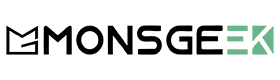








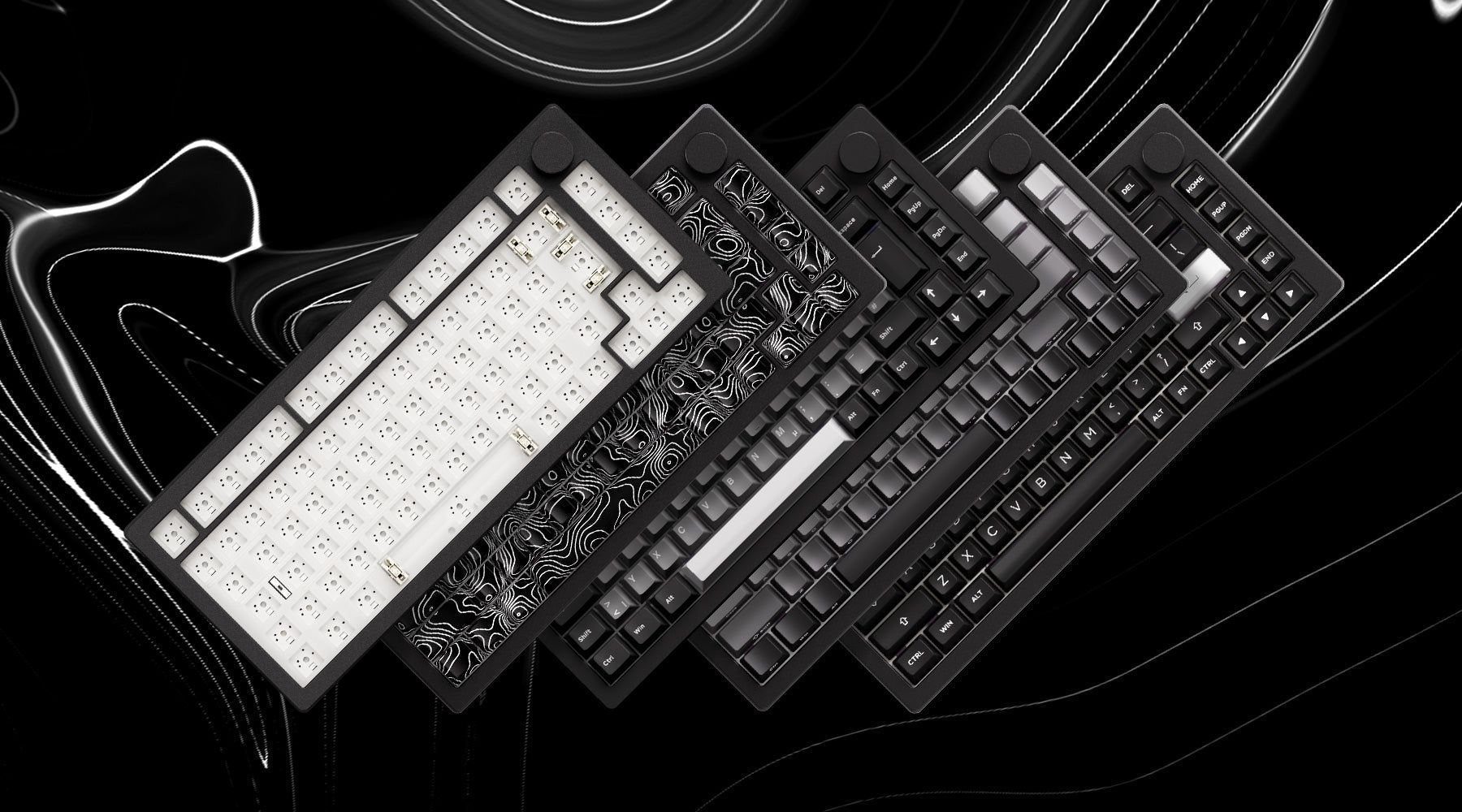













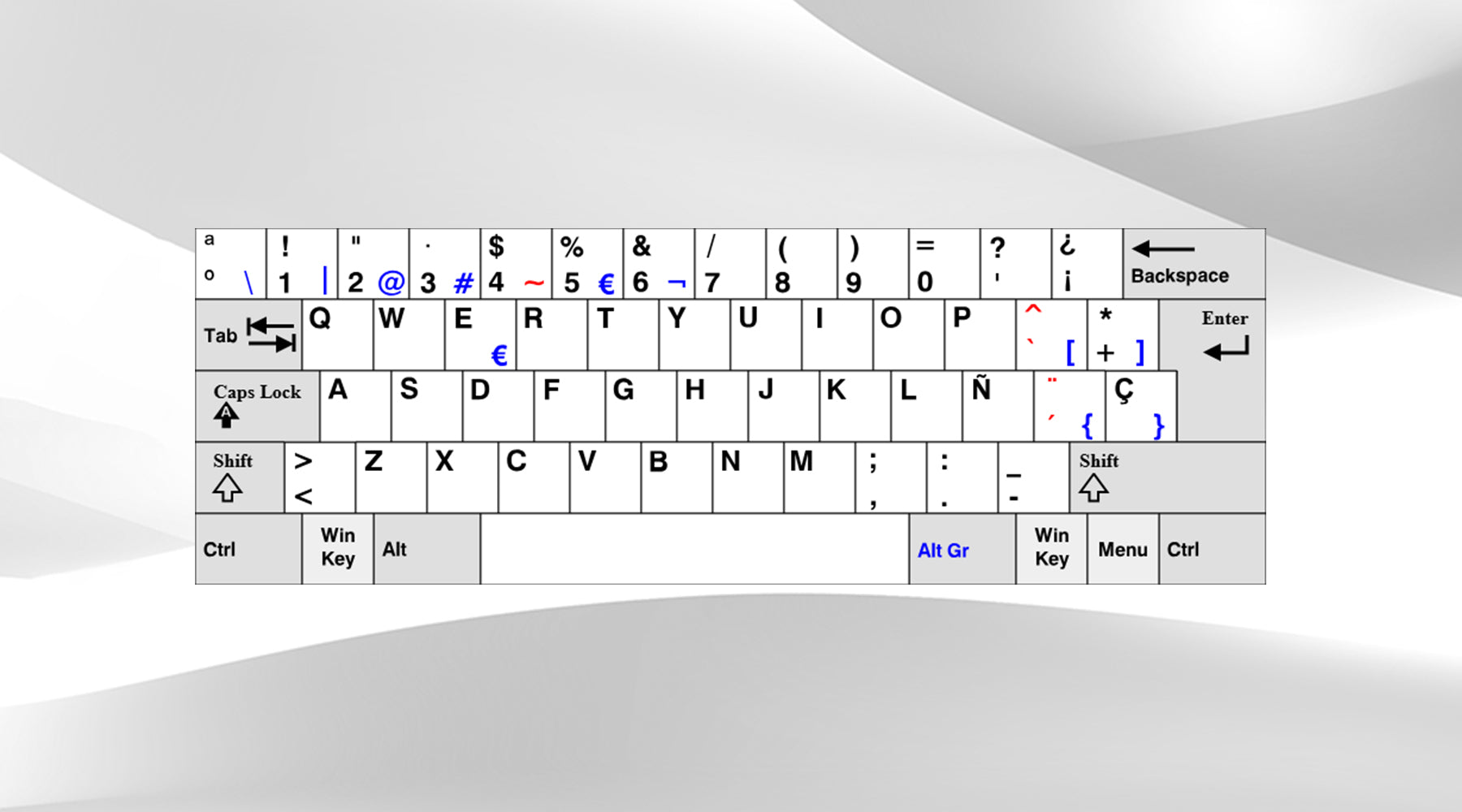

Leave a comment
All comments are moderated before being published.
This site is protected by hCaptcha and the hCaptcha Privacy Policy and Terms of Service apply.