Table of Contents
- What is Keyboard Size?
- Why Does Keyboard Size Matter?
- 1. Ergonomics and Comfort
- 2. Desk Space and Portability
- 3. Functionality and Workflow
- 4. Gaming vs. Typing Needs
- 5. Aesthetics and Personal Preference
- Keyboard Size vs. Keyboard Layout
- Quick Look for Common Keyboard Size
- Common Keyboard Sizes Details
What is Keyboard Size?
Keyboard size refers to the physical size of the keyboard, which is usually determined by the physical number of keys and layout density.
Different keyboard sizes determine how compact or spaced out the keyboard is. That means how many functions are accessible directly versus through key combinations (Fn layers).
Why Does Keyboard Size Matter?
1. Ergonomics and Comfort
The size of your keyboard influences your typing posture and hand positioning.
- Larger keyboards with number pads can cause you to reach further, potentially straining your mouse hand or causing wrist fatigue.
- Smaller keyboards allow you to keep your hands closer together, reducing shoulder and arm strain over long sessions.
2. Desk Space and Portability
Your available workspace plays a big role in determining the size of the keyboard that is best.
- 60% or 75% of keyboards are lightweight and easy to carry—perfect for mobile work.
- Full-size keyboards are bulky and better suited for fixed setups.
3. Functionality and Workflow
Keyboard size impacts how many keys are directly accessible.
- Full-size keyboards include all keys—numpad, F-keys, arrows—great for gaming, coding, or multitasking.
- Compact layouts may need function layers or custom keys, which slows things down.
4. Gaming vs. Typing Needs
Different tasks benefit from different keyboard sizes.
- Many gamers prefer TKL or a smaller to maximize mouse movement space and reduce hand travel.
- Writers, programmers, or data professionals often prefer full-size or TKL for easy access to all keys.
5. Aesthetics and Personal Preference
Keyboard size also affects the visual balance and style of your setup.
- Full-size keyboards anchor a full workstation.
- Compact ones fit minimalist or clean desk setups.
Keyboard Size vs. Keyboard Layout
As we have mentioned, the keyboard size refers to the physical number of keys and layout density.
The keyboard layout refers to the function assignment and arrangement of keys, including the logical distribution of letters, numbers, symbols, function keys (such as F1-F12), etc. The three most common layouts are ANSI, ISO, and JIS. Each layout affects typing feel and compatibility with certain keycap sets.
Keyboard size refers to the physical number of keys and layout density.
Here are some differences with the keyboard layout and keyboard size:
| Comparison Dimension | Keyboard Size | Keyboard Layout |
| Definition | The physical size and number of keys on the keyboard | The functional arrangement and logic of key placement |
| Focus | How big the keyboard is (e.g., portability, desk space) | What the keys do (e.g., letters, numbers, shortcuts) |
| Common | Full-size, TKL, 75%, 60%, 40% keyboards | QWERTY, Dvorak, ANSI,ISO, JIS |
| Flexibility | Usually fixed by hardware design; not changeable | Can be changed via software or hardware |
| Influencing Factors | Use case, portability, desktop space limitations | Language, typing habits, productivity needs |
Quick Look for Common Keyboard Size
Common keyboard sizes include full-size, 1800 compact, 80%(TKL), 75%, 65%, 60%, and 40% layouts.
About the percentage(80%, 75%, 65%, 60%, 40%), refer to how many keys or functions it retains compared to a full-size keyboard, which is considered 100%.
Here are all the key sections for the full-size keyboard:

Here's a chart of what parts are included in different-sized keyboards:
| Keyboard Size | Typing & Control Keys | Function Keys | Number Keys (Row) | Arrow Keys | Editing Keys | Number Pad |
| Full-Size (100%) | Yes | Yes | Yes | Yes | Yes | Yes |
| 1800 Compact | Yes | Yes | Yes | Yes | Yes | Yes |
| Tenkeyless (80%) | Yes | Yes | Yes | Yes | Yes | No |
| 75% | Yes | Yes (often combined) | Yes | Yes | Yes (often combined) | No |
| 65% | Yes | No (via function layer) | Yes | Yes | Yes (often combined) | No |
| 60% | Yes | No (via function layer) | Yes | No (via function layer) | No (via function layer) | No |
| 40% | Yes | No (via function layer) | No | No (via function layer) | No (via function layer) | No |
The lower the percentage, the fewer physical keys the keyboard has, making it more compact but also more reliant on function layers or shortcuts.
Common Keyboard Sizes Details
100%/ Full Size Keyboard
A full-size keyboard with the full key set, you can directly use the numeric keys, function keys, navigation keys without modification, and it also has an independent numeric keypad.
For finance and accounting professionals who frequently use the number pad, a 100% layout mechanical keyboard is the best choice for improving efficiency in numeric data entry.
However, the 100% layout isn’t without drawbacks. With its full set of keys, it’s the largest and heaviest layout, taking up more desk space and making it less portable.
Key Count:
Generally, a 100% layout keyboard has 104 and 108 keys.
Pros:
- No compromises on key availability
- Familiar and easy for most users
Cons:
- Takes up a lot of desk space
- Can create awkward hand positioning for the mouse
Idea for:
Office workers, data entry professionals, spreadsheet users
Monsgeek Popular 100% keyboard
MG108B Bun Wonderland
The MG108B Bun Wonderland is a mechanical keyboard that blends whimsical design with cutting-edge functionality.
Features:
- Unique Bun Wonderland Theme
- PBT Keycaps
- Hot-swappable
- RGB
- N-Key Rollover
- MAC & Windows Support
- Multi-mode

1800 Compact Keyboard
The 1800 Compact (or 96%) keyboard offers nearly all the functionality of a full-size layout—but in a much tighter, space-saving format.
Key Count:
Generally, a 1800 compact keyboard has 96 and 99 keys.
Pros:
- Nearly full-size functionality in a smaller space
- Great for number input and shortcuts
- Cleaner, more efficient layout than traditional full-size keyboards
Cons:
- Tighter key spacing may lead to mispresses
- Less keycap compatibility due to non-standard key sizes (especially right Shift, bottom row)
- Fewer prebuilt options; mostly found in custom or enthusiast markets
Idea for:
Productivity users who rely on a numpad, gamers or typists who want a full key set in a smaller footprint.
80% Keyboard
80% keyboards, also known as TKL(Tenkeyless ) keyboards, keep the main key section without the numeric keypad, which provides more room for the mouse to move.
It is suitable for gamers who want to save desktop space, focus on mobility, or prefer a compact design.
Key Count:
The 80% keyboard includes 87 or 88 keys, depending on the regional layout.
Pros:
- Saves desk space
- Keeps all essential keys
- Better ergonomics for right-hand mouse users
Cons:
- Lacks number pad (inconvenient for numerical input)
Idea for:
Gamers, casual users, programmers

75% Keyboard
A 75% keyboard streamlines and integrate the arrow keys and editing keys based on the 80% keyboard.
Cutting off some less commonly used editing keys on the right and arranging the arrow keys vertically can save desk space without sacrificing typing efficiency too much.
The function keys, typing & control keys, and the number keys (row) are also completely retained and can be directly accessed without FN modification.
75% keyboards are one of the most popular keyboard sizes.
Key Count:
Generally, a 75% layout keyboard has 80–84 keys.
Pros:
- Compact and stylish
- Still includes the most commonly used keys
Cons:
- Keys are closely packed together
- Limited keycap compatibility compared to TKL
Idea for:
Users who want a compact size without sacrificing function keys.
Monsgeek Popular 75% keyboard
MonsGeek M1 V5 VIA Custom Mechanical Keyboard
The MonsGeek M1 V5 VIA Custom Mechanical Keyboard features a ball catch design, allowing for rapid disassembly and convenient maintenance. It is the best choice for custom keyboard beginners and enthusiasts.
Features:
- Aluminum Case
- VIA Support
- Rapid Disassemble
- 8000mAh Battery
- Custom Knob
- RGB Backlit
- Multi-mode Support

65% Keyboard
Based on the 75% keyboard, the 65% keyboard removes the function keys (F1- F12). In order to achieve the corresponding function, you need to use Fn + a number key.
The simplified design is visually pleasing, and it is small in size, easy to carry, and can be put into a backpack without any problem.
Key Count:
Generally, a 65% layout keyboard has 66–68 keys.
Pros:
- Excellent balance of compactness and usability
- Arrow keys retained
Cons:
- Function keys require Fn-layer access
- Missing Home/End/Del unless mapped
Idea for:
Gamers, minimalists, travelers
60% Keyboard
60% keyboards further reduce the Arrow Keys and Editing Keys based on the 65% keyboard. It just keeps the Typing & Control Keys and Number Keys (row). So you need to rely on the combination keys to use the corresponding functions.
For users who mainly play FPS (first-person shooter) games, the 60% layout can effectively provide a larger mouse operation space and reduce wrist fatigue. Players usually rely on the WASD keys to move, and the rest of the functions can be achieved through combination keys, which is very suitable for players who prefer simplicity and high flexibility.
However, for games and office scenes that require more function keys, the 60% layout may seem inadequate.
Key Count:
Generally, a 60% layout keyboard has 61–68 keys
Pros:
- Ultra-compact and lightweight
- Clean and minimal layout
Cons:
- No arrows or function row without layers
- Steeper learning curve for new users
Idea for:
Gamers, enthusiasts, and ultralight setups
Monsgeek Popular 60% keyboard
FUN60 TMR/HE Magnetic Keyboard
Fun60 series magnetic keyboards, which include Fun60 Pro, Fun60 Max, and Fun60 Ultra.
Fun60 Pro is the cost-effective choice for gamers.
Fun60 Max supports tri-mode, can achieve an 8K polling rate both in wired mode and 2.4G wireless mode.
FUN60 Ultra is an aluminum case, provides sleek and durable typing. And there are HE Sensor versions and TMR Sensor versions. TMR version can support magnetic switches and 5-pin hot swappable mechanical switches.
40% Keyboard
40% keyboards only keep the Typing & Control keys. When using the 40% keyboard, you have to use the combination keys when inputting numbers and various function keys. It is not very convenient. And this type of keyboard is very rare in the market.
Key Count:
Generally, a 40% layout keyboard has 40–45 keys.
Pros:
- Super portable
- Encourages keyboard layer mastery
Cons:
- Requires full layer-based typing
- Not beginner-friendly
Idea for:
Niche hobbyists, hardcore minimalists
Which Keyboard Size is Best?
There is no absolute answer to the question of "which keyboard size is best", because different sizes are designed to adapt to different usage scenarios and user needs.
For functionality: 100% > 98% > 80% > 75% > 60%
For portability: 60% > 75% > 80% > 98% > 100%
Generally, if you are not sure which one to choose, the 75% and 80% keyboards can be a good choice. Because they strike a great balance between features and price.
And here we list the recommended size for the different scenarios for reference.
| Use Case | Recommended Layout | Reason |
| Office Work (Frequent Numeric Input) | 100% or 98% | Includes a dedicated number pad to improve calculation efficiency. |
| Writing / Programming | 80% or 75% | Saves space while retaining core functionality—great value for money. |
| Mobile Work / Minimalist Setup | 60% or 75% | Highly portable; 75% is easier to use than 60% due to more included keys. |
| Gaming (especially MOBA/FPS) | 80% or 87% | Keeps WASD and function keys while freeing up space for mouse movement. |
| Keyboard Modding / Customization | 60% | Compact size makes it ideal for DIY builds and personalized designs. |
Final
Choosing the right keyboard size is more than just a matter of taste—it's about matching your setup to your workflow, comfort, and space. And, there’s no one-size-fits-all answer—the best keyboard is the one that fits your hands, habits, and desk.
FAQ
What is the most popular keyboard size?
Tenkeyless (TKL) and 75% keyboards are among the most popular sizes because they balance functionality and space-saving. However, 60% and 65% keyboards are gaining popularity among gamers and minimalists.
Are keyboard keys of a universal size?
No, keyboard keys are not universal in size. While most letter and number keys (1U size) are standard, modifier keys, spacebars, Enter, and Shift keys vary depending on the keyboard layout and size.
- ANSI vs. ISO: Different Enter and Shift key shapes.
- Compact layouts (60%, 65%, 75%, 1800): Use non-standard key sizes, especially on the bottom row.
- Custom and split keyboards: Often have unique key sizes.
Always check keycap compatibility before buying a new set, especially for smaller or non-standard keyboards.
Can I game on a 60% keyboard?
Many gamers prefer 60% keyboards because they offer more desk space for mouse movement. However, you'll need to get used to using function layers for keys like F1–F12 or arrow keys.
Are smaller keyboards harder to use?
They can be at first, especially if you're used to a full-size layout. However, many users adapt quickly, and function layers become second nature with practice.
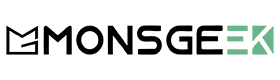







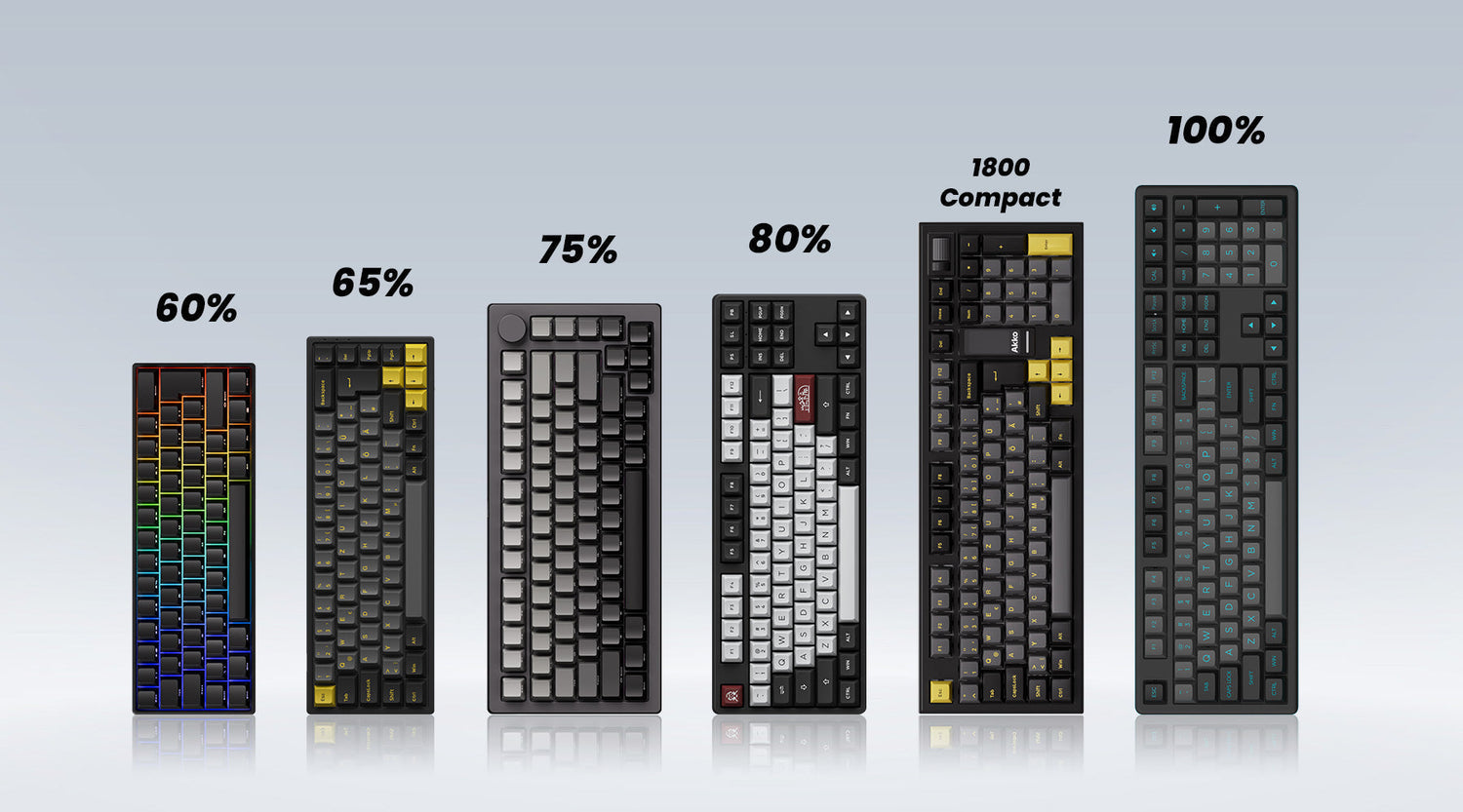
















Laisser un commentaire
Tous les commentaires sont modérés avant d'être publiés.
Ce site est protégé par hCaptcha, et la Politique de confidentialité et les Conditions de service de hCaptcha s’appliquent.