ANSI and ISO keyboard layouts are the two most common physical layouts for keyboards. The differences between the two keyboard layouts are mainly in the size and orientation of the Enter key, the Backslash key, and the Left Shift key. Let's delve deep into the details of these two keyboard layouts.
What is an ANSI Keyboard Layout?
ANSI is short for American National Standards Institute. ANSI keyboard refers to a keyboard layout that follows the institute's established standard.
The most notable feature of the ANSI keyboard is the wide rectangular shape (horizontal) Enter key. And the backslash key (\) is located directly above the Enter key, next to the Backspace key.

Pros of ANSI Keyboard Layout
1. Widely Used
The ANSI keyboard is more common. It is used widely in the United States, Canada and other North American regions
2. Easier to Find Keycaps
More custom keycap sets are made for ANSI, more choices for you to choose from.
3. Compatibility
Due to the widespread popularity of ANSI keyboards, many software and operating systems support this keyboard layout by default.
Cons of ANSI Keyboard Layout
1. Less Support for International Languages
ANSI lacks the extra key found in ISO keyboards, making it inconvenient when entering certain special symbols for German, French, or Nordic languages.
2. Regional Availability
In some parts of the world (especially Europe), ISO keyboards are more common. If you need to use your computer in an international environment, it may take some time to get used to the ANSI keyboard layout.
What is an ISO Keyboard Layout?
ISO is the short of the International Organization for Standardization. The ISO keyboard is a keyboard that follows the keyboard layout standard set by the ISO.
The ISO keyboard layout originated in Europe and is widely used in continental Europe and some Asian countries, such as Germany, France, Russia, etc.
ISO keyboards have an L-shaped (vertical) Enter key. And the backslash key (\ or |) is located left of the Enter key, rather than above it. And ISO keyboards have one additional key (usually near the left Shift) compared to ANSI.

Pros of ISO Keyboard Layout
1. Better Support for Multiple Languages
The extra key next to the left Shift makes it easier to type special characters found in European languages.
2. Standard for European Markets
Many European countries (UK, Germany, France, Spain, Italy, Nordic regions, etc.) use ISO keyboards as their standard. If you frequently work or travel in an international environment, using an ISO keyboard can reduce the hassle of adjusting to different keyboard layouts.
Cons of ISO Keyboard Layout
1. Fewer Keycap Options
You can find that the custom keycap sets are mostly designed for ANSI layouts, especially in the mechanical keyboard community. There are fewer choices for ISO keycaps.
2. Limited Availability Outside Europe
Most keyboards sold in the U.S., Canada, and Asia follow the ANSI standard, making ISO models harder to find outside Europe.
ANSI vs ISO: What’s the Difference?
| Feature | ANSI Layout | ISO Layout |
| Enter Key | Rectangular shape | L-shaped, taller key |
| Left Shift Key | Longer (2.25u) | Shorter (1.25u) with an extra key next to it |
| Backslash Key (\) | Above Enter key | Left of Enter key |
| Total Keys (Full-Size Keyboard) | 104 keys | 105 keys (extra key near left Shift) |
| Customization (Keycaps & Keyboards) | Easier to find keycaps & custom boards | Fewer keycap sets available |
| Multilingual Typing | Less flexible for special characters | Better for European languages |
1. Enter Key
- ANSI keyboards: The Enter key is usually designed as a long, narrow rectangle that occupies only one row of the keyboard.
- ISO keyboards: The Enter key is designed in an inverted L shape, occupying two rows of truncated bars.
2. Shift Key
- ANSI keyboards: The Shift key on the left is larger and the same size as the Shift key on the right.
- ISO keyboards: The Shift key on the left is smaller, while the Shift key on the right is larger.
3. Backslash key(\)
- ANSI keyboards: The backslash (\) key is located just above the Enter key and is slightly larger than the Ctrl key.
- ISO keyboard: The backslash key is located to the left of the Enter key, much smaller than the Ctrl key, and the same size as the alphanumeric keys.
4. Extra Key- Alt Gr key
- ANSI keyboard: Usually there is no dedicated Alt Gr key, or even if there is, its function may be replaced by other key combinations.
- ISO keyboard: Usually contains an Alt Gr key, which is located to the right of the space bar and is used to enter some special characters or symbols. This key is very useful in some European and Asian languages.
Thus, the total number of keys on an ISO keyboard is one more than on an ANSI keyboard.
5. Keycaps Customization
- ANSI keyboard: More choices since most manufacturers design keycaps for ANSI layouts.
- ISO keyboard: Fewer choices.
6. Multilingual Typing
- ANSI keyboard: primarily for English-based typing with no extra key for special characters.
- ISO keyboard: Better for European languages, and the extra key near the left Shift allows for easier access to region-specific characters.

Should I Get ISO or ANSI?
Choosing between ANSI and ISO layouts is a matter of preference and availability.
You can choose ANSI:
- If you are in North America, where ANSI is standard.
- If you want better customization and keycap options.
- If you play games that rely on the left Shift key.
You can choose ISO
- If you are in Europe and type in multiple languages.
- If you prefer a larger Enter key.
- If you need an extra key for special characters.
FAQ
Is the UK keyboard ISO or ANSI?
The UK uses the ISO keyboard layout as its standard.
Is ANSI the same as QWERTY?
No, the ANSI and ISO keyboard layout is the physical layout, and QWERTY is the typing layout.
- The physical layout defines the size, shape, and position of keys.
- The typing determines the arrangement of letters on the keyboard. And QWERTY, AZERTY, Dvorak, and other layouts are all typing layouts.
What is JIS layout?
JIS keyboard is a keyboard layout that follows Japanese Industrial Standards. JIS keyboards are mainly used in the Japanese market, meeting the Japanese users' Japanese input needs in daily office, study, and entertainment scenarios. They are widely used in Japanese companies, schools, and by personal computer users.
JIS keyboards usually have 106 or 109 keys, which is more than the common ANSI keyboards (104 keys) and ISO keyboards (usually 105 keys) to meet the special needs of Japanese input.
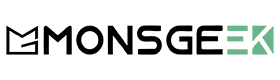







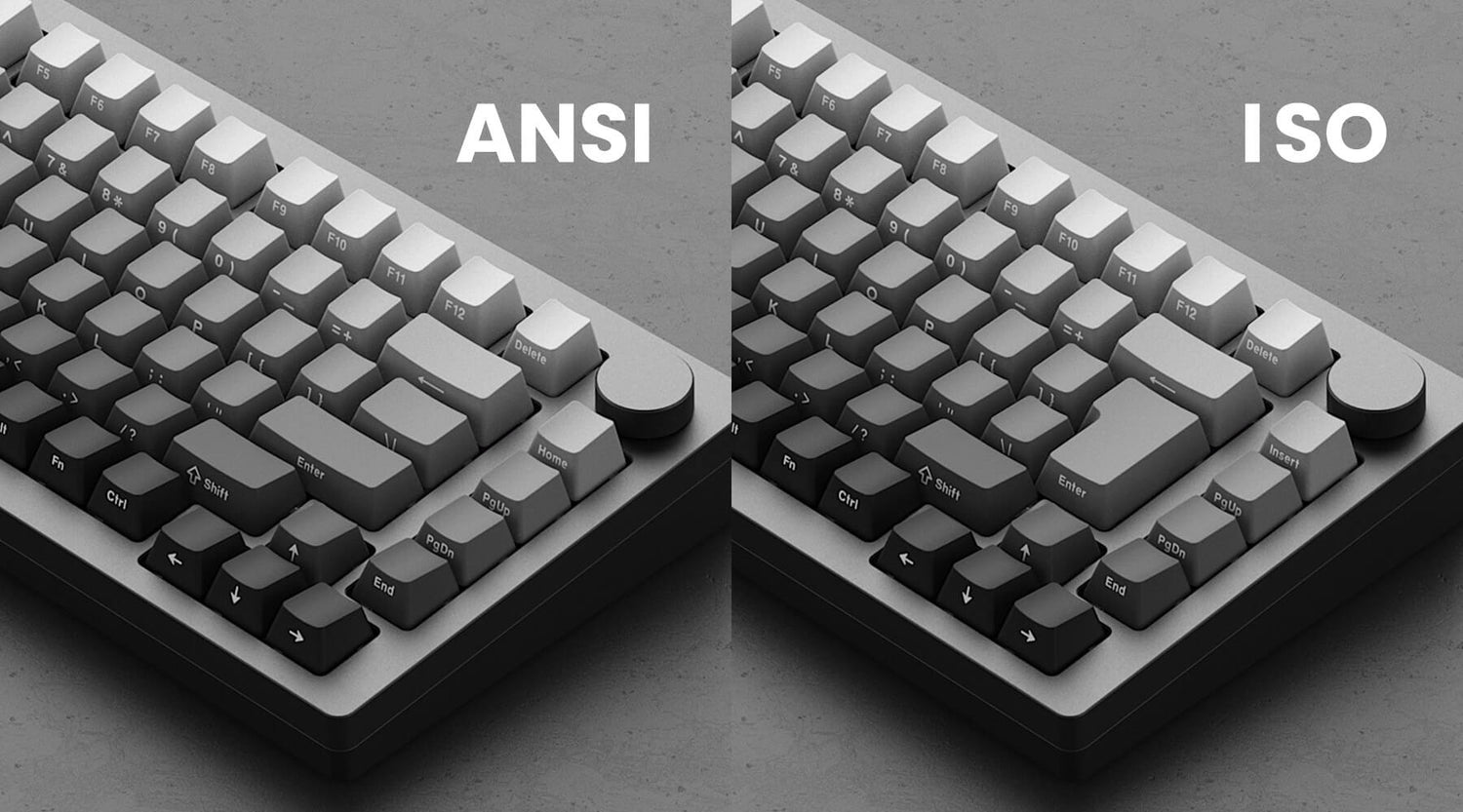
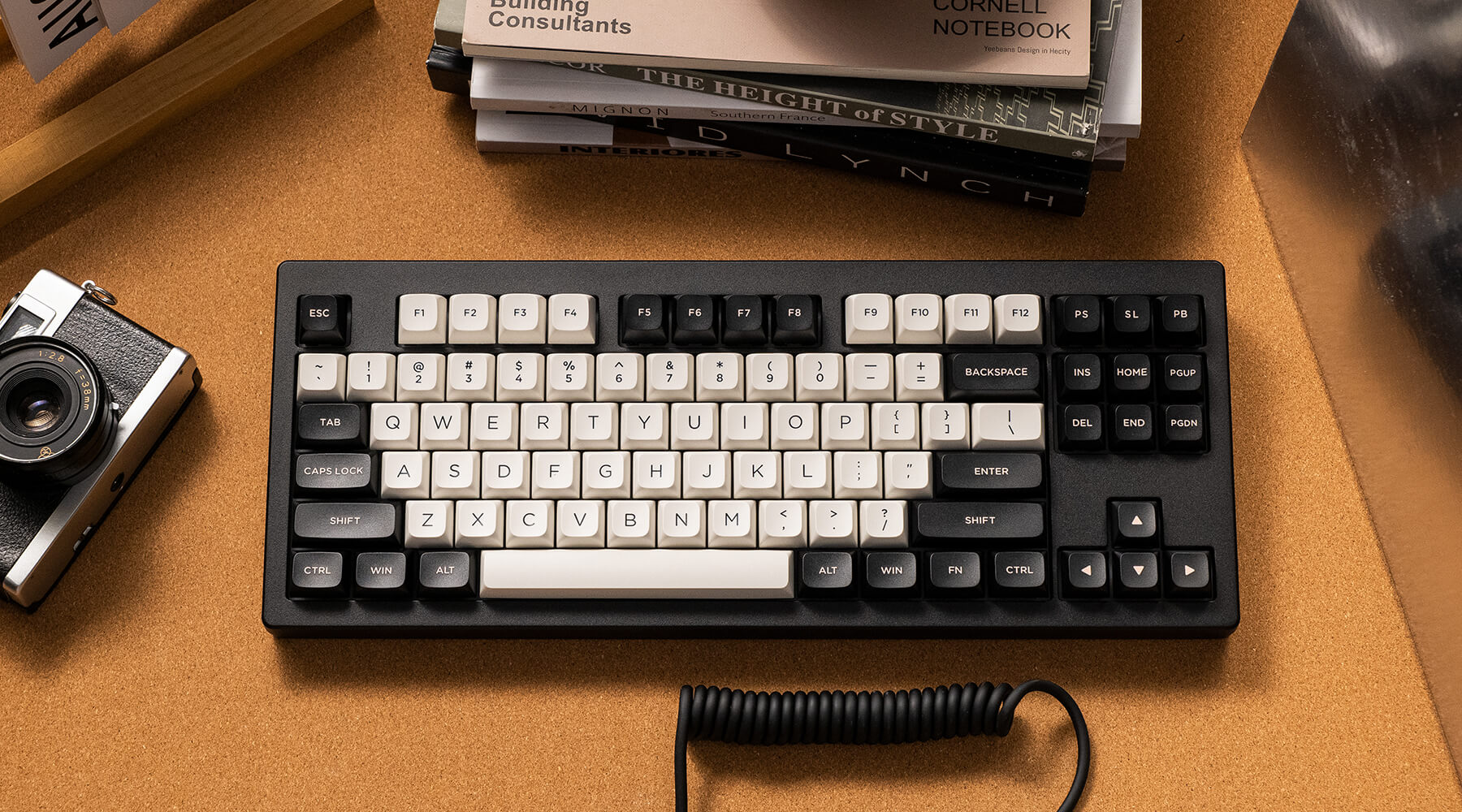















Leave a comment
All comments are moderated before being published.
This site is protected by hCaptcha and the hCaptcha Privacy Policy and Terms of Service apply.