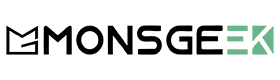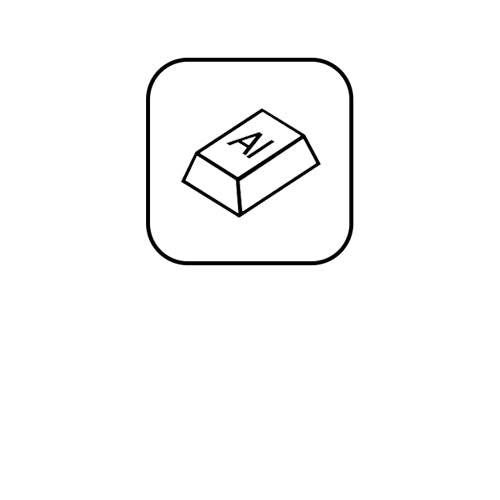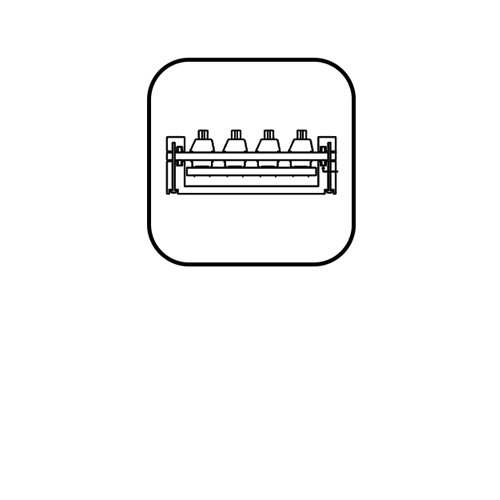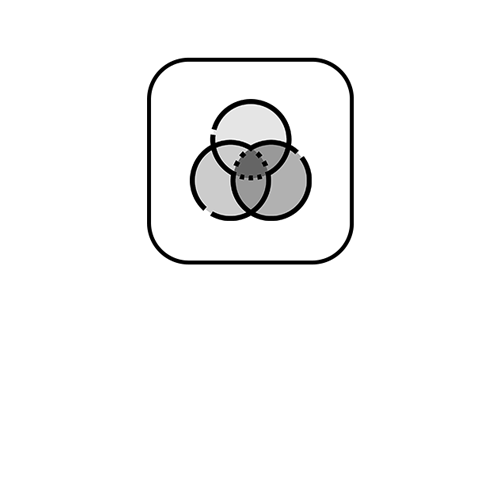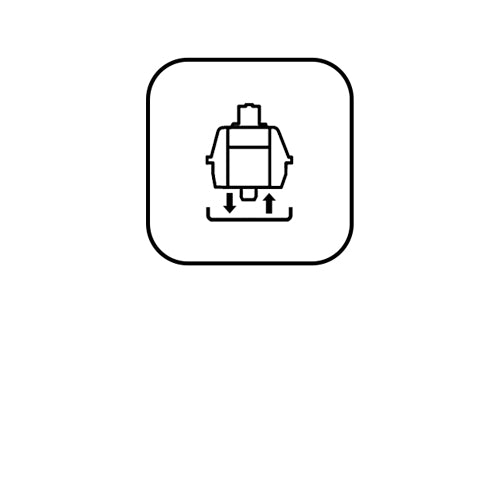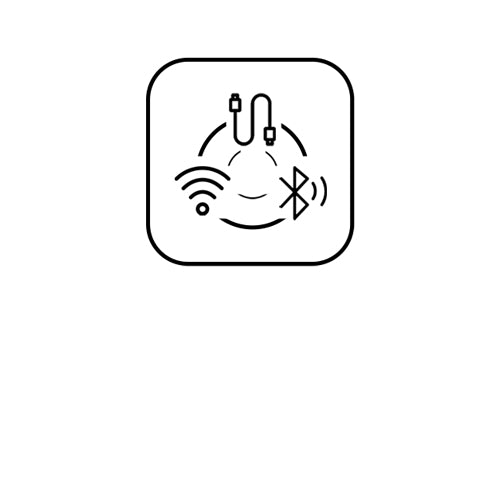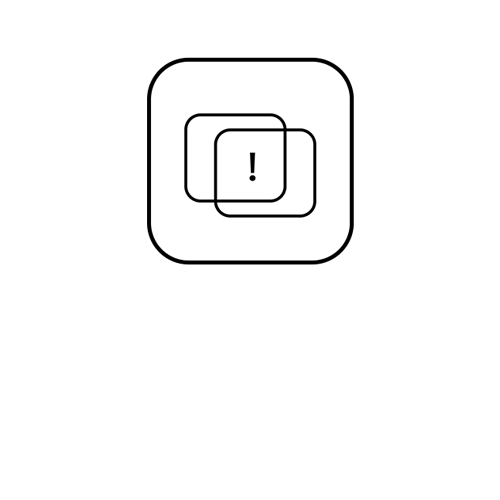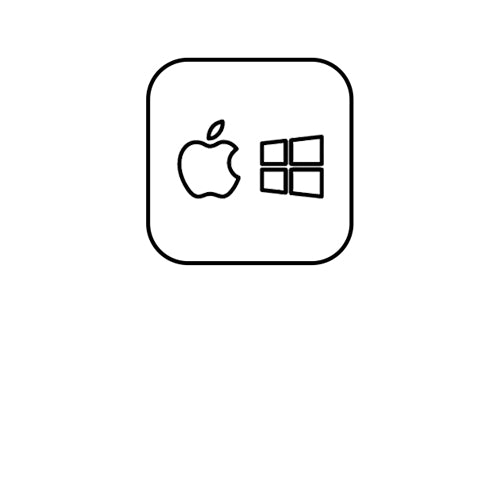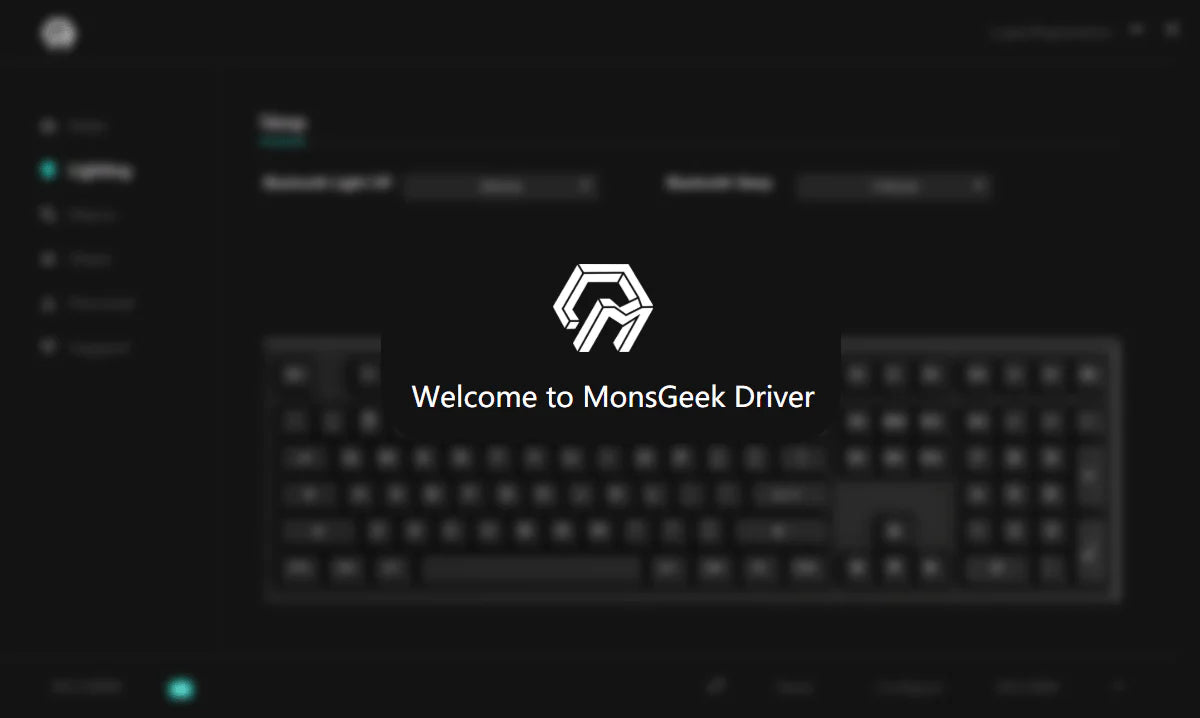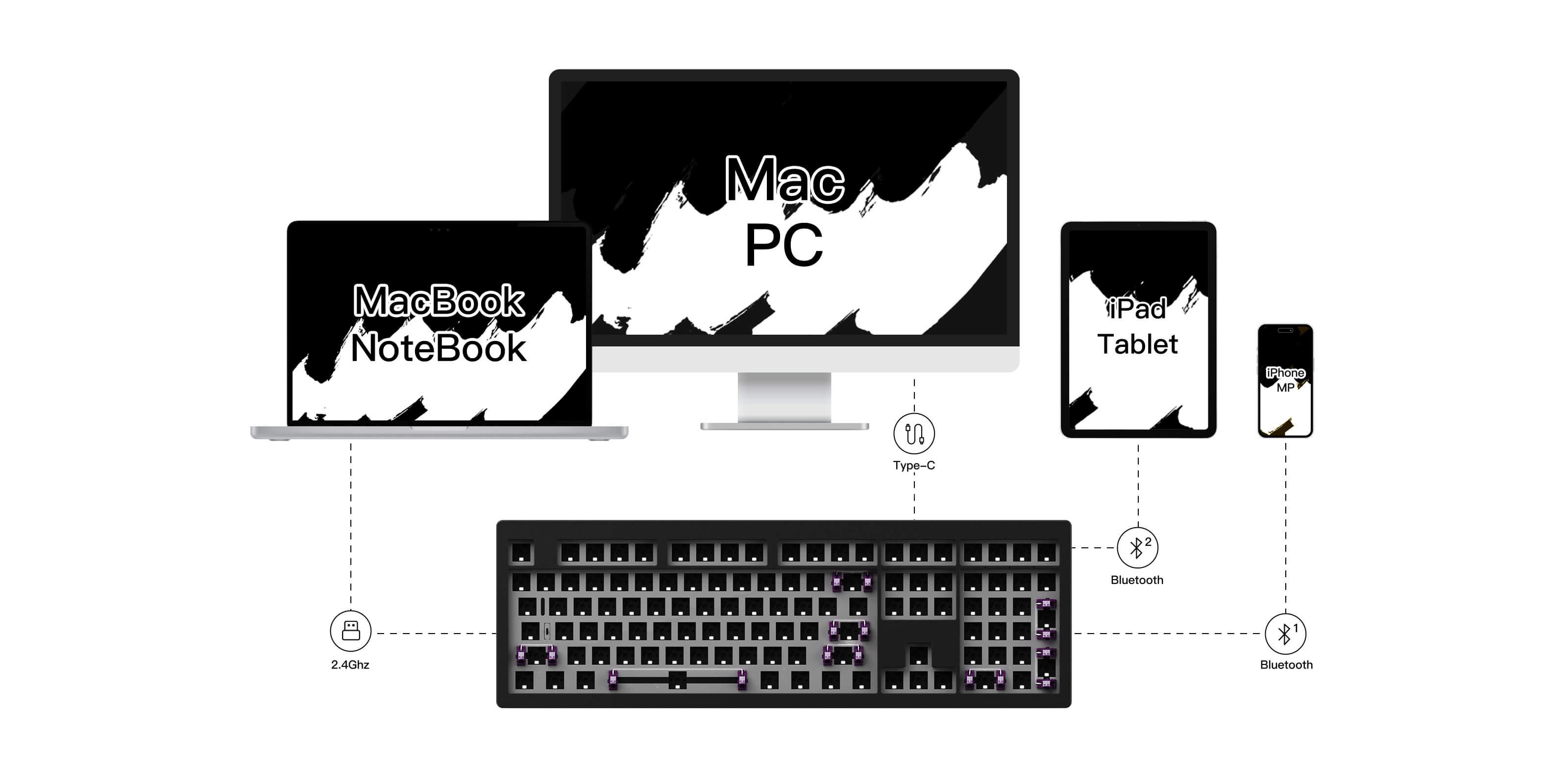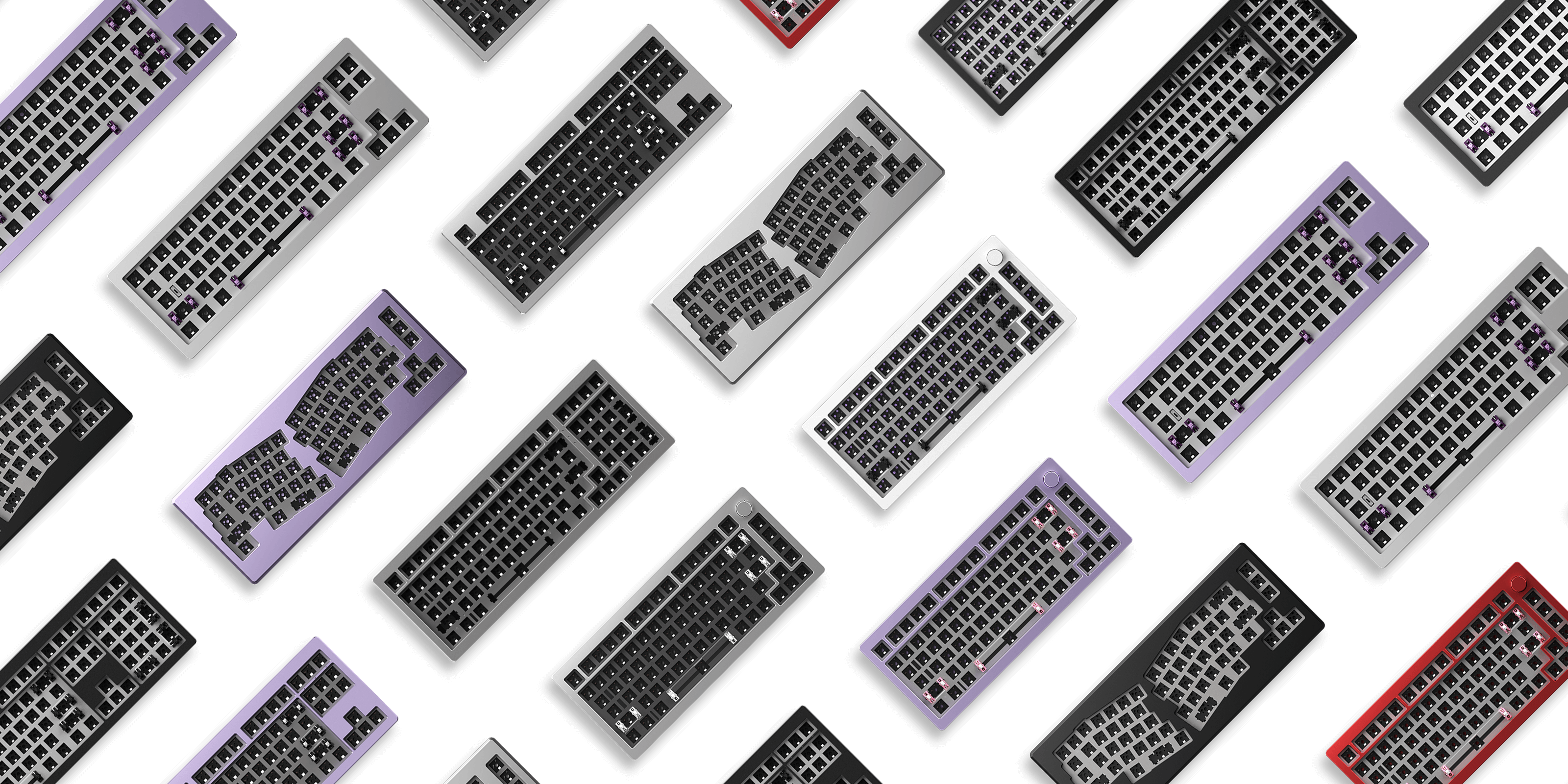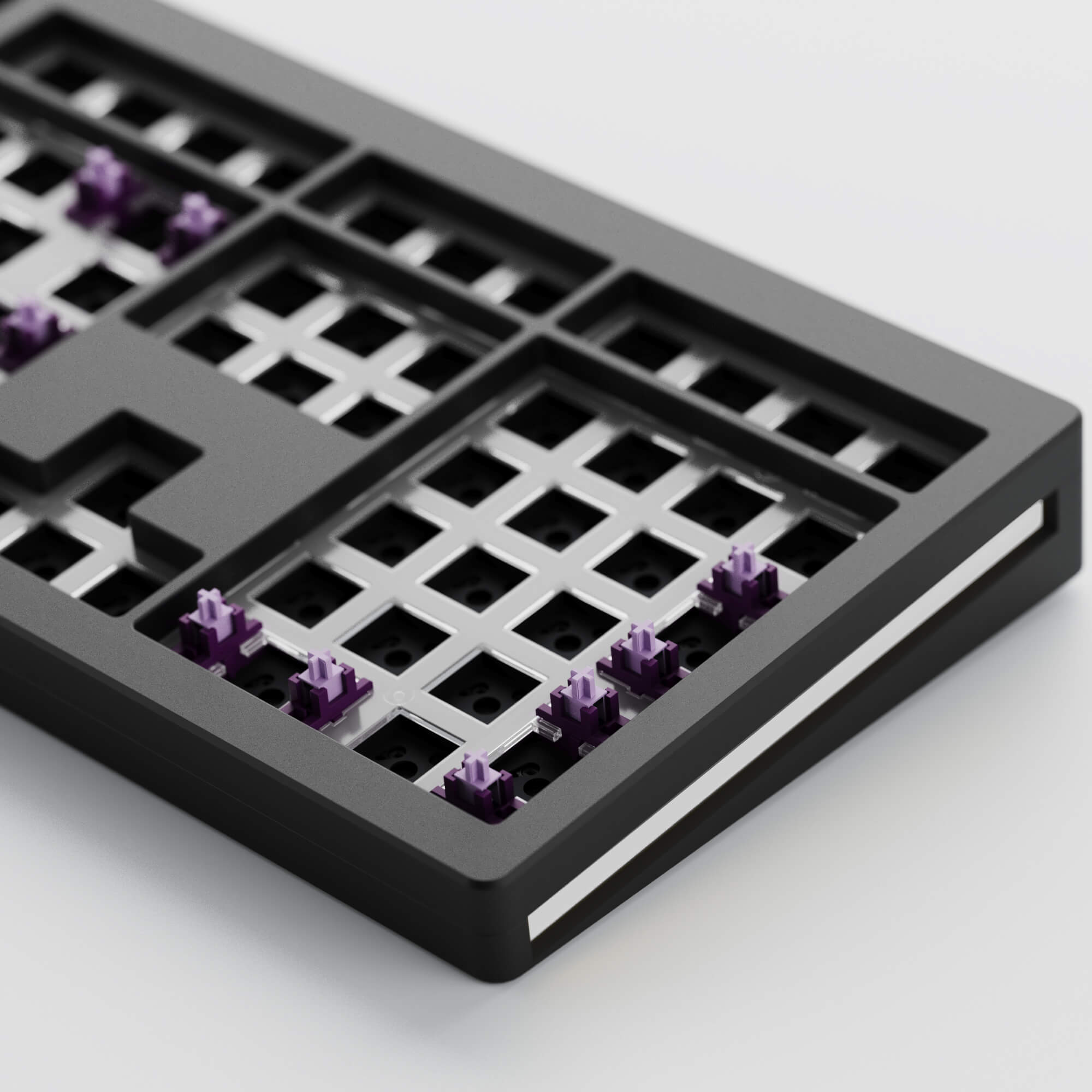

MonsGeek M5W DIY Keyboard Kit
Taxes inclues Frais d'envoi calculés au paiement
This product has been discontinued. Upgrade to Compact Full-sized Version:
The time period for the delivery of an order is divided into two parts: processing time and shipping time. Processing time usually takes up to 48 hours. Shipping times vary depending on the different shipping methods for each product category. The shipping time depends on the shipping method you have selected.
For most countries, the delivery is about 10-18 working days.
Click Here to View More Details.
Our support team is available to help you within 24 hours.

Full-sized 108-key | RGB Backlit | Aluminium Barebone
MonsGeek M5W DIY Keyboard Kit
The M5W is a full-size, south-facing aluminum keyboard with 108 keys, including dedicated function buttons and a numeric keypad. This completely barebones setup is deliberately designed to provide maximum typing convenience. Its strong aluminum construction offers durability and a premium feel, while the south-facing key arrangement improves key visibility and decreases glare, making it suitable for a wide range of lighting circumstances.
*Note: The Silver (Domestic Version) does not come with separate screw-in stabilizers.
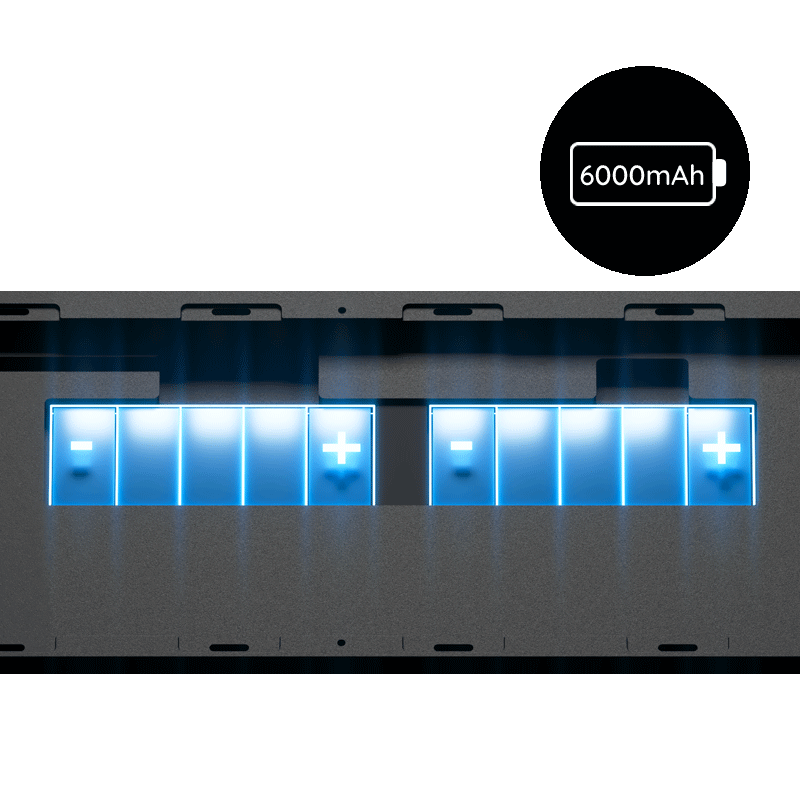
Built-in 6000mAh Battery
The M5W keyboard diy kit, with its high-capacity 6000mAh battery, allows users to type, game, or work for extended periods of time without interruption. This long battery life allows you to focus on your duties without the burden of regular recharging, resulting in a smooth and efficient user experience.
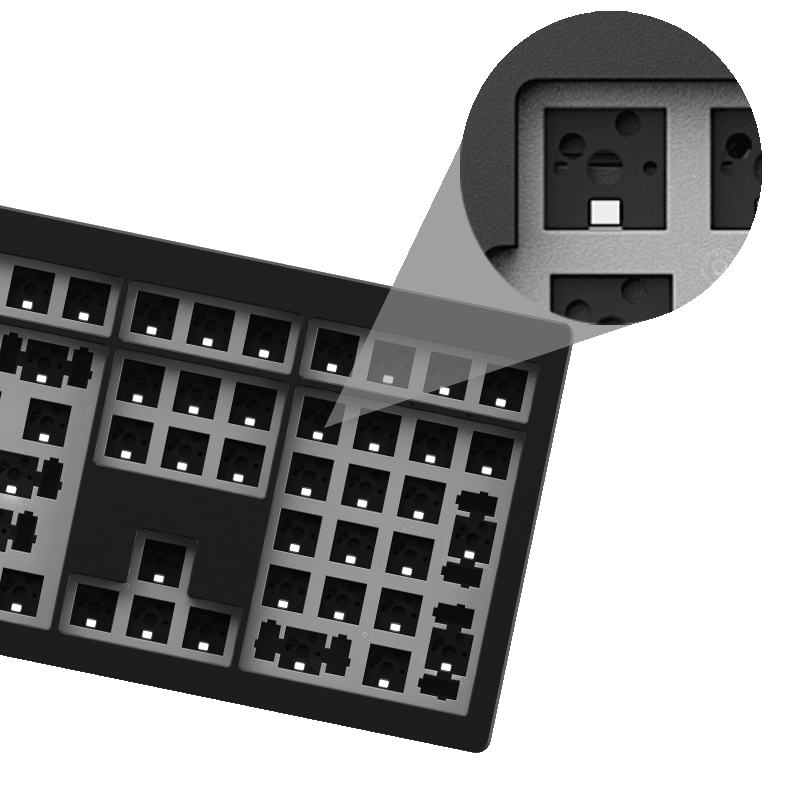
South-facing PCB
The M5W keyboard diy kit has a south-facing PCB that is meant to avoid interference with Cherry profile keycaps. This deliberate design decision improves compatibility and versatility, allowing users to personalize their keyboard with a larger selection of keycap options without fear of fit or function difficulties. Whether you favor Cherry profile keycaps or another style, the south-facing PCB provides a smooth and varied typing experience.
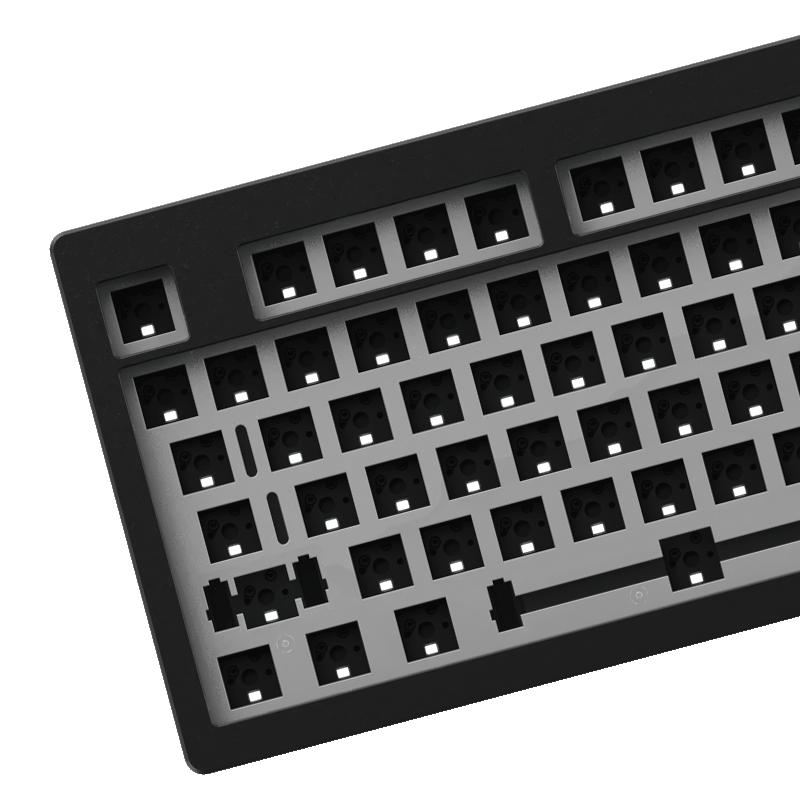
RGB Backlit
The M5W keyboard diy kit comes with approximately 18 preset backlight modes, enabling users to adjust both the brightness and the flowing speed of the lighting to suit their preferences. In addition to these presets, the M5W supports a vast array of RGB effects, offering over 16.8 million colors for ultimate customization.
For those looking for even more alternatives, the M5W will soon accept the installation of a JSON file, allowing access to a larger library of lighting effects and customizations.
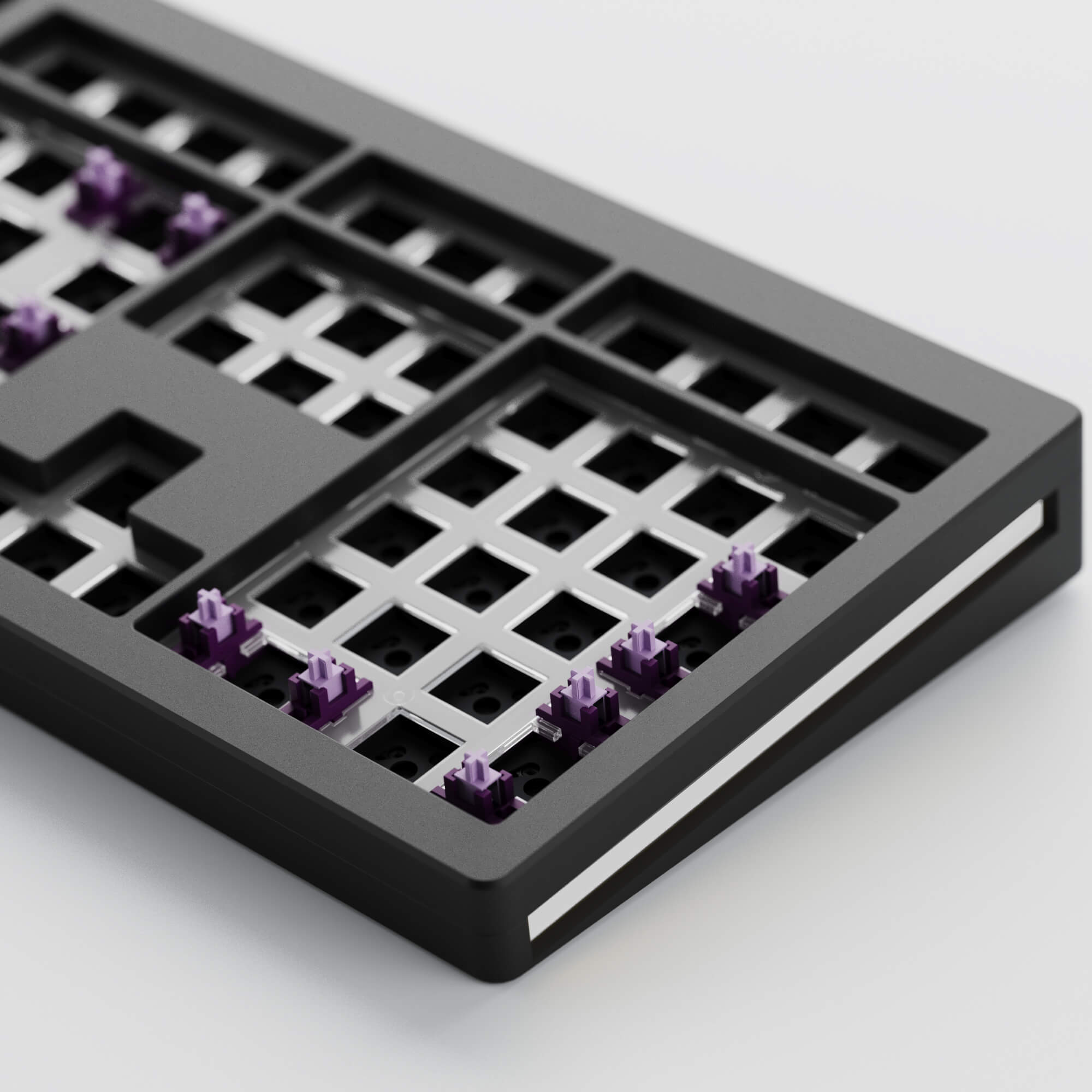
New Silver Accent
Add a touch of contemporary beauty to your keyboard. This classy accent piece is intended to improve both the appearance and feel of your keyboard, providing a sleek and attractive update

N-Key Rollover
With N-Key Rollover technology, you can press all keys simultaneously, and every keystroke will be accurately recorded without any ghosting.
MonsGeek M5W DIY Keyboard Kit
Thanks to its multi-mode connectivity options—2.4GHz wireless, Bluetooth, and USB-C wired—you have limitless connection possibilities. It also supports simultaneous pairing with up to 3 Bluetooth devices.
2.4Ghz Wireless
M5W is equipped with a receiver that allows users to utilize the 2.4GHz wireless mode, providing low latency suitable for gaming and typing purposes.
BT 5.0
Easily connect up to 3 devices with the M5W and switch between tablets, computers, and phones using the convenient Fn+E/R/T shortcut.
USB-C Wired Mode
M5W provides an option for users who favor a USB-C wired keyboard, delivering reliable and swift response times for FPS gaming with minimal input lag.
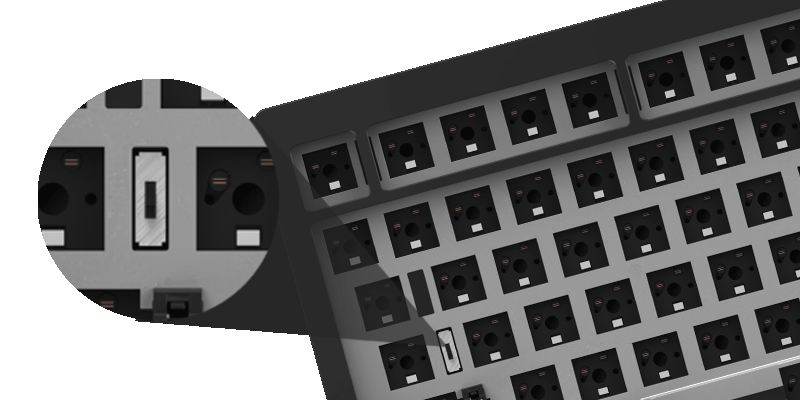
Mac and Windows System Switch
– Top: Mac (built-in power supply on)
– Middle: Default Windows (built-in power supply off)
– Bottom: Windows (built-in power supply on)
Note: The switch is located under the CAPS key
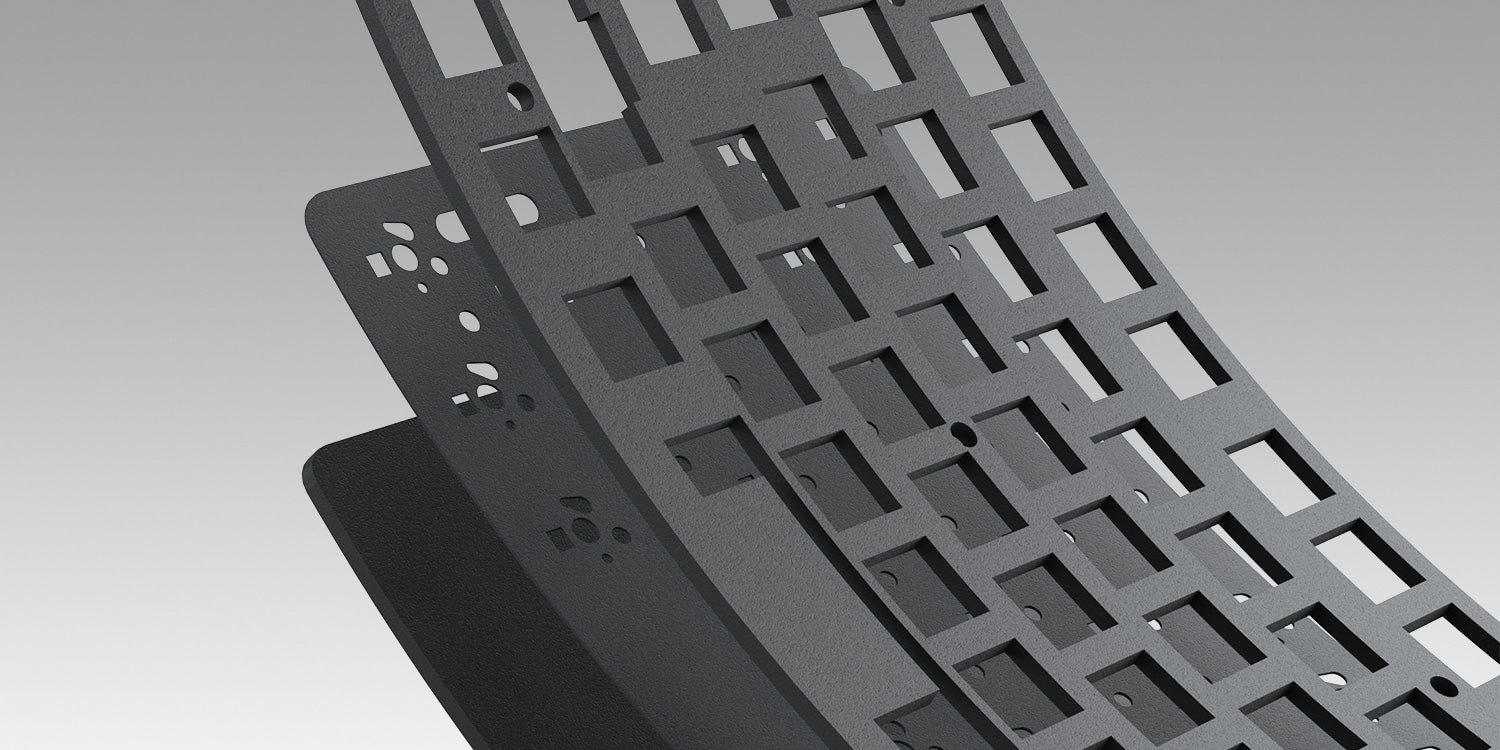
PORON Plate Foam
With PORON plate foam, the M5W reduces key switch noise for a more immersive and tactile sound experience.

Polycarbonate Plate
With a clear PC plate, the M5W enhances flexibility over metal while also decreasing low-frequency resonance.

Plate-mounted Stabilizers
The M5W barebone incorporates purple plate-mounted stabilizers to ensure minimal keycap wobbling.
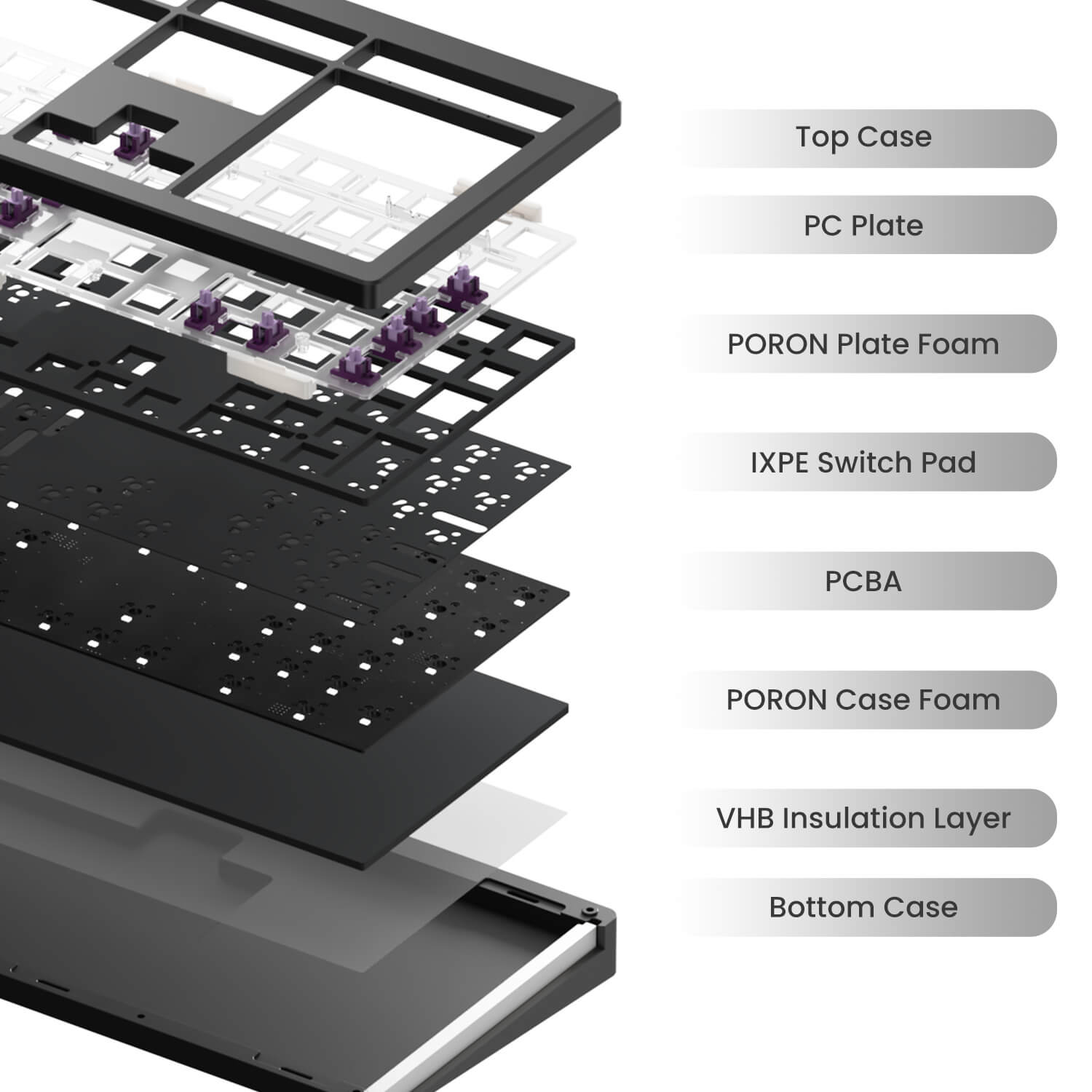
Need More Foam?
MonsGeek M5W has undergone an upgrade, transitioning to Poron case foam with superior elasticity.
*Disclaimer: Using thicker foam may reduce flex, whether to include it or not is down to your personal preference
A VHB insulation layer has been added to the bottom case in order to prevent any short-circuit issues. It’s rare for these issues to occur but we want to add extra protection.
Accessories to Play With

Extra teflon pads included for users who wish to perform a force break mod.

MonsGeek includes a default 3mm custom-made foam for a balanced feeling. Disclaimer: the foam will affect the overall sound profile and flex.
MonsGeek M5W DIY Keyboard Kit
Product specification
View more about the MonsGeek M5W DIY Keyboard Kit in the user manual.
User ManualGasket Mount
Aluminum CNC
Mac & Windows
Bluetooth5.0 / 2.4GHz / USB Type-C
6000mAh
South-facing RGB
Support (5-pin)
PC
Y (Poron)
Y
Y (Poron)
Y
Y (not pre-installed)
1. Pre-installed Plate Mount Stabilizer
2. Separate Screw-in Stabilizers
*Note: The Silver (Domestic Version) does not come with separate screw-in stabilizers.
Teflon Pads (not pre-installed)
MonsGeek Driver
Coiled Cable
Around 44.6*14.6*3.3cm
Around 2400g