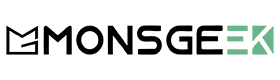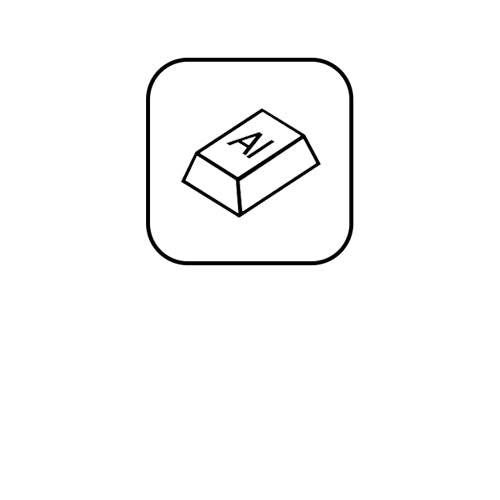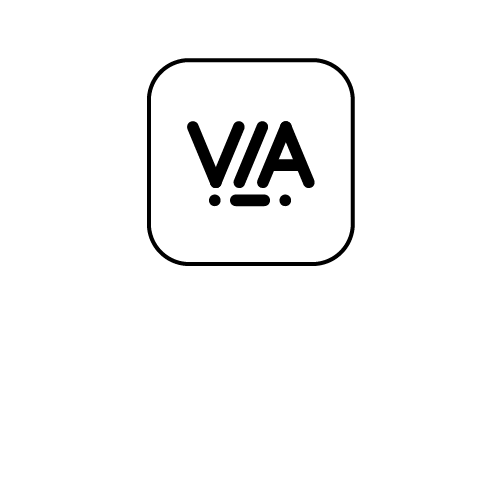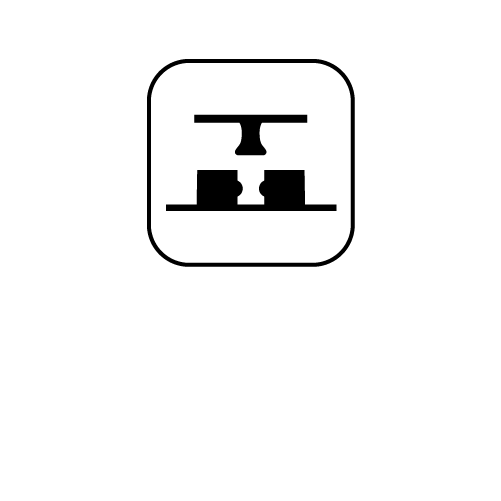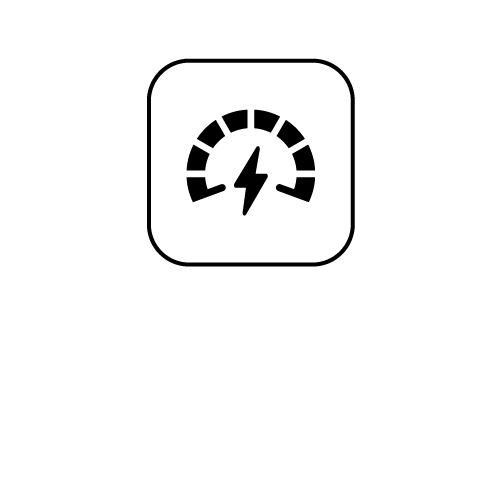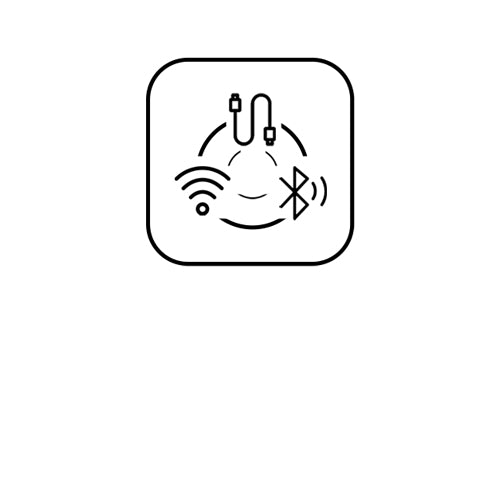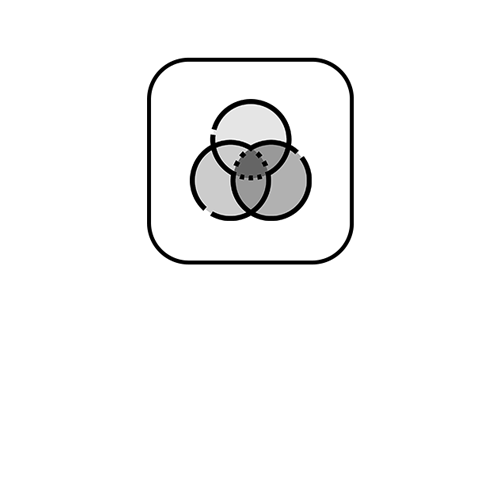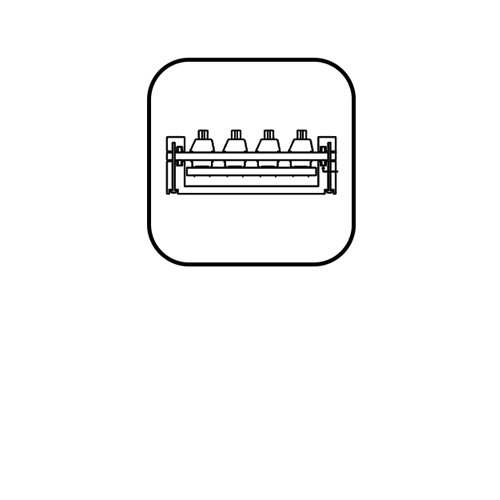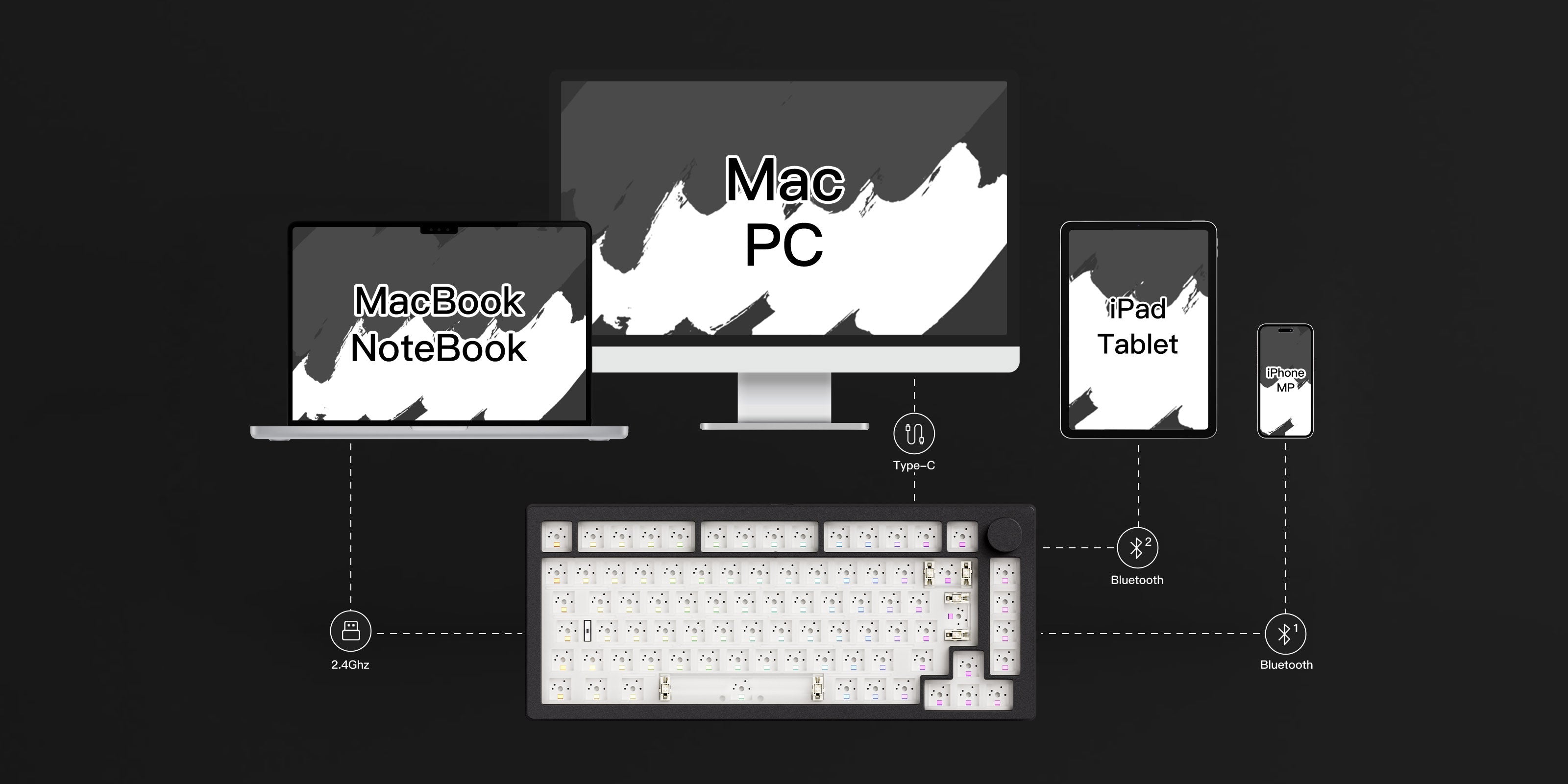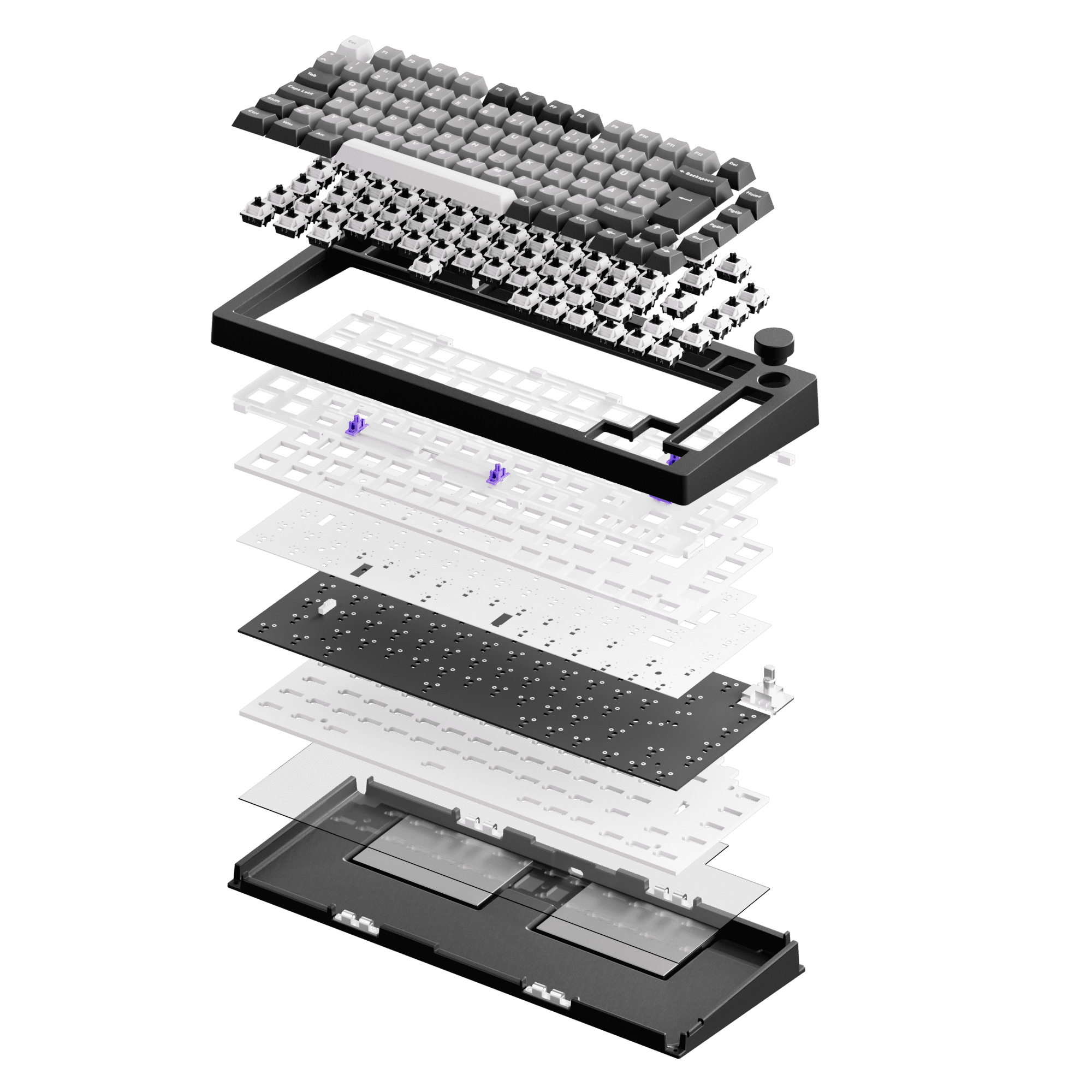



MonsGeek M1 V5 VIA DIY Kit
Taxes inclues Frais d'envoi calculés au paiement
10% OFF for M1 V5 VIA Series. Use Code: M1V510
Buy 1 Get 2 Packs of Mechanical Switches Free
New Gear. New Level.
✨ Limited-Time Offers
Ends on January 5, 2026 at 23:59 (CET)
Restocking soon means that the item be pre-purchased only, or the dispatch will occur at the specified time for another reason.
We strive to provide you with services of the highest standard!
The time period for the delivery of an order is divided into two parts: processing time and shipping time. Processing time usually takes up to 48 hours. Shipping times vary depending on the different shipping methods for each product category.
This product is shipped preferentially from overseas warehouses. But please note that we do not guarantee that all orders will be shipped from our overseas warehouses (if our overseas warehouses run out of stock, we will ship from other warehouses and the shipping time will be increased), please refer to the following for details of the oversea wearhouses:
Germany(DE) Warehouse
- 2~3 days DHL fast delivery only applies to German customers.
- 6-7 days GLS shipping for the other European region (Belgium, Luxembourg, Slovakia, Czech Republic, Hungary, Austria, Netherlands, Denmark, France, Ireland, Italy, Poland, Slovenia, Spain, Lithuania, Sweden, Bulgaria, Estonia, Greece, Portugal, Romania, Croatia. Do not support to the United Kindom and Iceland.)
For the Default Warehouse standard shipping: the estimated delivery time is 10~20 days to European countries from China.
Click Here to View More Details.
Our support team is available to help you within 24 hours.

Compact 75% Layout | Rapid Disassembly | VIA Support | Massive 8000mAh Battery
MonsGeek M1 V5 VIA DIY Kit
Dive into the world of custom mechanical keyboards with the MonsGeek M1 V5 VIA DIY Kit—a perfect blend of innovation, functionality, and style. Designed for enthusiasts and hobbyists alike, this kit offers an exceptional platform to craft your ultimate typing experience.
Ball-catch Design
Rapid Disassemble without Screws or Tools
Unlike traditional screw-on mechanical keyboards, the MonsGeek M1 V5 Series takes innovation to the next level with its ball catch mechanism. This system secures the case with precision, providing enhanced safety and stability. The adjustable load force allows you to fine-tune the tension by tightening screws during installation, ensuring a snug and reliable fit every time.
Pro Tip: Before disassembling the top cover, remember to use the included key puller to gently remove the knob for a smooth and hassle-free process.
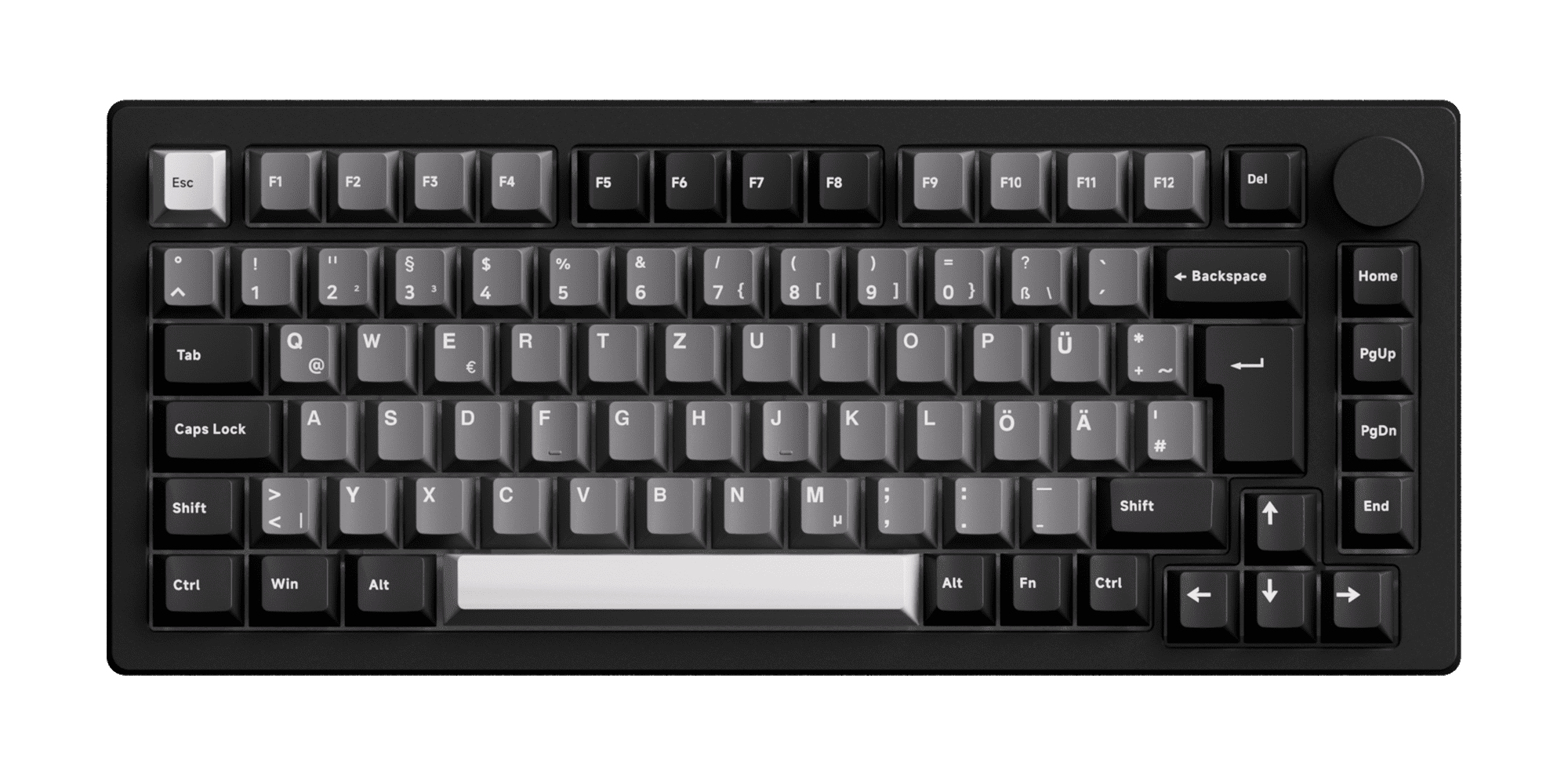
Before
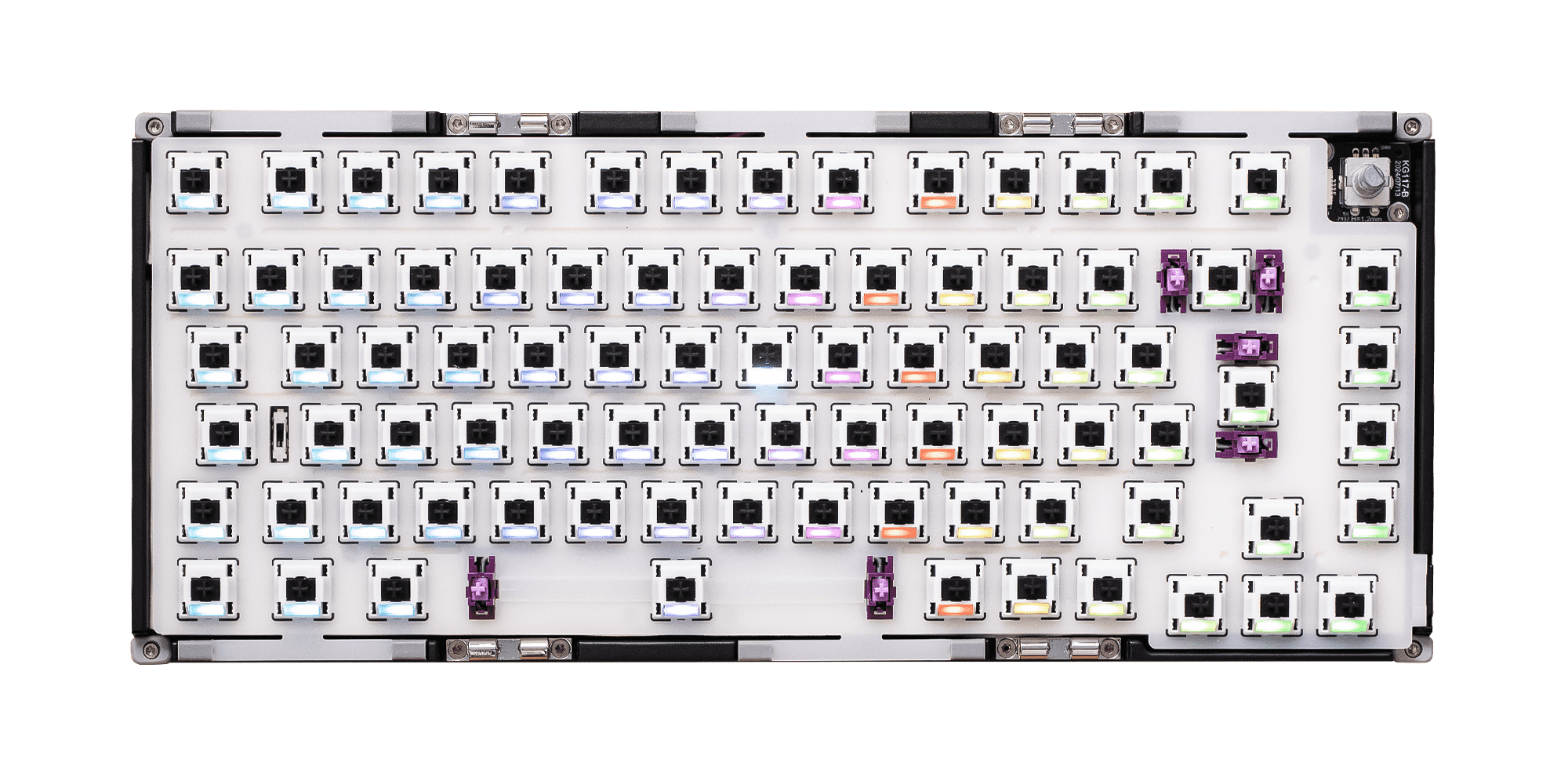
After

Built-in 8000mAh Battery
The MonsGeek M1 V5 Series is equipped with a powerful 8000mAh battery, offering impressive longevity to match your demanding lifestyle. Whether you’re typing, gaming, or diving into a productivity marathon, this keyboard ensures uninterrupted performance without frequent recharges.
RGB-ON: 86 Hours
RGB-OFF: 500 Hours
Note: This data comes from MonsGeek Labs, and specific usage varies from person.
Stay powered up and ready to create, play, or work—day after day!

RGB Backlit
The MonsGeek M1 V5 VIA Series ensures you’ll never be left in the dark with its bright and versatile backlighting. Featuring over 15 preset lighting modes, this keyboard brings your setup to life with a dynamic visual experience.
Use the VIA Configuration software to tailor your lighting exactly how you like it—adjust colors, brightness levels, and animation speeds to match your vibe.

5-pin Hot-swappable
The MonsGeek M1 V5 VIA Series is designed with high-quality 5-pin hot-swappable sockets, making switch changes quick and easy. No soldering required—simply pop in your preferred switches for a seamless, personalized typing experience.
Note: The keycaps shown in the images are for reference only and may differ from the final product. This allows you to fully customize your keyboard with your choice of keycaps to match your style.

Programmable Knob
The MonsGeek M1 V5 Series takes user feedback to heart with a fully upgraded programmable knob that enhances both functionality and design. The new encoder and floating design not only improve the knob's responsiveness but also prevent any scratches on the case, addressing an issue from earlier models.
M1 V5 Multi-Mode
Allows easy switching between wired, Bluetooth, and 2.4GHz wireless modes for a smooth experience across all devices. Compatible with Windows and Mac, this versatile keyboard delivers exceptional performance and convenience. Enhance productivity with this adaptable keyboard.
2.4Ghz Wireless
Equipped with a receiver that allows users to utilize the 2.4GHz wireless mode, providing low latency suitable for gaming and typing purposes.
BT 5.0
Easy to connect up to 3 devices with a simple Fn+E/R/T combination, enabling seamless switching between tablets, computers, and phones.
USB-C Wired Mode
Ensuring consistent and rapid response times for FPS gaming and minimal input lag.

System Switch
Top: Mac Wireless Mode (built-in power supply on)
Middle: Default Windows Wired Mode (built-in power supply off)
Bottom: Windows Wireless Mode (built-in power supply on)
Note: The switch is located under the CAPS key
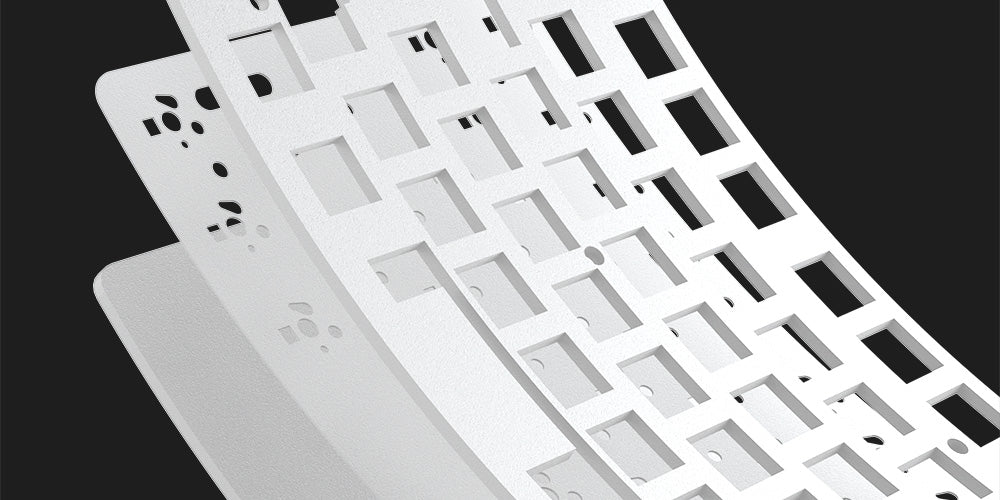
PORON Plate Foam
MonsGeek M1 V5 VIA DIY Kit is equipped with PORON plate foam, effectively reducing the noise generated by key switches, ensuring a purer and more comfortable tactile sound experience for the keyboard.

Polycarbonate Plate
MonsGeek M1 V5 VIA DIY Kit utilizes a transparent PC plate to offer flexibility surpassing that of metal, while also reducing low-frequency resonance.
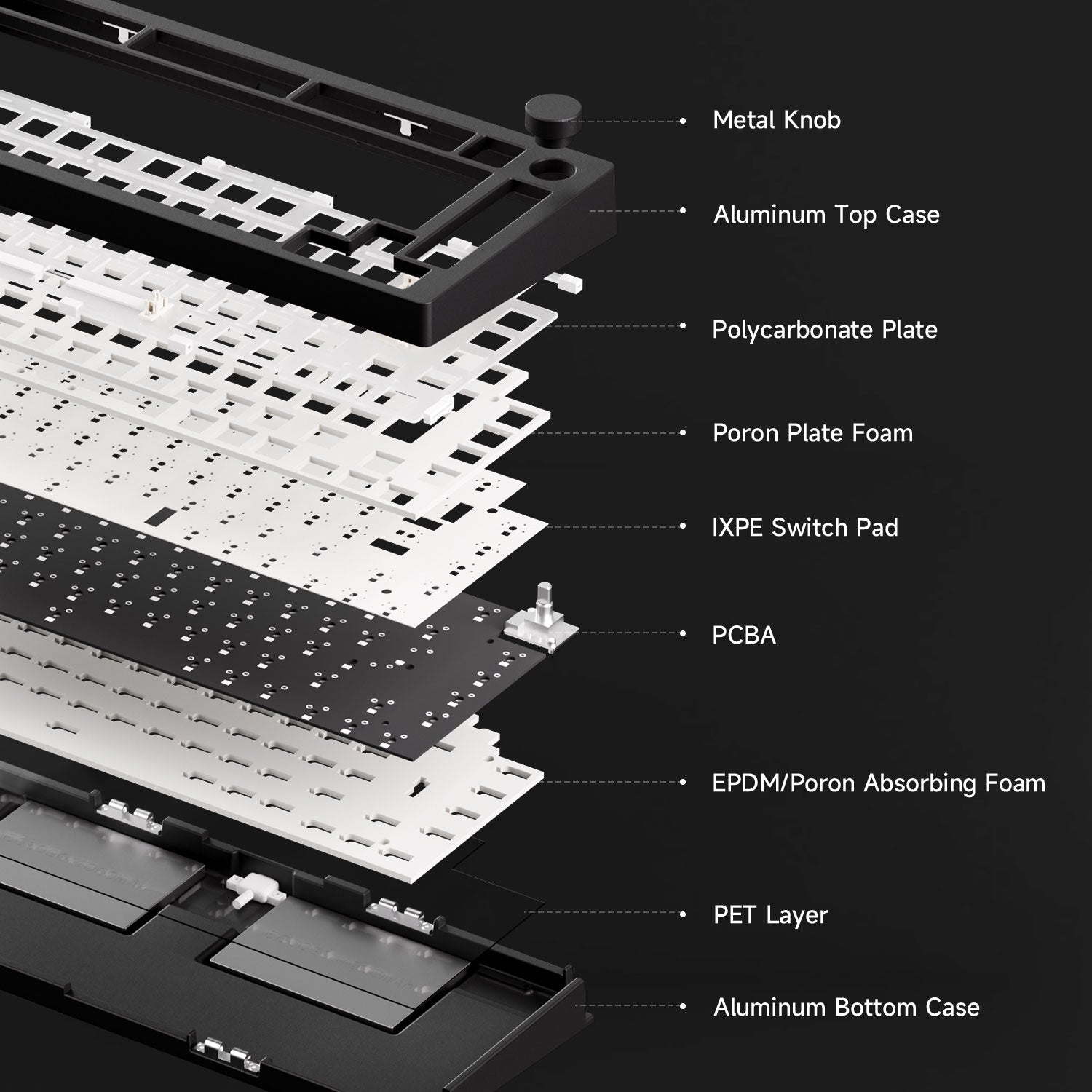
More Flexibility and Sounds Better
MonsGeek M1 V5 series come with a comprehensive upgrade to the noise reduction system, offering greater flexibility for experimenting with a variety of sound profiles.
MonsGeek M Series QC DisclaimerMonsGeek M1 V5 VIA DIY Kit
Specs




Fully Assembled
Barebone
Gasket Mount
Gasket Mount
Bluetooth5.0 / 2.4GHz / USB Type-C
Bluetooth5.0 / 2.4GHz / USB Type-C
South-facing RGB
South-facing RGB
3-Pin / 5-Pin Support
3-Pin / 5-Pin Support
Support
Support
8000mAh
8000mAh
1000Hz In wired and 2.4G mode, 125Hz in Bluetooth mode.
1000Hz In wired and 2.4G mode, 125Hz in Bluetooth mode.
VIA
VIA
Pre-assembled Plated-mounted TPU Double-shot Stabilizers;
Separate Screw-in Stabilizers(Not in Black & Silver)
Pre-assembled Plated-mounted TPU Double-shot Stabilizers;
Separate Screw-in Stabilizers
Akko V3 Piano Pro/Akko Rosewood/Akko V3 Creamy Purple Pro
N/A
PBT Keycaps + Aluminum Case
Aluminum Case
Double-shot
N/A
ASA (WOB)
Cherry (Black & Silver)
N/A
Approx. 1750g
Approx. 1750g
333*146*32.6mm
333*146*32.6mm
Windows / macOS / iOS / Android
Windows / macOS / iOS / Android
Keyboard×1, Manual×1, Cable×1, Keycap Puller×1, Switch Puller×1, Receiver×1, Gasket Silicions, Screw-in Stabilizer, Extra Switches
Barebone×1, Manual×1, Cable×1, Receiver×1, Gasket Silicion×4, Screw-in Stabilizer.