The 75% layout keyboard is one of the most popular keyboard layouts. This layout strikes a balance between compactness and functionality. Keeping the necessary keys and reducing the desktop space occupied. Today, let's explore more about 75% keyboards and find the reason why they are so popular.
Table of Contents
- What is 75% Keyboard?
- Why are 75% keyboards so popular?
- What Scenarios Are 75% Keyboards Suitable For?
- Best 75% Keyboards in 2024
- 1. MonsGeek M1 V5 VIA Custom Mechanical Keyboard
- 2. MonsGeek M1W V3 VIA
- 3. MonsGeek M1W V3 HE-SP
- 4. MonsGeek M1W V3 SP
- 5. MG75W Bun Wonderland
- How to Choose the Right 75% Keyboard?
- Conclusion
- FAQ
What is 75% Keyboard?
You may have found there are 75% keyboards, 60% keyboards, and other percent keyboards. Do you actually know what "percent" means when referring to keyboard layouts?
The percentage indicates the number of keys a keyboard has compared to a standard full-size keyboard, which typically has 104 to 108 keys.
So a 75% keyboard means the keyboard retains approximately 75% of the keys found on a full-size keyboard.
How many keys are on a 75% keyboard?
A 75% layout keyboard usually has 82 to 84 keys. 75% keyboards reduce the numpad for space-saving, and it keeps a condensed layout with function keys, arrow keys, and navigation keys.
What keys are missing on a 75% keyboard?
There is no numpad on a 75% keyboard. At the same time, it combines navigation keys (e.g., Home, End, Page Up, Page Down) into a single column on the right and merges the function row with minimal spacing.
Despite these adjustments, it retains essential keys like the arrow keys, making it more compact while maintaining core functionality.

Why are 75% keyboards so popular?
1. Save space
For a limited desk, the 75% keyboard is the best choice.
Compared to the full-size keyboard, the 75% layout keyboard removes the numeric keypad area but retains the direction keys and some function keys. This design keeps the relatively comprehensive functions and leaves more space for the mouse.
2. Balance of functionality and portability
As we have talked above, a 75% layout keyboard keeps essential keys, ensuring that users can enjoy most of the functions of a full-size keyboard.
At the same time, a 75% keyboard is smaller and lighter than a full-size keyboard, making it particularly suitable for users who need to carry a keyboard for mobile offices or business trips.
3. Improve typing efficiency
75% layout keyboards are compact, so the distance that fingers move on the keyboard is reduced.
In this way, the typing efficiency will be improved and the fatigue will be reduced. Especially if you need to frequently use the direction keys and function keys, it will help you a lot.
4. Highly adaptability
Maybe you will be worried about the adaptability when you change the keyboard layout. If you are new to using the 75% keyboards, there will be no problem with adaptability. The direction keys and part of the function key area are retained; you can adapt to the new layout more quickly.
In addition, many 75% layout keyboards also provide rich customization options. You can always find a way to make the keyboard more useful for you.
5. More choices and more innovative functions
You can find there are a lot of 75% layout keyboards on the market. From simple functions to upgraded functions, there is always a choice for you. In addition, you can find the latest innovative functions on 75% layout keyboards easily, just like hall effect keyboards, rapid disassemble design, and others.

What Scenarios Are 75% Keyboards Suitable For?
1. For office work
The 75% layout keyboard can be a great choice for office work.
- If you need to frequently edit documents and use shortcut keys, the 75% layout keyboard provides a variety of shortcut keys. It can help to improve work efficiency.
- If you need to frequently use the direction keys and function keys, the 75% layout keyboard reduces the desktop space while retaining these functions.
2. For game
The 75% layout keyboard can perform well for gaming.
- For FPS games, you need to move the mouse quickly and operate the keyboard flexibly. The compact design of the 75% layout keyboard provides more space for the mouse to move, which helps improve game performance.
- For MMORPG or RPG games, you usually require complex skill binding and shortcut key operations. The 75% layout keyboard provides enough keys to meet these needs.
- For games like MOBA and RTS, you need quick response and precise operation. The 75% keyboard layout helps reduce accidental touches and improve operation efficiency.
3. For portability
If you need to carry a keyboard when working outside or traveling, the lightweight design of the 75% layout keyboard makes it an ideal choice.
4. For minimalist setup
If you want to keep a clean and minimalist desk setup while maintaining full functionality, 75% keyboards can meet your needs perfectly.
Best 75% Keyboards in 2024
1. MonsGeek M1 V5 VIA Custom Mechanical Keyboard
The MonsGeek M1 V5 VIA custom mechanical keyboard is perfect for beginners and enthusiasts seeking a fully customizable keyboard.
Notable Features:
- Rapid disassembly design makes it easy to disassemble and assemble.
- VIA support for deep customization.
- 8000mAh battery for prolonged periods of usage.
- ISO & ANSI layouts support various preferences.
- Pre-installed plate-mounted TPU stabilizers and suppot PCB-mounted stabilizers, change by your like.
Ideal For:
Customer mechanical keyboard beginners: If you are new to custom mechanical keyboards, the M1 V5 VIA is a perfect start. The new rapid disassembly design makes it easy for you to know of the mechanical keyboards.
Keyboard enthusiasts: Rapid disassembly design and VIA support features can make the keyboard attractive. More customization and more creativity can be achieved.
Europeans: There are not so many ISO layout keyboards for your choice in the market; this keyboard supports ISO layout and ANSI layout. If you are seeking the ISO layout, M1 V5 VIA will be a wonderful choice.

2. MonsGeek M1W V3 VIA
MonsGeek M1W V3 VIA is a wireless mechanical keyboard designed for users who prioritize portability without sacrificing customization.
Notable Features:
- VIA support for key remapping and macros.
- Side-printed backlit keycaps give your keyboard a special charm.
- Multi-mode connectivity for multiple needs.
- Custom knob for easily controlling the volume and lighting and programming to other functions.
Ideal For:
Keyboard enthusiasts: The VIA support feature makes this keyboard easy to customize without downloading various drivers. You can achieve various customizations in real time.
Creative Work: Wireless freedom makes it great for multi-device setups.
Minimalist Setups: Its compact form keeps desks clean and organized.

3. MonsGeek M1W V3 HE-SP
Equiped with hall effect switches, the M1W V3 HE-SP keyboard provides smooth performance and unbeatable stability.
Notable Features:
- Hall effect switches support strong functions, just like Rapid Trigger, Dynamic Keystrokes, Mod-Tap, Toggle Key, and Deadzone Setting.
- Aluminum keyboards offer exceptional durability.
- Compact, wireless design for portability.
- Multi-mode connectivity for multiple needs.
Ideal For: Gaming: The Hall Effect switches make the M1W V3 HE-SP keyboard an excellent choice for gamers, offering precise and reliable performance.

4. MonsGeek M1W V3 SP
The M1W V3 SP is designed for users who value simplicity and performance in a wireless mechanical keyboard. Its focus on reliability and sleek design makes it a versatile option.
Notable Features:
- ISO-DE/UK/Nordic layout
- Side-printed backlit keycaps give your keyboard a special charm.
- Multi-mode connectivity for multiple needs.
- Custom knob for easily controlling the volume and lighting and programming to other functions.
Ideal For:
Regional Preferences: With ISO-DE, UK, and Nordic layout options, this keyboard caters to users across different regions, ensuring familiarity and comfort for typists worldwide.
Gaming: Side-printed backlit keycaps add a unique charm, multi-mode connectivity ensures fast responses during gameplay, and the customizable knob allows quick adjustments to volume or gaming macros.

5. MG75W Bun Wonderland
A fun and vibrant take on 75% keyboards, the MG75W Bun Wonderland is perfect for those looking to inject personality into their setup. Its playful design doesn’t compromise on functionality or comfort.
Notable Features:
- Eye-catching Bun Wonderland theme.
- Multi-Mode Connectivity.
- Hot-Swappable PCB support easily customize your typing experience by swapping switches without soldering.
- Customizable RGB Lighting support create your ideal setup with vibrant RGB lighting effects, perfectly complementing the Bun Wonderland theme.
Ideal For:
Gaming: Offers a stylish aesthetic while maintaining gaming-grade performance.
Creative Setups: A keyboard that’s as inspiring as it is practical.

How to Choose the Right 75% Keyboard?
1. Based on yourr usage habits
Firstly, consider your personal usage habits. Although we have talked 75% keyboard have a high degree of adaptability, it may not really perfect for a user who often needs to enter numbers. Of course, you can choose 75% keyboard withe a separate numeric keypad.
In addition, make sure your typing effiency will not be affected if you consider change to 75% keyboard.
2. Based on functional requirements
Different keyboards provide different features, just choose the one equipped with functions you need.
Just like, for example, if you need a keyboard with multimedia controls to easily control music and video playback, you can choose a 75% layout keyboard with knob. If you need to perform advanced operations such as macro definition or script recording, you can choose a keyboard that supports VIA.
It is importrant to make sure that the keyboard can meet your actual needs.
3. Choose the brand and quality
It is very important to choose a reliable brand and high-quality products. Well-known brands just like Akko, Monsgeek usually have better after-sales service and product quality assurance.
You can check some professional reviews and user reviews to understand the performance and quality of different brands and products.
In addition, you can also pay attention to the innovative technologies and special features of some brands to choose the keyboard that suits you best.
Conclusion
The 75% layout keyboard has become a new choice for modern users with its compact design, efficient experience and rich functions. It not only saves desktop space but also provides excellent typing and gaming experience. Whether it is office, gaming or programming design, it can play its unique advantages. If you are looking for a keyboard that is both practical and stylish, then you might consider the 75% layout keyboard.
FAQ
Q: Is 75% keyboard good for typing?
A: Yes, a 75% keyboard is good for typing.
It retains essential keys like the function row, arrow keys, and navigation cluster, while being more compact than a full-sized keyboard. This layout helps reduce hand movement, making typing more efficient and ergonomic.
It's a great choice for those who want a balance of space-saving and functionality, but may not be ideal for those who frequently use the number pad or extra keys.
Q: Is a 60% or 75% keyboard better for gaming?
Q: Is TKL and 75% the same?
A: No, TKL (Tenkeyless) and 75% keyboards are not the same, though they share some similarities. 75% is more compact and has a tighter key arrangement than TKL, which retains more traditional spacing and layout.
- A TKL keyboard lacks the number pad but keeps the full-sized layout for the function row, arrow keys, and navigation keys.
- A 75% keyboard is even more compact and integrates the function row and arrow keys more tightly into the layout, reducing overall size more than a TKL.
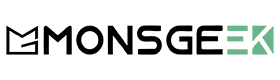























Laisser un commentaire
Tous les commentaires sont modérés avant d'être publiés.
Ce site est protégé par hCaptcha, et la Politique de confidentialité et les Conditions de service de hCaptcha s’appliquent.