Download Monsgeek FUN60 Manual
Overview

Combination Keys

Fn+E: Short press to switch to Bluetooth Device 1; long press to pair Device Bluetooth 1.
Fn+R: Short press to switch to Bluetooth Device 2; long press to pair Device Bluetooth 2.
Fn+T: Short press to switch to Bluetooth Device 3; long press to pair Device Bluetooth 3.
Fn+Y: Short press to switch to 2.4G Device; long press to pair 2.4G Device.
FN+\: Adjust the backlit color to 7 single colors and RGB cycle in all RGB Lighting modes.
FN+O: For wired models, press and hold for 3 seconds to switch between MAC/WIN modes.
Wireless/Wired Connection Guide
Bluetooth Pairing
After powering on the keyboard, press Fn + E/R/T to enter Bluetooth mode.
2.4G Pairing
After powering on the keyboard, press Fn + Y to enter 2.4G mode.
Battery Level Check
Press the Fn + Spacebar combination key to check the battery level:
- Below 30%: Esc glows red.
- 30–50%: Esc glows blue.
- 50–70%: Esc glows purple.
- 70–90%: Esc glows yellow.
- 90–100%: Esc glows green.
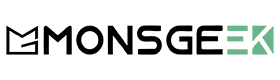
























Laisser un commentaire
Ce site est protégé par hCaptcha, et la Politique de confidentialité et les Conditions de service de hCaptcha s’appliquent.