What is the Snapkey of MonsGeek?
Monsgeek Snapkey is the implementation of SOCD. You can find this feature on our magnetic keyboards. Snapkey prioritizes the most recent directional input, meaning when both left and right keys are pressed in succession, the last key pressed takes precedence.
What is SOCD?
SOCD stands for Simultaneous Opposing Cardinal Directions—a technical term for what happens when you press two opposing directional keys at the same time, like Left + Right or Up + Down. This might sound like a niche issue, but in fast-paced games, especially fighters or rhythm games, these simultaneous inputs happen more often than you’d think.
Without a proper handling system, this input conflict can confuse the game. For example, in a typical keyboard setup, pressing Left and Right together might result in no movement at all—or worse, unpredictable behavior.
Why SOCD Matters in Gaming
Let’s say you're playing a game like Street Fighter or Guilty Gear. You try to execute a combo that involves quickly shifting directions—but your keyboard can't decide what you mean. That moment of indecision, even if it's just milliseconds, can cost you a round. This is why SOCD cleaning, or managing these input clashes, is essential in any competitive setup.
How Do Different Brands Handle SOCD?
Before Snap Key, several other major brands had already introduced their own SOCD handling systems:
Razer – Snap Tap
Razer’s Snap Tap feature prioritizes the last input when two opposing directions are pressed. For example, if you press Left and then Right, the system will register Right. This allows players to change direction without lifting their fingers from the keys, creating smoother directional transitions in gameplay.
Wooting – Rappy Snappy & Wooting SOCD
Wooting offers two mechanisms.
Rappy Snappy prioritizes inputs based on the analog depth of key presses—essentially recognizing which key is pressed more fully or more recently. Their SOCD mode is similar to Razer’s approach, also giving priority to the last key pressed.
These methods aim to give players more responsive and predictable input, especially in titles where every millisecond counts.
How Does Snap Key Approach SOCD?
Monsgeek’s Snap Key uses a similar last-input-wins logic. When opposite direction keys are pressed, the system detects the most recent input and prioritizes that direction—without the need for players to release the earlier key. This means that if you're holding Left and quickly tap Right, Snap Key will output Right immediately.
How to Use Snapkey?
Step 1: Download the new MonsGeek Driver for Windows System and then upgrade. Make sure the firmware is the latest.

Step 2: Please activate Snapkey

The Controversy: Competitive Edge or Unfair Advantage?
Despite its technical benefits, SOCD handling has stirred debate within gaming communities. Some players argue that it offers a hardware-driven advantage, especially in competitive environments. For instance, Valve has taken steps to disable SOCD-related enhancements in Counter-Strike 2 to preserve a level playing field.
This highlights the thin line between performance optimization and competitive fairness—an ongoing conversation in the esports hardware world.
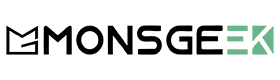







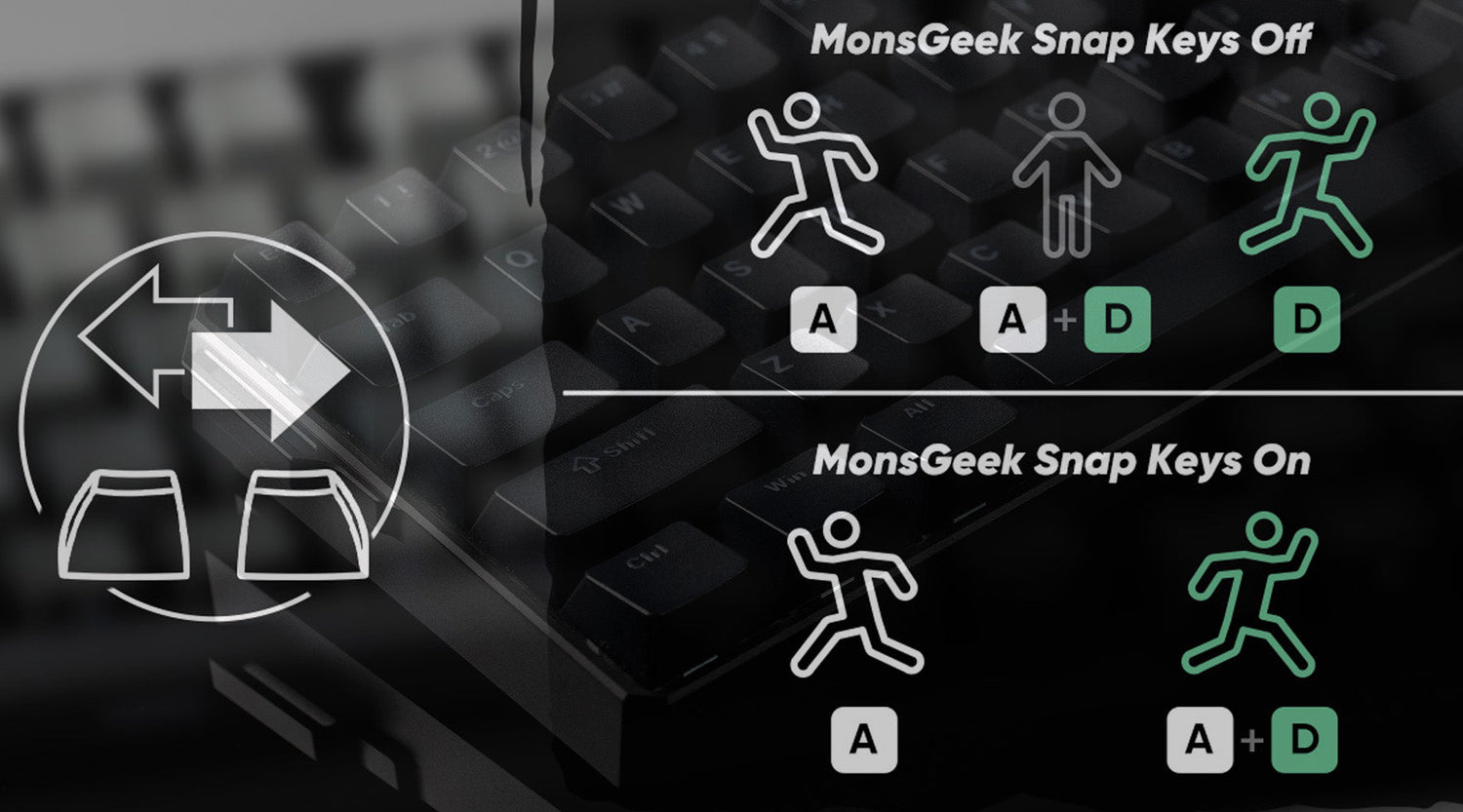
















Hinterlasse einen Kommentar
Alle Kommentare werden vor der Veröffentlichung geprüft.
Diese Website ist durch hCaptcha geschützt und es gelten die allgemeinen Geschäftsbedingungen und Datenschutzbestimmungen von hCaptcha.