What is a Hall Effect Switch?
A Hall effect switch is a keyboard switch that works based on the Hall effect principle. It uses changes in the magnetic field to detect key triggers rather than the physical contact of a traditional mechanical switch.
Are All Magnetic Switches Hall Effect?
Hall effect switches are commonly called magnetic switches. These two names are essentially the same type of switches, but are named from different perspectives:
- The magnetic switch emphasizes its reliance on magnetic field changes to trigger signals (magnets + Hall sensors).
- The Hall effect switch more clearly points out its core technology—the Hall effect sensing principle.
However, not all magnetic keyboards use Hall effect sensors. Newer technologies like TMR (tunnel magnetoresistance) are also used to detect keystrokes, seen in models like the FUN60 Ultra TMR and M1 V5 TMR magnetic keyboards. These also use magnetic switches, so they're still called magnetic keyboards.
For Monseek magnetic keyboards, the sensor type is clearly indicated in the product name—'TMR' for Tunnel Magnetoresistance sensors and 'HE' for Hall Effect sensors.

How Do Hall Effect Switches Work?
Firstly, let's talk about the Hall effect in a simple way:
When current flows through a conductor and a magnetic field is applied at a right angle, a voltage—called the Hall voltage—appears across the conductor
When related to the keyboard, the Hall Effect switch works in the following way:
- A magnet is installed at the center or bottom of the switch.
- A Hall sensor or TMR sensor is integrated on the PCB board to detect changes in the magnetic field.
- When a key is pressed, the magnet moves and the magnetic field strength changes → the sensor outputs a signal → the keyboard recognizes the key trigger.
Since this uses no physical contact, it’s smooth, fast, and highly durable.

Key Features of Hall Effect Switches
1. No physical contacts, ultra-long life
Traditional mechanical switches (such as Cherry MX) rely on metal contacts, which will oxidize and wear out after long-term use (lifespan is about 50 million times).
Magnetic switches have no physical contact, and the theoretical lifespan can reach more than 100 million times, making them suitable for high-intensity use.
2. Adjustable actuation point
Mechanical switches have a fixed trigger key travel, however, the magnetic switch can customize the trigger point through software to adapt to different scenarios.
3. Rapid trigger support
The key resets instantly when you start releasing it, allowing ultra-fast repeat presses—ideal for competitive gaming.
4. Extreme durability
There is no physical contact point, which is not easily affected by dust and liquid, Rated for 100 million+ keystrokes, far beyond typical mechanical switches.
Hall Effect Switch vs. Mechanical Switch vs. Optical Switch
| Feature | Hall Effect Switch | Mechanical Switch | Optical Switch |
| Actuation Method | Magnetic field sensing (Hall sensor) | Physical metal contact (switch leaf) | Light beam interruption or reflection |
| Contactless Design | Yes | No | Yes |
| Durability | Extremely high (100M+ keystrokes) | Moderate to high (30M–80M keystrokes) | High (100M+ keystrokes) |
| Adjustable Actuation Point | Yes | No | Some models only |
| Rapid Trigger Support | Yes | No | On some gaming keyboards |
| Typing Feel | Smooth, consistent, linear | Wide range (clicky, tactile, linear) | Mostly smooth and linear |
| Debounce Delay | None (instant signal) | Yes (needs software filtering) | None |
| Customizability | High (software tuning, actuation curves) | High (swap switches, springs, lubing) | Medium (less hardware mod-friendly) |
| Latency | Ultra-low | Moderate | Ultra-low |
| Ideal For | Gaming, performance typing, tech enthusiasts | General use, custom builds, variety lovers | Gaming, fast-paced typing |
Hall effect switch: Senses key movement via magnetic field changes (Hall Effect or TMR), contactless operation.
Mechanical switch: Uses physical metal contacts and a spring for actuation.
Optical switch: Detects key presses through light interruption (infrared or laser), no physical contact.
What are the Advantages of Hall Effect Switches?
1. Rapid Trigger Feature and Ultra-low Latency
The Hall effect switch detects changes in the magnetic field through the Hall sensor or TMR sensor, and the trigger response time can be as low as 1ms.
The RT (Rapid Trigger) function allows users to set ultra-short actuation distances for instant "press to trigger, lift to reset" performance—ideal for fast-paced FPS shooting and high-frequency rhythm games.
2. Durability
The contactless design eliminates mechanical wear, with a lifespan of over 100 million keystrokes. The Hall effect switch offers a naturally smooth linear feel without lubrication, minimizing performance degradation over time.
3. Stable Connection
Magnetic sensing eliminates mechanical jitter, delivering a stable signal—ideal for precision-demanding scenarios like esports.
4. Highly Customizable
Hall effect switches support advanced features like SOCD, Dynamic Keystrokes (DKS), and Mod Tap. Users can customize the settings based on different needs.
5. Quiet Typing Experience
Hall Effect switches operate without physical contact for actuation, which reduces the noise generated by internal components during a keypress.
Who Should Use Hall Effect Switches?
Hall effect switches are ideal for anyone who values speed, precision, and long-term reliability.
- Competitive Gamers: Hall Effect switches offer rapid trigger, adjustable actuation, and ultra-low latency, which are critical for FPS, MOBA, and rhythm games.
- Customization Enthusiasts: If you love fine-tuning your keyboard’s behavior, Hall Effect switches let you set actuation points, create pressure-sensitive inputs, and tweak responsiveness through software.
- Heavy Typists & Professionals: With smooth keystrokes, no metal wear, and up to 100 million+ keystrokes per switch, these are great for people who type all day.
- Keyboard Tech Enthusiasts: Hall Effect switches are at the cutting edge of keyboard innovation. If you’re always chasing the latest and best, these are for you.
- Users Seeking Durability: Zero-contact actuation = less wear and tear, fewer failures, and a longer lifespan. Great for rough environments or long-term investments.
- Analog Input Creators & Gamers: Hall effect keyboards offer analog sensing, which allows for pressure-based movement or variable input control—perfect for simulations, music production, or creative software.
Best Hall Effect Switch- Akko Astrolink Magnetic Switch
The Akko Astrolink Magnetic Switch is engineered for precision, speed, and a satisfying mechanical experience—making it a top-tier choice for competitive gamers and performance-focused users.
Key Highlights
- Wobble-Free, Stable Presses: Designed for consistent and accurate keystrokes, ideal for fast-paced gaming and error-free typing.
- Clean, Satisfying Sound Profile: Delivers a firm bottom-out feel paired with a crisp, higher-pitched sound—perfect for those who enjoy mechanical-style audio feedback.
- Smooth & Lightweight Actuation: With a 36gf initial force and 50gf bottom-out, Astrolink offers a snappy yet effortless feel, responsive without fatigue.
- Magnetic Precision at 0.01 mm: Unlock true analog-level sensitivity when paired with supported keyboards, enabling fine-tuned actuation and rapid trigger features.
FAQ
Do Hall Effect switches work on any PCB?
No, Hall Effect switches do not work on just any PCB. Hall Effect switches require specialized PCBs that can:
Detect changes in a magnetic field (via Hall/TMR sensors or similar sensing chips)
Support analog sensing, adjustable actuation, and rapid trigger
Communicate with dedicated firmware/software to enable features like actuation tuning
Can Hall effect switches be clicky?
Hall effect switches are usually linear by default, and clicky Hall effect switches are still rare in the market.
Are Hall effect switches better than tactile switches?
Hall Effect switches are better for speed, gaming, and long-term use, while tactile switches are better for typing satisfaction and feedback.
Do Hall Effect switches need lube?
No, Hall Effect switches don’t need lube to function properly—but you can lube them to improve feel and sound.
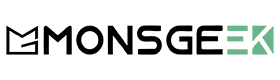
























Leave a comment
This site is protected by hCaptcha and the hCaptcha Privacy Policy and Terms of Service apply.