What is Keyboard Polling Rate?
Keyboard polling rate refers to how often the computer checks for key presses. It is measured in Hertz (Hz), and indicates how many times per second a request is made to check for keyboard key presses.
- A 125Hz keyboard polling rate means that the keyboard sends data to the computer 125 times per second.
- A 1000 Hz keyboard polling rate means that the keyboard transmits keystroke information to the computer almost in real time.
Therefore, the higher the number, the more frequent the communication between the computer and the keyboard, and the faster the key presses are detected and recorded.
Common Keyboard Polling Rate Values
When choosing a keyboard, you’ll often see specs like “1000 Hz polling rate” but you may not know exactly what that level is. Let's check the common keyboard polling rate.
| Polling Rate | Interval Between Reports | Typical Use Case |
| 125 Hz | Every 8 milliseconds | Office work, basic usage |
| 250 Hz | Every 4 milliseconds | Entry-level gaming, general typing |
| 500 Hz | Every 2 milliseconds | Casual gaming, faster response |
| 1000 Hz (1 kHz) | Every 1 millisecond | Standard for competitive gaming |
| 2000 Hz | Every 0.5 milliseconds | High-speed input with minimal delay |
| 8000 Hz | Every 0.125 milliseconds | Ultra-low latency (eSports, HE switches) |
In the past, the standard polling rate for keyboards was about 125 Hz, and now most gaming keyboards offer 1000 Hz as a baseline, and 8000 Hz is becoming more common in magnetic switch keyboards. However, higher polling rates usually put more pressure on the system CPU.
Does a Higher Polling Rate Always Mean Better Performance?
A higher keyboard polling rate can indeed bring lower input delay, but whether a higher polling rate actually leads to "better performance" needs to be comprehensively judged based on usage scenarios and user needs.
1. When a Higher Polling Rate Helps
Lower latency
High polling rates (such as 1000 Hz, 4000 Hz, or even 8000 Hz) mean that the keyboard sends more key signals to the computer per second, thereby reducing the delay in key response. In competitive games, this low latency can help players release skills or complete combos faster and seize the initiative.
More accurate input
High polling rates can more accurately capture fast and continuous key presses, avoiding signal omissions or misjudgments.
More suitable for high-intensity scenarios
For e-sports players, professional writers, or scenarios that require high-speed input (such as game live broadcasts or video editing), high polling rates can significantly improve the operating experience.
2. When It Doesn’t Make a Noticeable Difference
Limited significance for general typing and office work
For general typing and office work, a polling rate of 125 Hz or 250 Hz is already smooth enough. A higher polling rate will only bring minimal improvement in experience.
The limits of human perception
The human perception threshold for latency is about 20-30 milliseconds. Only when it exceeds this range will the user noticeably feel the stuttering.
Just like at a polling rate of 1000Hz, the theoretical signal delay is 1 millisecond, but with the delays in other factors, the total delay may be 10-20 milliseconds. At this point, increasing the polling rate has minimal perceived impact and would only be noticeable by competitive gamers or benchmarking tools.
System limitations
A high polling rate requires the computer to process keyboard input more frequently, which can put an extra strain on older or lower-performance CPUs. When a wireless keyboard uses a high polling rate (such as 1000 Hz), it sends signals more frequently, which significantly increases power consumption.
Wired Keyboard Polling Rate VS Wireless Keyboard Polling Rate
Wired keyboards are directly connected to computers via USB or physical interfaces, and data transmission is stable and has no delay limitations, so it is easier to achieve a high polling rate.
Limited by wireless transmission protocols (such as 2.4G, Bluetooth) and power consumption balance, the maximum polling rate of traditional wireless keyboards is mostly 500 Hz. Nowadays, by optimizing wireless protocols and power management, many wireless gaming keyboards can also achieve high polling rates of 1000 Hz or 8000 Hz. Just like M1 V5 TMR and FUN60 TMR/HE Magnetic Keyboard can support 8000 Hz polling both in wired and 2.4G wireless modes.

Delay differences
Even if the polling rate is the same (such as 8000 Hz), the actual response speed of a wireless keyboard may still be slightly slower than that of a wired one:
- Wired: The signal is transmitted directly via USB, with a delay of ≈ 0.125 ms (at 8000 Hz).
- Wireless: It needs to go through the "encoding→wireless transmission→receiving and decoding" process, and the delay is ≈ 0.5 ms in the 2.4G wireless mode.
Differences in stability
Wireless keyboards can occasionally experience inconsistent or fluctuating response times when the signal is interfered with, whereas a wired connection is a direct connection and therefore more stable.
- Wired keyboard: signal transmission is interference-free, the reporting rate is stable, and there is little fluctuation.
- Wireless keyboard: May be interfered with by Wi-Fi, Bluetooth devices, or metal obstacles, causing fluctuations in the polling rate and affecting the consistency of response.
How to Check Your Keyboard’s Polling Rate?
1. Use an Online Polling Rate Tester
You can use the online tester, just like https://www.keyboardtester.com/ or other similar sites, to check your keyboard polling rate.
2. Use Dedicated Software
Many mechanical keyboards and gaming keyboards come with software. You can use the software to check the polling rate. You can download the Monsgeek Driver from our Download Center.
If your keyboard supports QMK or VIA, you can use the VIA/QMK Configurator to check the keyboard polling rate.
3. Use a USB Protocol Analyzer
Tools like USBlyzer or Wireshark with USB capture can detect polling intervals at the system level.
How to Change Your Keyboard Polling Rate?
1. Keyboard Shortcut (if supported)
Some keyboards support you switching polling rates using a built-in shortcut. You can check the product manual or product page.
2. Keyboard Software Settings
Go to your keyboard’s software, look for the option like "Polling Rate," and some support you to choose from 125 Hz, 250 Hz, 500 Hz, 1000 Hz, and more.
3. Firmware Flashing or VIA/QMK Config
For VIA/QMK-supported boards:
- Download the QMK Toolbox or VIA
- Flash a layout with updated polling rate (e.g., 1000 Hz firmware)
Requires caution—always back up default settings.
Which Keyboard Polling Rate Is Right for You?
We have to know not every keyboard user needs ultra-high polling rates.
In competitive gaming, every millisecond counts. A higher polling rate, like 1000 Hz or 8000 Hz, means that your keystrokes can respond faster and more frequently.
So, if you play FPS games like CS2, Valorant, rhythm games like osu!, and action games that require fast and clean input, then a polling rate of 1000 Hz or higher is more suitable.
But if you are a writer, programmer, or just an ordinary office computer user, this polling rate will rarely become a bottleneck. When you are typing documents or typing code, you can't even feel the difference between 500 Hz and 1000 Hz. The polling rate generally recommended for typists is 125 Hz to 500 Hz, which is quite suitable.
Final
The keyboard polling rate plays a key role in user experience—but higher isn’t always better. When choosing a keyboard, consider your primary use cases, balance performance with budget, and evaluate all key specs holistically.
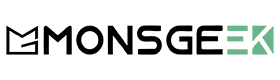
























Commenta
Nota che i commenti devono essere approvati prima di essere pubblicati.
Questo sito è protetto da hCaptcha e applica le Norme sulla privacy e i Termini di servizio di hCaptcha.