When choosing a mechanical keyboard, size is an important factor to consider. Each size has its fans, and for most users, the 65% and 75% keyboards are a good choice due to their compact size and abundance of function keys.
How to choose between 65% and 75% is still a question. Through this article, you will get an in-depth comparison of 65% and 75% keyboards and get suggestions on choosing the right keyboard according to your needs.
What is a 65% Keyboard?
A 65% keyboard keeps all the essential keys—letters, numbers, modifiers, and arrow keys—but removes the function row (F1–F12), the dedicated navigation cluster (Home, End, Page Up/Down), and the numpad.
Number of keys: 64~68 keys

What is a 75% Keyboard?
A 75% keyboard includes most of the keys found on a TKL (Tenkeyless) keyboard but packs them closer together. It keeps the function row and arrow keys, and sometimes compresses the navigation keys into a tight block.
Number of keys: 80~84 keys

Key Differences Between 65% and 75% Layouts
Both the 65% and 75% keyboards have a compact layout and no numeric keypad, leaving space for mouse operation. The 65% keyboard is smaller than the 75% keyboard, making it more portable by cutting out the function row (F1-F12) and some editing keys.
Here is a detailed comparison of the two layouts:
| Comparison Dimension | 65% Keyboard | 75% Keyboard |
| Key Count | 64–68 keys | 80–84 keys |
| Function Row (F1–F12) | No dedicated F-keys (access via Fn + number row) | Dedicated F-keys |
| Arrow Keys | Dedicated arrow keys | Dedicated arrow keys |
| Editing Keys (Home, End, PgUp, PgDn, Del) | Access via Fn combinations | Some dedicated keys (e.g., Home/End/Del) |
| Number Pad | None | None |
| Portability | ⭐⭐⭐⭐⭐ Extremely lightweight and travel-friendly | ⭐⭐⭐⭐ Portable, but slightly heavier |
| Desk Space Usage | Very minimal, ideal for small desks | Small footprint, but takes slightly more space than 65% |
| Learning Curve | ⭐⭐⭐ Requires adapting to Fn layers for missing keys | ⭐⭐ Easier transition, most keys are dedicated |
| Keycap Compatibility | May require special sizes (e.g., shorter right Shift) | Some compact layouts require attention (e.g., 1.75U Shift) |
From this comparison, we can quickly draw a conclusion:
- If you regularly use F1-F12 keys, a 75% keyboard should be a good choice.
-
If you travel frequently or have limited desk space, choose a 65% keyboard.
And how about the gaming and office typing performance for the 65% and 75% keyboards? Let's check more.
65% vs 75% for Gaming
When it comes to gaming, both 65% and 75% keyboards can deliver great performance—but the best choice depends on your play style and the type of games you enjoy.
| Dimension | 65% Keyboard | 75% Keyboard |
| Mouse Space | ⭐⭐⭐⭐⭐ (Ultra space-saving) | ⭐⭐⭐⭐ (Function row takes up a small amount of space) |
| Accidental Press Risk | Lower (No function row interference) | Higher (Compact function row may cause accidental presses) |
| Macro Key Availability | Relies on Fn-layer combinations | Can directly bind keys in the function row |
| Wrist Rest Compatibility | Compatible with standard 60% wrist rests | Requires a dedicated 75% wrist rest |
FPS/TPS (CS2, Apex Legends, etc.) - 65% Win
65% Advantage:
- Maximizes mouse movement space—especially valuable for low-DPI players.
- Lighter weight, making it easier to carry to tournaments.
75% Drawback: The function row is rarely used in shooters and may increase the chance of accidental presses.
MOBA (League of Legends, DOTA 2)- 65% / 75%
- Core ability keys (QWER) are the same for both layouts.
- On 65%, some item slots bound to number keys may require Fn + number key combinations.
MMO/RPG (World of Warcraft, Final Fantasy XIV)- 75% Win
- Direct access to F1–F12 for skill bars and macros without needing layers.
- Independent Del/Home keys are handy for plugin controls and interface adjustments.
Emulators / Fighting Games (Street Fighter, King of Fighters) - 65% Win
65% Advantage:
- Independent arrow keys positioned closer to the main cluster for faster inputs.
- No extra keys to accidentally press during complex combos.
65% vs 75% for Office
| Scenario | Recommended Layout | 65% Keyboard | 75% Keyboard |
| Excel heavy use | 75% | Fn combos slow efficiency | Direct F-keys + edit keys |
| Word processing | 65% / 75% | Arrows sufficient | Equally good |
| Multitasking | 75% | Relies on Alt+Tab | Win + number keys to switch apps |
| Desk space | 65% | ⭐⭐⭐⭐⭐ | ⭐⭐⭐⭐ |
Excel heavy use- 75% Win
For heavy Excel use, function keys can speed up work — for example, using F2 to quickly edit a cell.
Word processing- 65% / 75%
When it comes to pure text creation, the difference between 65% and 75% layouts is minimal. However, the 75% offers a slightly more spacious key arrangement, which can reduce wrist fatigue and provide greater comfort during long editing sessions.
Multitasking- 75% Win
For multitasking, the 75% keyboard support, which directly supports taskbar programs, improves your work efficiency.
Desk space- 65% Win
The 65% keyboard is about 3cm shorter than the 75% keyboard, which leaves more room for the mouse to move horizontally.

Final: Get a 65% or 75% Keyboard?
Choosing a 65% keyboard:
If you are using a keyboard in these scenarios:
- You prioritize portability or desktop minimalism.
- Your primary activity doesn't require F keys, just like Plain text writing, programming (Vim/VS Code), MOBA/FPS gaming.
- You're willing to adapt to key combinations.
If you are:
- Programmer
- Writer/Editor
- Competitive FPS Player
- Minimalism enthusiast
Choosing a 75% Keyboard:
If you are using a keyboard in these scenarios:
- You frequently use the F1-F12 function keys.
- You rely on independent editing keys (Home/End/PgUp/PgDn).
- You seek a balance between functionality and size.
If you are:
- Finance
- Data Analyst
- Designer/Editor
- Multitasker
- MMO/RPG Player
Recommended Keyboards
Best 65% Keyboard- FUN68 HE Magnetic Keyboard
FUN68 will be a great choice for your gaming, with 0.005mm RT, 8K polling rate and 65% layout, FUN68 can provide you with unparalleled precision and speed.
Features:
- Cross-Compatible with Mainstream Magnetic Switches
- Full Range RT0.005mm for better precision and speed
- 8,000Hz polling rate in wired and 2.4G mode
- ARGB at a 500Hz Refresh Rate for better light effect

Best 75% Keyboard for gaming- MonsGeek M1 V5 TMR Magnetic Keyboard
Seeking a magnetic keyboard with the latest technology? M1 V5 TMR can meet your needs. With the latest TMR sensor, it ensures precise, smooth keystrokes, making it ideal for both office productivity and long typing sessions.
Its Rapid Disassemble design and compatibility with mainstream magnetic switches also maximize customization options for a truly personalized experience.
Features:
- Rapid Disassemble without Screws or Tools
- Cross-Compatible with Mainstream Magnetic Switches
- Compatible with Magnetic Switches and Mechanical Switches
- Full Range RT0.01mm for better precision and speed
- 8,000Hz polling rate in wired and 2.4G mode
- ARGB at a 500Hz Refresh Rate for better light effect
Best 75% mechanical Keyboard for typing and customization- MonsGeek M1 V5 VIA Custom Mechanical Keyboard
If you want a 75% mechanical keyboard for daily use or you are a beginner in custom keyboards, then the M1 V5 VIA will be the perfect choice.
75% of the layout is sufficient for daily use, and the quick release and VIA functions make customizing the keyboard easy, even for novices.
Features:
- Rapid Disassemble without Screws or Tools
- VIA Support for Customization
- 8000mAh Battery
- RGB Backlit
- Custom Knob
- Gasket Mount
- Multi-mode
FAQ
How many switches do I need for a 65 keyboard?
For a standard 65% keyboard, the typical switch count is around 64–68 switches, depending on a few factors:
- Standard ANSI layout: Usually 67 switches (includes arrow keys, some navigation cluster).
- ISO layout or extra keys: May require 68 or more switches.
Optional keys: If your keyboard has extra media keys or macro keys, you may need additional switches.
What's the most popular keyboard size?
There is no absolute standard answer to the most popular keyboard size at present, but it shows a diversified trend based on user usage scenarios, needs and preferences.
- 75% Keyboard: Popular for its balance—smaller than a full-size keyboard but more versatile than a 65%, making it suitable for both office work and gaming.
- 65% Keyboard: Extremely portable and ideal for small desks, making it a favorite among esports players and minimalist enthusiasts.
- TKL (87-key) Keyboard: Slightly larger than a 75% layout but offers a more spacious key arrangement, appealing to users who want a balance of comfort and compactness.
- Full-Size (100%) Keyboard: Preferred by professionals who need a complete layout, including the numpad and function keys, for productivity-focused work.
Related Articles:
The Ultimate Guide for Keyboard Size
What Makes 75% Keyboards So Popular?
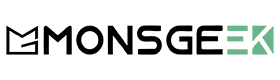








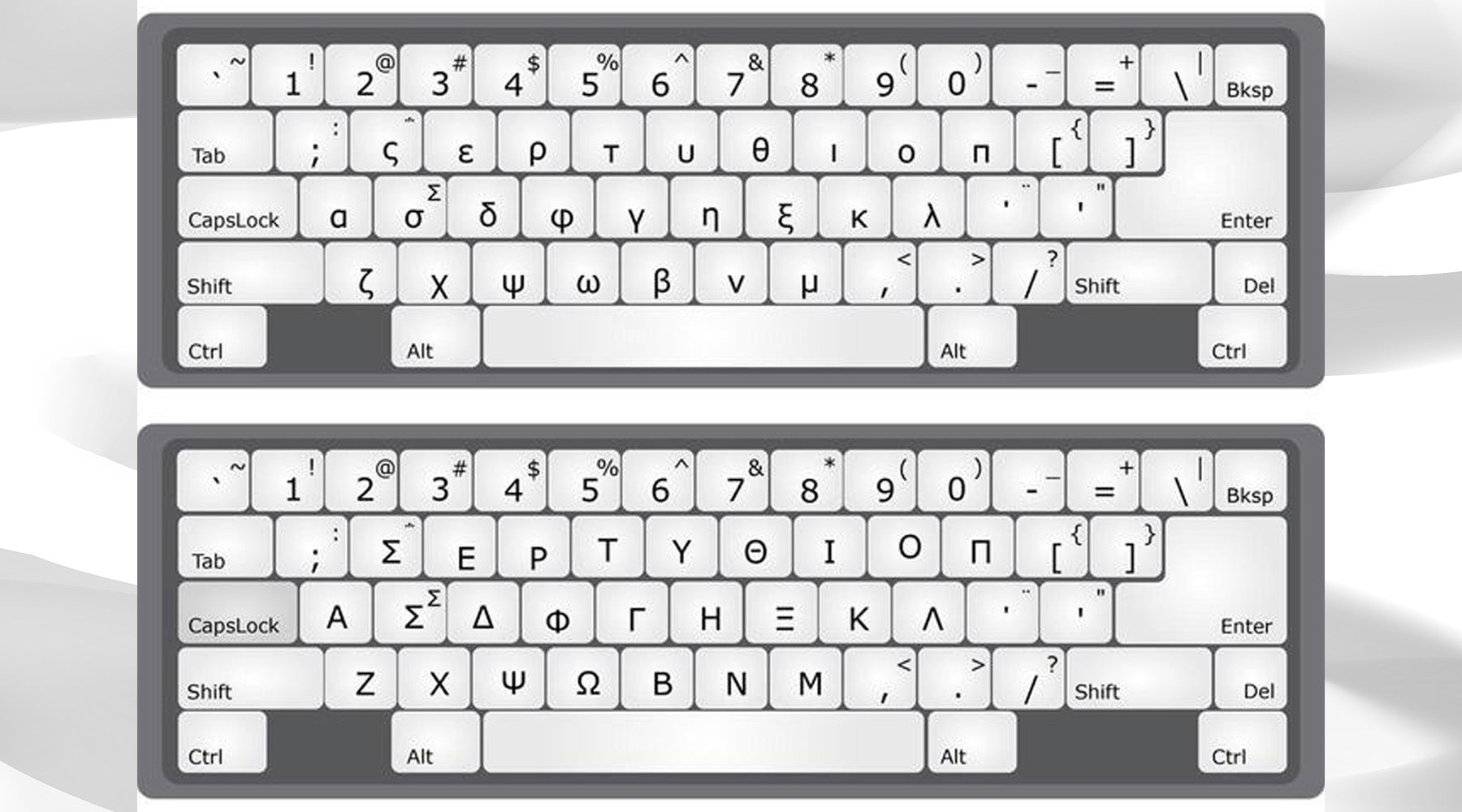















Commenta
Nota che i commenti devono essere approvati prima di essere pubblicati.
Questo sito è protetto da hCaptcha e applica le Norme sulla privacy e i Termini di servizio di hCaptcha.