Table of Contents
- What is the Backlit Keyboard?
- Types of Backlighting
- What are the Advantages of Backlit Keyboards?
- 1. Easier to Find Keys in Low-Light Environments
- 2. Adds Atmosphere to Your Workspace or Gaming Setup
- 3. RGB Lighting for Personalization
- What are the Disadvantages of Backlit Keyboards?
- How Do I Turn on/off the Light on My Keyboard?
- What is the Lifespan of the Keyboard Backlight?
- Conclusion
What is the Backlit Keyboard?
A backlit keyboard is a keyboard that has LED lights designed under the keyboard keys. Through the light from the LEDs, the key characters can clearly be seen in a dark environment.
Types of Backlighting
Backlit keyboards can be divided into many types according to different designs and light sources, among which the most common are single-colour backlight and RGB backlight.
For the single-colour backlighting, all keys have the fixed colour, just like the common choice of white, blue, red, or green. If you want the functional lighting without the need for customisation, the single-colour backlit keyboard is a good choice.
For the RGB backlighting, users can customise the colours by the software, and the colours support multiple modes like rainbow waves, breathing effects, and reactive lighting. Lighting brings more ambience for uses, especially the personalised customisation that can show personal style.
In addition, some keyboard designs use zoned backlighting, which allows different colours to be set for different key positions, improving the personalisation and aesthetics of the keyboard.
What are the Advantages of Backlit Keyboards?
1. Easier to Find Keys in Low-Light Environments
If you usually work or play games in dark or dimly lit environments, a backlit keyboard can make it easier to see the keys. In this way, you’re less likely to make mistakes while typing in the dark.
2. Adds Atmosphere to Your Workspace or Gaming Setup
Lighting is a magician that creates atmosphere. For the backlit keyboards, especially the keyboard with RGB backlit, users can adjust the lighting to match their mood or the vibe of the game they're playing.
You can make the keyboard a beautiful landscape on the desktop.
3. RGB Lighting for Personalization
For the RGB Lighting keyboard, you can customise the light effects tailored to your liking through software. Just like kill-effect animations for gaming or flowing light effects for typing, it can allow you to express your personality.
Even for the Fun60 magnetic keyboard, which featured the ARGB (addressable RGB) backlit. The ARGB with Alpha channel integration has strong real-time computing capabilities; it can support making the lights move with the rhythm of the music.
What are the Disadvantages of Backlit Keyboards?
1. Potential for Distractions
Light backlit is not always suitable, especially in shared spaces like offices, libraries, or cafés. The bright lighting can be distracting to those around you.
And for a professional or work environment, the lighting may cause distractions, a more neutral, distraction-free setup is more suitable.
2. Increased Power Consumption
Backlit keyboards require additional power to maintain the lighting effect; keeping the backlight on for extended periods can drain the battery faster in wireless mode. This may cause inconvenience to users who frequently work on the move.
3. Cost
Generally, the backlit keyboard, especially the RGB backlit keyboard, is expensive than the no-backlit keyboard. Because the backlit keyboards have a relatively high manufacturing cost due to the addition of LED lights and other related components.
How Do I Turn on/off the Light on My Keyboard?
1. Keyboard Shortcuts
For the Monsgeek mechanical keyboard, you can use these shortcut keys to toggle the lighting on/off or adjust brightness.
Turn Backlight On/Off: Press Fn + ← / to switch the LED backlight on or off.
Light Effects Toggle: Use Fn + DEL to cycle between 16 different backlight effects.
Switch Between Light Modes: Press Fn + L to toggle the lighting modes on or off.
Backlight Adjustments:
Fn + -: Slow down the animation.
Fn + =: Speed up the animation.
Fn + ↑: Increase the brightness.
Fn + ↓: Decrease the brightness.
2. Software
You can control the backlit by the Monsgeek Clound Driver. You can take full control over the lighting, including turning it on or off, adjusting brightness, and setting up lighting effects.

For the keyboard support VIA, you can adjust lighting on keyboards with VIA.
What is the Lifespan of the Keyboard Backlight?
Generally, the lifespan of LED lights is very long, usually reaching over 100,000 hours, which means that even with long-term use, the LED backlight on the keyboard is unlikely to be damaged due to its lifespan.
Although LED lights have a long lifespan, frequent use of the backlight can still contribute ageinging the lights over time. Continuous use, especially in extreme conditions, may accelerate this process. To extend the life of your keyboard’s backlight, it’s advisable to turn off the backlight when it’s not needed, conserving both the lighting and battery life if applicable.
Besides, keeping the backlight on for extended periods can cause heat to build up inside the keyboard, which may have a slight impact on the internal components. High-temperature environments can also shorten the lifespan of the backlighting. It’s best to avoid prolonged use of the backlight in hot conditions to ensure the longevity of the keyboard’s LEDs.
Conclusion
As a modern input device, the backlit keyboard has won the favour of the majority of users with its unique advantages and practicality. At the same time, it also has some disadvantages and challenges. The good news is that with many models offering customisable settings, you can adjust the backlight to suit your needs and preferences.
And by understanding how to control and customise the backlighting, you can enjoy all the advantages while minimising the drawbacks.
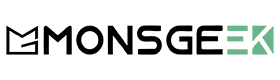
























Commenta
Nota che i commenti devono essere approvati prima di essere pubblicati.
Questo sito è protetto da hCaptcha e applica le Norme sulla privacy e i Termini di servizio di hCaptcha.