Table of Contents
What is a 60% Keyboard?
The 60% keyboard layout contains only 60% of the keys of a full-size keyboard.
60% keyboard abandons the top row of function row (F1-F12), and arrow keys found on a full-size keyboard. It keep the alphanumeric keys (letters, numbers, and punctuation marks) and essential control keys like Shift, Ctrl, Caps Lock, Enter, and Spacebar.
How many keys are there on a 60% keyboard?
A 60% keyboard typically has 61 to 64 keys, depending on the specific layout and design. Just like FUN60, there are 61 keys

Advantages of 60% Keyboards
1. Compact Size
Space-saving design: 60% keyboard is compact enough not to take up too much space, leaving room for your mouse and other accessories.
Portable: If you travel a lot or like to carry your computer around with you, then the 60% keyboard is your best partner. It can be easily put into a backpack and taken with you wherever you go because the compact size.
2. Ergonomics
60% keyboard give more space for your desk. More space makes your hands can be placed more freely at a comfortable angle and position, reducing wrist and forearm fatigue. This is actually very important for gamers who don't move for hours.
3. Customizability
60% keyboards often feature programmable layers, which allow you to set up additional functions (such as arrows, F keys, or macros) on other key combinations. This provides the functionality of a larger keyboard while keeping the compact design.
And some 60% keyboards support software like VIA or QMK, giving users the ability to fully customize their key functions and layouts to suit their specific needs.
4. Aesthetic appeal
The simple design of a 60% keyboard appeals to users who appreciate a minimalist aesthetic. The absence of extra keys creates a sleeker, more visually appealing workspace.
5. Affordable option
Generally, 60% keyboards are priced lower than their full-sized counterparts because they have fewer components and require less material. This makes them an attractive choice for budget-conscious buyers.

Disadvantages of 60% Keyboards
1. Learning curve
For users who are used to full-size keyboards, the 60% keyboard takes some time to adapt. Especially for those who often use the numeric keypad for data input, the 60% keyboard may make them feel inconvenient.
Due to the reduction of key layout, some specific function keys (such as F1-F12, Home, End, PgUp, PgDn, etc.) may need to be implemented through key combinations on the 60% keyboard, which increases the complexity of operation.
2. Not ideal for specific users
The lack of a numpad on a 60% keyboard can be a dealbreaker for users who frequently perform data entry, accounting tasks, or use software that heavily relies on numeric input (e.g., Excel, CAD applications). For those who need a numpad for work or gaming, this missing feature can make a 60% keyboard impractical.
The absence of a function row (F1-F12) and navigation keys can also be a hindrance for professionals who regularly use these keys for specific software shortcuts.
Why do gamers like 60% keyboards?
1. Perfect for FPS games
Gamers, especially those who play FPS (First-Person Shooter) games, benefit the most from the 60% keyboard layout.
FPS games mostly use alphanumeric keys such as W, A, S, D, and other keys for tools and gun switching. It is quite rare to use keys other than alphanumeric keys in FPS. So a 60% keyboard is enough. In FPS games like Call of Duty: Warzone 2.0, Apex Legends, and PUBG, using a 60% layout is sufficient since additional keys outside the alphanumeric range are rarely needed.
Using a 60% layout in games such as COD Warzone 2.0, APEX Heroes, and PlayerUnknown's Battlegrounds allows you to make more use of your gaming mouse, allowing you to move the mouse freely and comfortably in the increased desktop space.
2. Ideal for MOBA games
For MOBA (Multiplayer Online Battle Arena) games, an average of about 10 keys are usually used, most of which belong to alphanumeric combinations, WASD, QWER, DF, such as Alt and Ctrl keys. A 60% keyboard is also quite efficient.
However, in games such as DOTA, the default key assignment may not be enough, as some key functions are typically mapped to the numpad. In this case, players would need to remap the keys to other positions on the 60% keyboard, which can be a bit of a hassle but still doable.
3. Portable and space-saving for competitive gaming
As we have told, the compact size give more space for more confortable operation. And it fits easily in a backpack for tournaments, LAN events, or gaming on the go.
However, 60% keyboard is not always ideal for all genres. In MMORPGs such as World of Warcraft and more complex RPGs, such as The Witcher 3 and Baldur's Gate 3, a 60% keyboard layout can fall short. Since there are a large number of skills bound to the keyboard, players need to use a lot of keys to play, and the lack of function keys may cause some inconvenience.

Who Should Consider a 60% Keyboard?
Gamers: Especially players of FPS (first-person shooter) and MOBA (multiplayer online tactical competitive) games, they usually only need WASD to control the direction, Q, E, R keys to release skills and other basic operations, and the 60% layout is enough to meet these needs. In addition, the compact design of the 60% keyboard provides more operating space for the mouse, which helps to improve the reaction speed and accuracy in the game.
Office users: For users who do not rely on direction keys and function keys for daily office tasks such as text input and email processing, the 60% layout is a good choice. It can help keep the desktop tidy while reducing unnecessary key interference and improving typing efficiency.
Portability demanders: Because the 60% keyboard is small and light, it is very suitable for users who need to go out frequently or have limited desktop space. Whether it is a business trip, travel or daily commuting, it can be easily put into a backpack or computer bag to meet input needs anytime and anywhere.
Customization enthusiasts: The 60% keyboard supports high customization, including shaft replacement, keycap customization, etc. For users who like DIY and pursue personalization, the 60% keyboard provides a broad space for creation of a unique keyboard according to personal preferences.
Conclusion
The 60% keyboard is popular among gamers, office users, people who need portability, and customization enthusiasts for its compact and portable design, highly customizable features, and diverse connection methods. However, when choosing a keyboard, you also need to consider your actual needs and usage habits to ensure that you can fully utilize the advantages of the 60% keyboard.
FAQ
Are 60% keyboards good for productivity?
Whether the 60% keyboard can improve user productivity depends on the combined effect of multiple factors. On the one hand, the compact layout and portability can indeed help users save space and improve flexibility; on the other hand, re-adapting to the key position and possible accidental touch problems may also affect user productivity to a certain extent.
Is a 60% keyboard good for programming?
A 60% keyboard can be very good for programming, particularly if your programming style involves a lot of typing and minimal navigation.
However, if your work involves complex debugging, heavy use of function keys, or navigating large codebases (where having arrow keys or the function row is essential), you might find a larger layout (like a tenkeyless or full-size keyboard) to be more efficient.
Ultimately, if you value a clean, minimalist setup and are comfortable with remapping keys, a 60% keyboard can be a great choice for programming.
Do 60% keyboards have F keys?
60% of keyboards do not have independent F-key area.
How to press F12 on a 60% keyboard?
Locate the Fn key: On a 60% keyboard, the Fn key is usually positioned near the bottom-left corner, often next to the Ctrl key or Windows key.
Press Fn + (Corresponding Key): The Fn key works in combination with another key to access the F1-F12 keys. The specific key will depend on your keyboard's layout, but it’s typically one of the number keys on the top row or one of the main letters.
For example:
- Fn + 1 = F1
- Fn + 2 = F2
- Fn + 12 = F12 (In this case, you might need to press Fn + the number "1" or another designated key to access the function layer, then press the appropriate key to register F12.)
If you often need to use F12 or other function keys and want an easier way to access them, consider using software to customize the hotkeys.
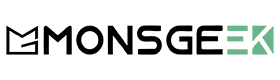









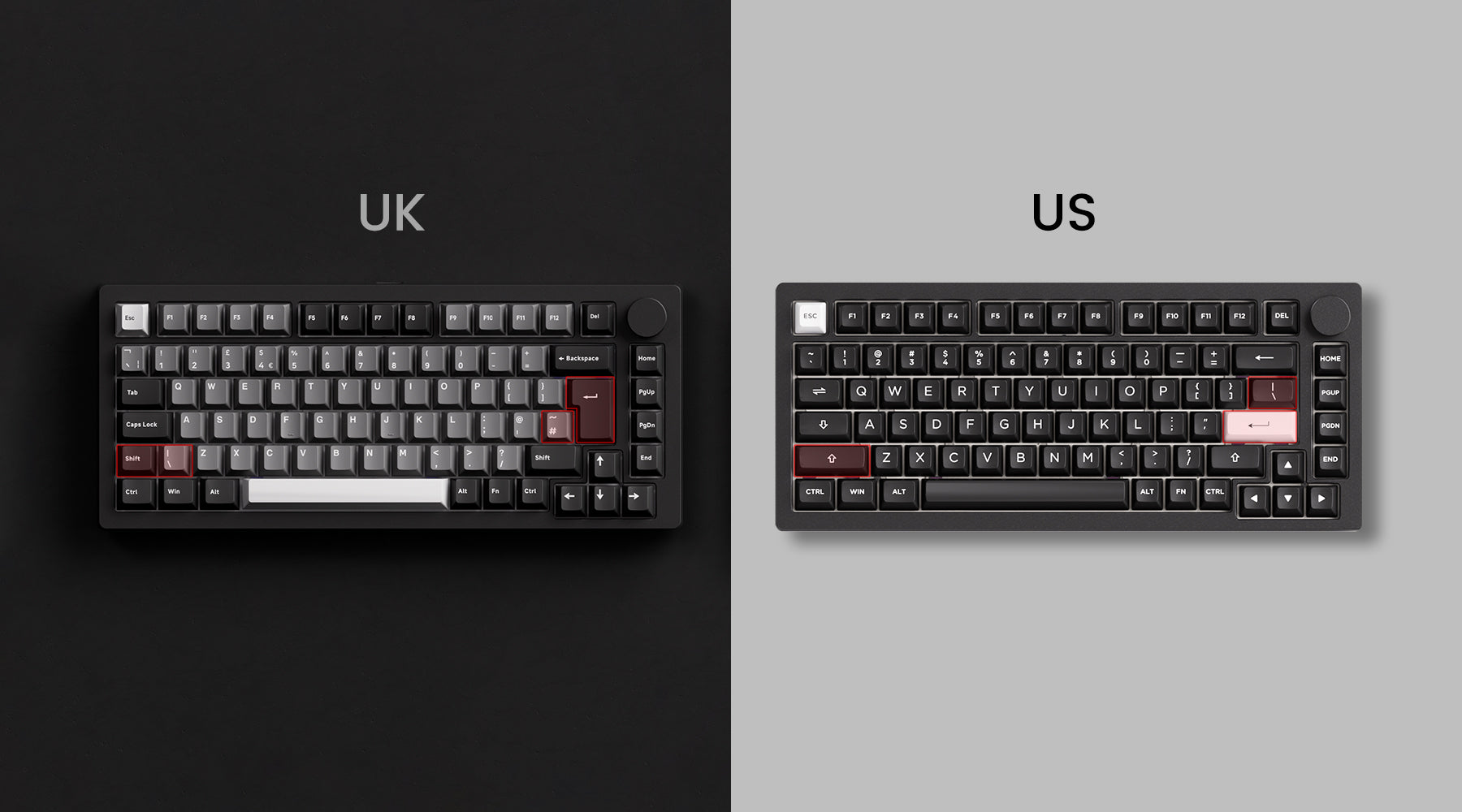














Dejar un comentario
Todos los comentarios se revisan antes de su publicación.
Este sitio está protegido por hCaptcha y se aplican la Política de privacidad de hCaptcha y los Términos del servicio.