What is Rapid Trigger Keyboard?
Rapid trigger is a powerful feature for magnetic keyboards.
In order to better understand the rapid trigger, we have to know the actuation point—the specific point at which a key registers a press.
For the mechanical keyboard, the actuation point is typically fixed. Just like the Green Fog Linear Switch, the actuation point is 2 mm. That means the key must be pressed at least 2mm for the switch to register the input. If your finger lifts the key above that threshold, the switch will "reset" and release the keypress.
For the magnetic keyboard, the actuation point is not fixed, and the "active" and "reset" points are dynamic. That means you can move and reset your movements faster than ever.

A Rapid Trigger Keyboard is tailored for users who require ultra-fast key responses, especially in high-performance or competitive environments.
What Games Benefit From Rapid Trigger?
1. First-Person Shooter (FPS) games
Magnetic keyboard features with rapid tigger in FPS games. For this kind of games, the fast response times and precise control are crucial.
Just like in CS2, Valorant, Apex Legends, CoD, and Fortnite, rapid trigger can help players stay in sync with the intense pace of the game.
2. Real-Time Strategy (RTS) Games
Just like StarCraft and Warcraft demand quick and accurate actions. Rapid trigger achieves the ultra-fast response and minimises input lag.
3. Fighting Games
In fighting games like Street Fighter and King of Fighters, players rely on rapid, precise inputs to execute combos and counter moves. The instant feedback from rapid trigger feature enhances input speed, giving players a competitive edge in fast-paced, high-stakes battles.
4. Music Rhythm Games
Games like Rhythm Master and DJMAX challenge players to hit the correct keys in sync with the music. The rapid trigger feature delivers a smooth and responsive gameplay experience, essential for nailing those complex rhythms.
5. MOBA games
While League of Legends and DOTA2 may not demand as fast a keyboard response as FPS or RTS games, the rapid trigger of magnetic keyboards still provides a notable advantage. The feature helps players execute skills and combos swiftly, contributing to a more precise and enjoyable gaming experience.
How to Set Up Rapid Trigger on Monsgeeek Keyboards?
1. Download the MonsGeek Cloud Driver/Go to the Web-based Online Driver
Just connect your keyboard to your computer with a cable and go to the driver page.
For the FUN60 series, you can directly go to the Web-based Online Driver. And you can easily download the MonsGeek Cloud Driver from the Download Center.

2. Turn on "Non-stop Rapid Trigger" to activate the RT function
With RT enabled, switches respond to even slight pressure changes within the actuation range. You can set the press distance to trigger the key and the release distance to reset it in the additional menu that appears after RT activation.

Here is the video of how to set the rapid trigger for FUN60:
What Should Rapid Trigger Be Set At?
MonsGeek offers four distinct stroke settings, each tailored to different preferences and applications. Here's a breakdown of the available modes and their ideal use cases:
| Mode | Actuation Point (Press) | Reset Point (Up) | Best For | Description |
| Comfort Mode | 2mm | 2mm | Standard typing and work tasks | This mode mimics traditional mechanical switches, providing a balanced experience ideal for typing. The actuation and reset points are standard, offering consistency and comfort. |
| Sensitive Mode | 0.5mm | 2mm | Users needing fast triggers and responses | Designed for ultra-responsive input, Sensitive Mode reduces the actuation point to 0.5mm for rapid activation, making it perfect for quick key presses in fast-paced applications. |
| Game Mode | Instant (No fixed point) |
Instant (No fixed point) |
Competitive gamers looking for extreme responsiveness | Game Mode eliminates fixed actuation and reset points, allowing for instant response to even the slightest pressure, delivering the most rapid keypresses for gaming needs. |
| Customize Mode | Adjustable (0.5mm - 4mm) | Adjustable (0.5mm - 4mm) |
Personalization for various workflows or games | In Customize Mode, users can adjust both the actuation and reset points to suit their specific needs. This mode offers a high degree of customization for different tasks. |
Are Rapid Trigger Keyboards Banned in CS2?
No, Currently, there are no official statements or specific rules from Valve that explicitly mention banning keyboards with Rapid Trigger features.
On the other hand, CS2 banned a feature called SOCD (Synchronous Opposite Cardinal Directions). This feature allows the player to move in two opposite directions at the same time, such as walking left and right at the same time. This is considered unfair in competition because it changes the normal movement mechanism of the game.
What Keyboards Have Rapid Trigger?
Fun60 Magnetic Keyboard
There are 3 choices for FUN60 including Pro, Max, and Ultra. The Pro offers the best value for money, the Max comes with dye-sublimated keycaps, and the Ultra is equipped with the latest TMR technology.
Features:
- Cross-compatible with mainstream magnetic switches
- Full Range Rapid Trigger at 0.01mm precision
- Hall Effect Sensor/ TMR Sensor
- Compatible with mechanical switches and magnetic switches
- 8K HZ Polling Rate
- ARGB at a 500Hz Refresh Rate
Ideal for both gamers and typists who seek precision and efficiency, this keyboard provides a seamless blend of comfort and performance. Its compact design makes it highly portable, while its durability ensures long-lasting use. Whether you're into fast-paced games or looking for a responsive office companion, the Fun60 is your go-to option for rapid trigger keypresses.

MonsGeek M1W V3 HE-SP
Features:
- Aluminum Magnetic Switch Keyboard with Knob
- The Popular 75% Layout
- ANSI & ISO Layout
- 8k Hz Polling Rate
- Built-in 6000mAh Battery
MonsGeek's first wireless aluminum keyboard boasts an ISO layout and magnetic switches, designed to elevate your gaming experience.
Whether you're gaming, coding, or working, the M1W V3 ensures that every keystroke is quick and accurate. The combination of premium build quality and ergonomic design ensures comfort during extended use, making it a top choice for those who demand speed and responsiveness.

MonsGeek MG75S HE Shine-through
Features:
- The Popular 75% Layout
- ANSI & ISO Layout
- 8k Hz Polling Rate
- Shine-through Keycaps
- Ergonomic Design
MG75S Magnetic Switch Keyboard, offering an unbeatable value for gamers and enthusiasts alike. Experience the power of magnetic switches for ultra-responsive performance, all at a budget-friendly price. Beyond gaming, enjoy stunning RGB effects that elevate both your setup and experience.

FAQ
Is rapid trigger good for FPS?
Yes, Rapid Trigger is highly beneficial for FPS (First-Person Shooter) games, especially for players who prioritize fast movement and quick reaction times.
Rapid Trigger is one of the best features for FPS gaming, offering faster movement, better control, and improved reaction times. If you’re serious about competitive play, a keyboard with Rapid Trigger support, like MonsGeek's magnetic switch keyboards, can give you an edge over opponents.
Is rapid trigger good for rhythm games?
Yes, Rapid Trigger is definitely advantageous for rhythm games, especially those requiring quick, precise inputs. Its fast key actuation, reduced finger fatigue, and customizable sensitivity allow players to perform better and enjoy a smoother, more responsive gameplay experience.
If you're into rhythm games and want a competitive edge, using a keyboard with Rapid Trigger can make a noticeable difference!
Can any keyboard have a rapid trigger feature?
No, not all keyboards have a rapid trigger feature; currently, just the magnetic keyboard and optical keyboard support this feature.
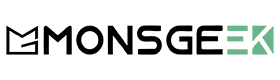
























Leave a comment
All comments are moderated before being published.
This site is protected by hCaptcha and the hCaptcha Privacy Policy and Terms of Service apply.